Tabs, Tabs panel overview, Align the tabs panel with a selected type object – Adobe Illustrator CS4 User Manual
Page 336
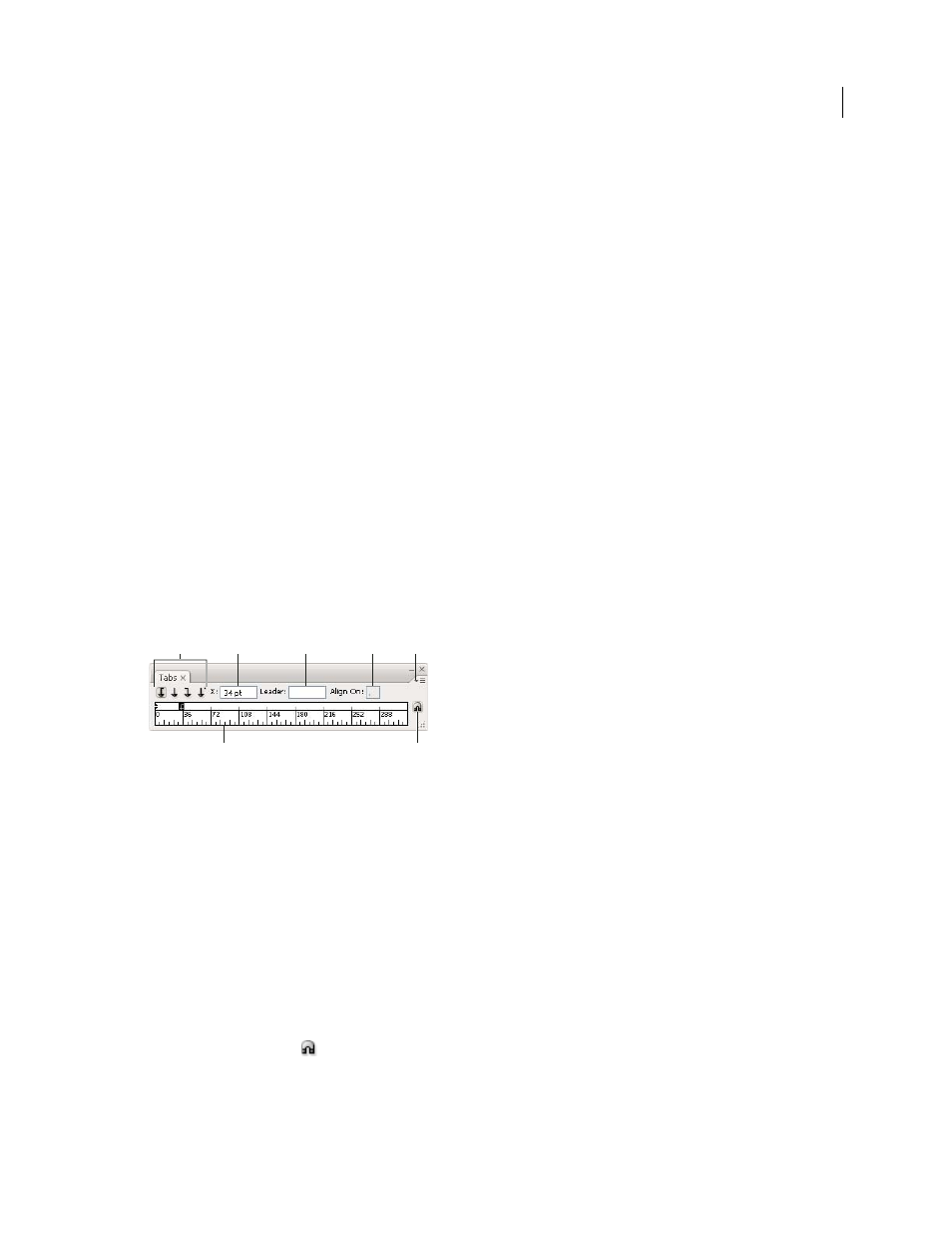
329
USING ADOBE ILLUSTRATOR CS4
Type
•
For justified text, the highest importance is given to evenness of letter and word spacing.
•
Hyphenation is avoided when possible.
Single-line Composer
The Single-line composer offers a traditional approach to composing type one line at a time. This option is useful if
you want manual control over how lines break. The Single-line Composer uses the following principles when
considering a breakpoint:
•
Longer lines are favored over shorter lines.
•
In justified text, compressed or expanded word spacing is preferable to hyphenation.
•
In nonjustified text, hyphenation is preferable to compressed or expanded letterspacing.
•
If spacing must be adjusted, compression is better than expansion.
To choose one of these methods, select it from the Paragraph panel menu. To apply the method to all paragraphs,
first select the type object; to apply the method to the current paragraph only, first insert the cursor in that
paragraph.
Tabs
Tabs panel overview
You use the Tabs panel (Window
> Type > Tabs) to set tab stops for a paragraph or type object.
Tabs panel
A. Tab alignment buttons B. Tab position C. Tab leader box D. Align On box E. Panel menu F. Tab ruler G. Snap panel above frame
You can access additional commands and options in the Tabs panel menu. To use this menu, click the triangle in the
upper right corner of the panel.
See also
Change the unit of measurement
Align the Tabs panel with a selected type object
You can position the Tabs panel anywhere in the work area; however, it is usually helpful to align the Tabs panel with
a type object.
❖
Click the magnet icon
. The Tabs panel moves directly above the selected text object, with the zero point aligned
with the left margin. If necessary, you can drag the resize button at the lower right corner of the panel to expand or
reduce the ruler.
A B
C D
F
G
E
