Start and stop commands, 8operation, 2 reset, restart, start and stop options – Pilz PMCprimo DriveP.01/AA0/4/0/0/208-480VAC User Manual
Page 65: 4 start and stop commands
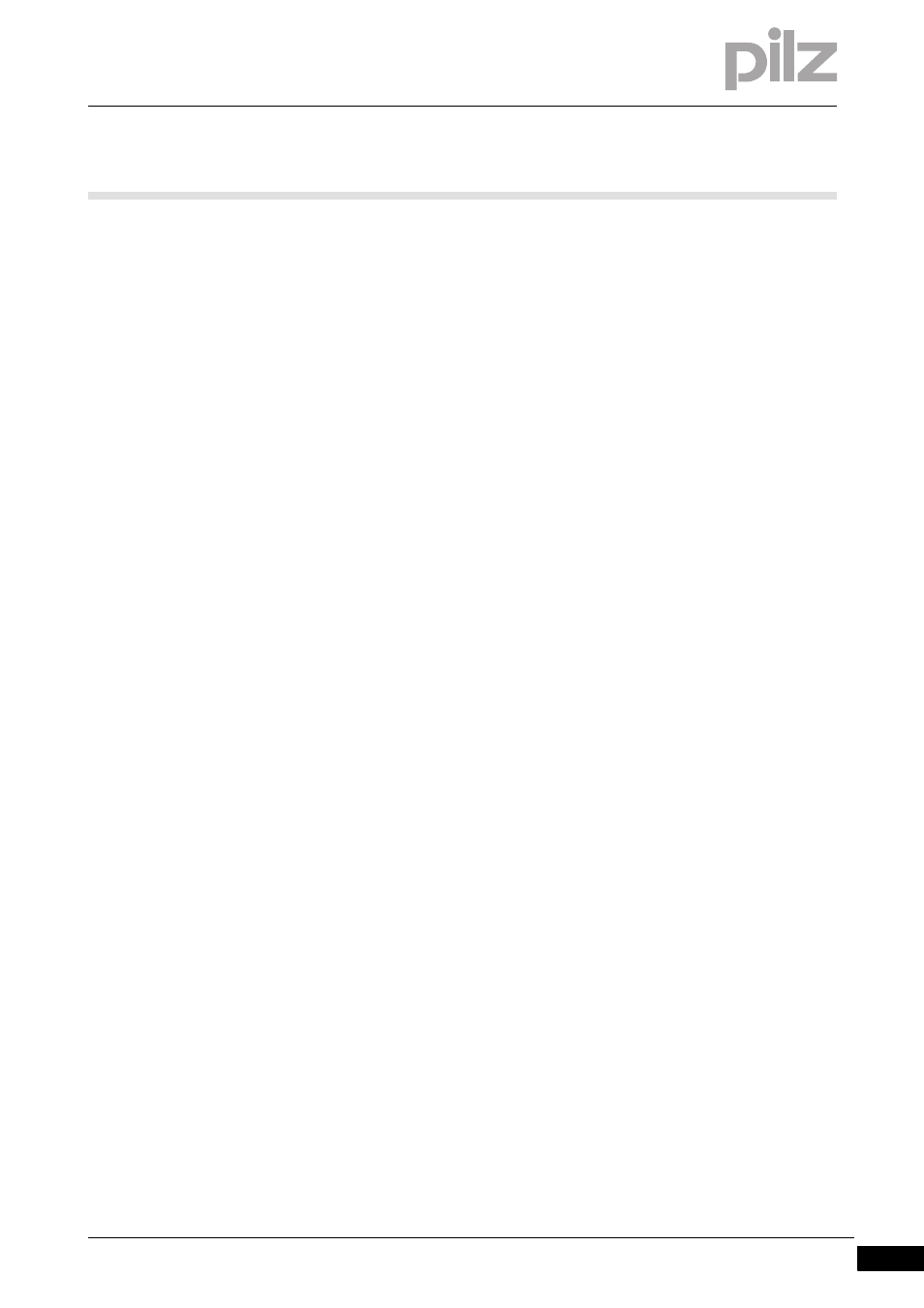
Pilz GmbH & Co. KG, Felix-Wankel-Straße 2, 73760 Ostfildern, Germany
Telephone: +49 711 3409-0, Telefax: +49 711 3409-133, E-Mail: [email protected]
8-9
8.2
Reset, restart, start and stop options
8
Operation
8.2.4
Start and stop commands
Start and stop commands
8-
Start_Stopp_Steuerung_primo_C
The user program can be started and stopped via commands in com-
mand language or in the IEC 61131 development environment. Start and
stop commands are used to change between the operating states
"RUN" and "STOP".
Stopping the user program
The stop command
Changes the controller's operating status from "RUN" to "STOP".
Stops the user program.
Commands:
Command language: RS3
IEC 61131 programming: Menu
Online -> Stop
Hold down reset button for short period (< 4 s)
Starting the user program
The start command
Changes the controller's operating status from "STOP" to "RUN".
Starts the user program.
Commands:
Command language: RS2
IEC 61131 programming: Menu
Online -> Start
Hold down reset button for short period (< 4 s)
- PMCprimo DriveP.01/AA0/5/0/0/208-480VAC PMCprimo DriveP.12/AA0/4/0/0/208-480VAC PMCprimo DriveP.12/AA0/4/P/0/208-480VAC PMCprimo DriveP.03/AA0/4/0/0/208-480VAC PMCprimo DriveP.06/AA0/4/0/0/208-480VAC PMCprimo DriveP.24/ABB/4/0/0/208-480VAC PMCprimo DriveP.03/AB0/5/0/0/208-480VAC PMCprimo DriveP.06/AB0/2/0/0/208-480VAC PMCprimo DriveP.03/AB0/3/0/0/208-480VAC PMCprimo DriveP.06/AB0/3/0/0/208-480VAC PMCprimo DriveP.12/AB0/2/0/0/208-480VAC PMCprimo DriveP.12/ABC/4/P/0/208-480VAC PMCprimo DriveP.12/AB0/3/0/0/208-480VAC PMCprimo DriveP.03/AB0/2/0/0/208-480VAC PMCprimo DriveP.12/AAC/4/0/0/208-480VAC PMCprimo DriveP.24/AA0/5/0/0/208-480VAC PMCprimo DriveP.12/AA0/2/0/0/208-480VAC PMCprimo C.0/A/A/2 PMCprimo C.0/A/B/2 PMCprimo C.0/A/B/5 PMCprimo C.0/A/B/7 PMCprimo C.0/A/B/3 PMCprimo C.0/A/B/6 PMCprimo C.0/A/A/7 PMCprimo C.0/A/A/3 PMCprimo C.0/A/A/4 PMCprimo C.0/A/A/5 PMCprimo C.0/A/A/6 PMCprimo C.0/A/B/4 PMCprotego D.01/000/0/0/2/208-480VAC PMCprotego D.03/000/0/0/2/208-480VAC PMCprotego D.06/000/0/0/2/208-480VAC PMCprotego D.12/000/0/0/2/208-480VAC PMCprotego D.24/000/0/0/2/208-480VAC PMCprotego D.12/000/0/P/2/208-480VAC PMCprotego D.01/200/0/0/2/208-480VAC PMCprotego D.01/100/0/0/2/208-480VAC PMCprotego D.01/010/0/0/2/208-480VAC PMCprotego D.06/010/0/0/2/208-480VAC PMCprotego D.06/100/0/0/2/208-480VAC PMCprotego D.06/200/0/0/2/208-480VAC PMCprotego D.03/010/0/0/2/208-480VAC PMCprotego D.03/200/0/0/2/208-480VAC PMCprotego D.03/100/0/0/2/208-480VAC PMCprotego D.12/010/0/0/2/208-480VAC PMCprotego D.12/200/0/0/2/208-480VAC PMCprotego D.12/100/0/0/2/208-480VAC PMCprotego D.12/010/0/P/2/208-480VAC PMCprotego D.12/200/0/P/2/208-480VAC PMCprotego D.12/100/0/P/2/208-480VAC PMCprotego D.24/200/0/0/2/208-480VAC PMCprotego D.24/100/0/0/2/208-480VAC PMCprotego D.24/010/0/0/2/208-480VAC
