Establish communication pmcprimo c <-> pc, 7commissioning, 2 commissioning the pmcprimo c – Pilz PMCprimo DriveP.01/AA0/4/0/0/208-480VAC User Manual
Page 47: 2 establish communication pmcprimo c <-> pc
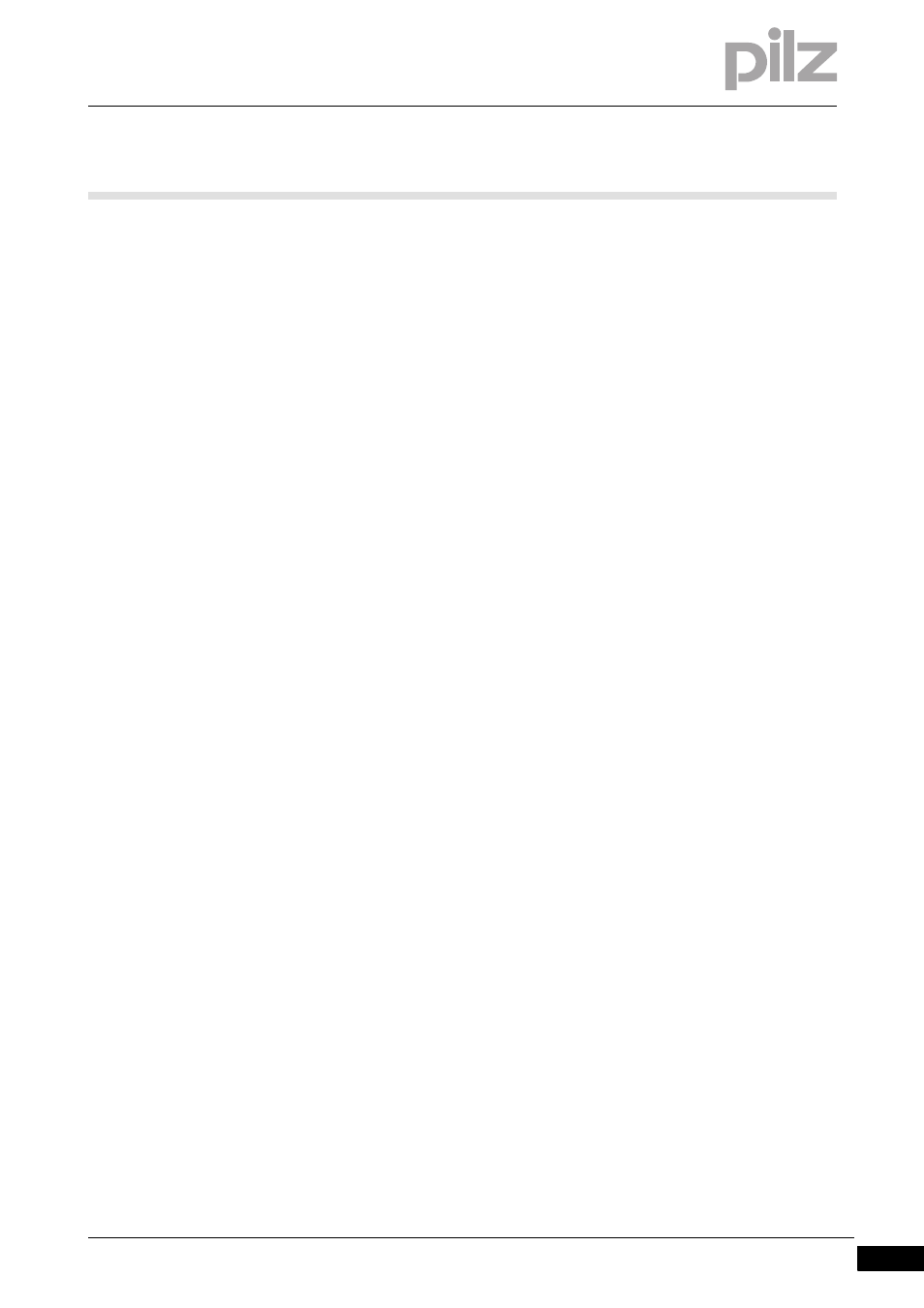
Pilz GmbH & Co. KG, Felix-Wankel-Straße 2, 73760 Ostfildern, Germany
Telephone: +49 711 3409-0, Telefax: +49 711 3409-133, E-Mail: [email protected]
7-3
7.2
Commissioning the PMCprimo C
7
Commissioning
Establish the following connections:
Connect X42 on the motion controller to X6E on the fieldbus junction
box using the supplied RJ45 cable.
Connect the Ethernet interface X43 on the motion controller to the
PC.
Connect the supply voltages
Servo amplifier:
– PMCprotego D.01 … D.24
X4A/1: 24 V
X4A/2: 0 V
– PMCprotego D.48 or PMCprotego D.72
X4/1: 24 V
X4/3: 0 V
PMCprimo C:
– X40/7: 24 V
– X40/15: 0 V
Apply the supply voltages
Switch on the supply voltages for the motion controller and the servo
amplifier's control element.
Start the units. The motion controller PMCprimo C scans the network for
subscribers.
Logical axes are automatically assigned to the servo amplifiers in the
motion controller if
No configuration is stored on the motion controller.
New servo amplifiers are detected in the existing configuration.
7.2.2
Establish communication PMCprimo C <-> PC
Establish communication PMCprimo C <-> PC
7-
Inbetrieb_primo_C_PC
The following steps describe how to establish a connection between the
PC and motion controller via the Ethernet interface.
Prerequisite:
The motion controller PMCprimo C must be installed in a servo am-
plifier PMCprotego D.
The software tools must be installed on the PC.
The supply voltages (24 VDC) must be present on the servo amplifier
and PMCprimo C.
The configuration PC must be connected to the Ethernet interface
X43 on the PMCprimo C.
- PMCprimo DriveP.01/AA0/5/0/0/208-480VAC PMCprimo DriveP.12/AA0/4/0/0/208-480VAC PMCprimo DriveP.12/AA0/4/P/0/208-480VAC PMCprimo DriveP.03/AA0/4/0/0/208-480VAC PMCprimo DriveP.06/AA0/4/0/0/208-480VAC PMCprimo DriveP.24/ABB/4/0/0/208-480VAC PMCprimo DriveP.03/AB0/5/0/0/208-480VAC PMCprimo DriveP.06/AB0/2/0/0/208-480VAC PMCprimo DriveP.03/AB0/3/0/0/208-480VAC PMCprimo DriveP.06/AB0/3/0/0/208-480VAC PMCprimo DriveP.12/AB0/2/0/0/208-480VAC PMCprimo DriveP.12/ABC/4/P/0/208-480VAC PMCprimo DriveP.12/AB0/3/0/0/208-480VAC PMCprimo DriveP.03/AB0/2/0/0/208-480VAC PMCprimo DriveP.12/AAC/4/0/0/208-480VAC PMCprimo DriveP.24/AA0/5/0/0/208-480VAC PMCprimo DriveP.12/AA0/2/0/0/208-480VAC PMCprimo C.0/A/A/2 PMCprimo C.0/A/B/2 PMCprimo C.0/A/B/5 PMCprimo C.0/A/B/7 PMCprimo C.0/A/B/3 PMCprimo C.0/A/B/6 PMCprimo C.0/A/A/7 PMCprimo C.0/A/A/3 PMCprimo C.0/A/A/4 PMCprimo C.0/A/A/5 PMCprimo C.0/A/A/6 PMCprimo C.0/A/B/4 PMCprotego D.01/000/0/0/2/208-480VAC PMCprotego D.03/000/0/0/2/208-480VAC PMCprotego D.06/000/0/0/2/208-480VAC PMCprotego D.12/000/0/0/2/208-480VAC PMCprotego D.24/000/0/0/2/208-480VAC PMCprotego D.12/000/0/P/2/208-480VAC PMCprotego D.01/200/0/0/2/208-480VAC PMCprotego D.01/100/0/0/2/208-480VAC PMCprotego D.01/010/0/0/2/208-480VAC PMCprotego D.06/010/0/0/2/208-480VAC PMCprotego D.06/100/0/0/2/208-480VAC PMCprotego D.06/200/0/0/2/208-480VAC PMCprotego D.03/010/0/0/2/208-480VAC PMCprotego D.03/200/0/0/2/208-480VAC PMCprotego D.03/100/0/0/2/208-480VAC PMCprotego D.12/010/0/0/2/208-480VAC PMCprotego D.12/200/0/0/2/208-480VAC PMCprotego D.12/100/0/0/2/208-480VAC PMCprotego D.12/010/0/P/2/208-480VAC PMCprotego D.12/200/0/P/2/208-480VAC PMCprotego D.12/100/0/P/2/208-480VAC PMCprotego D.24/200/0/0/2/208-480VAC PMCprotego D.24/100/0/0/2/208-480VAC PMCprotego D.24/010/0/0/2/208-480VAC
