8operation, 1 operating states and changes in operating status – Pilz PMCprimo DriveP.01/AA0/4/0/0/208-480VAC User Manual
Page 61
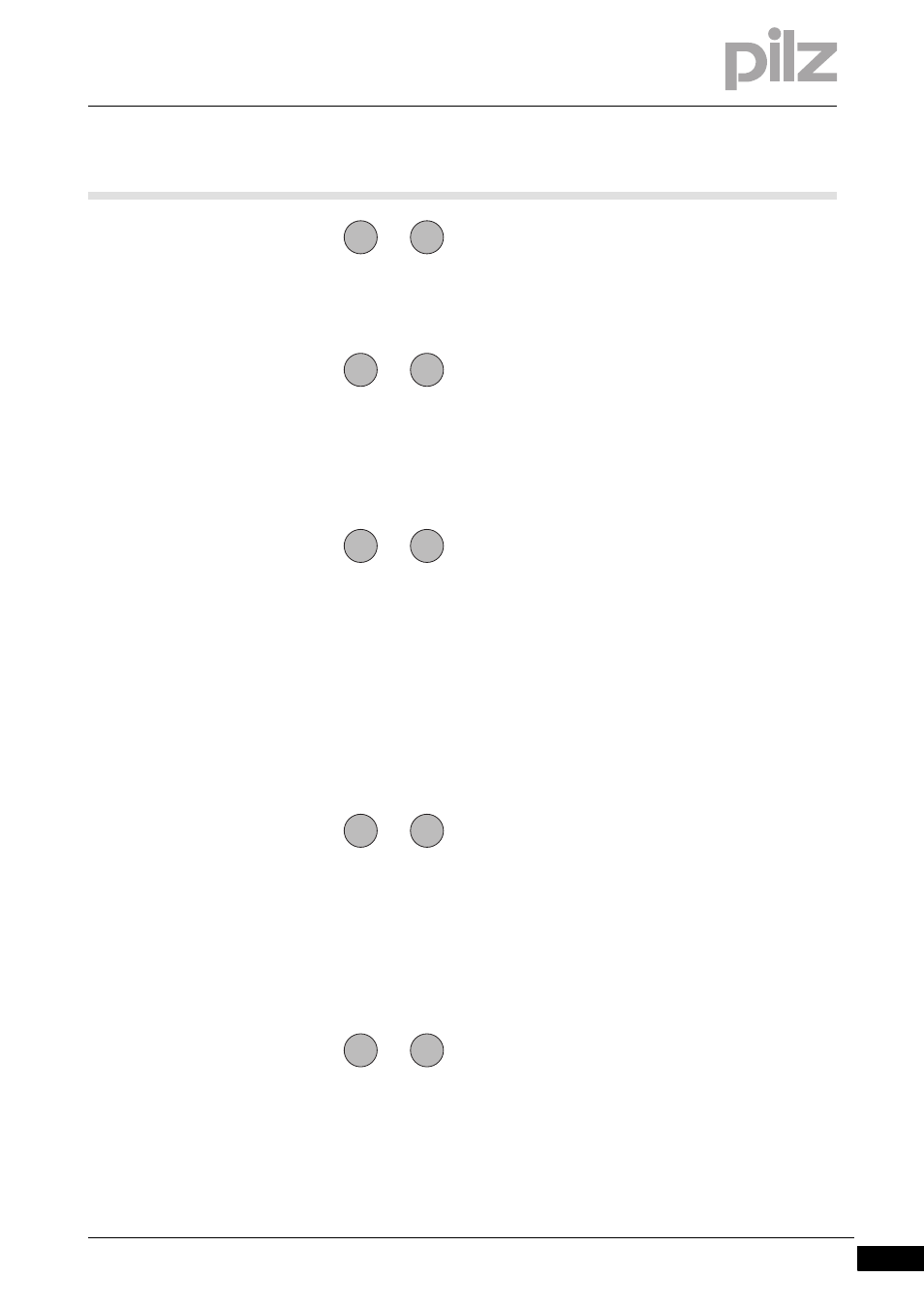
Pilz GmbH & Co. KG, Felix-Wankel-Straße 2, 73760 Ostfildern, Germany
Telephone: +49 711 3409-0, Telefax: +49 711 3409-133, E-Mail: [email protected]
8-5
8.1
Operating states and changes in operating status
8
Operation
-->
Change from "Boot Menu" to "Startup"
The system changes to "Startup" status if the "Boot Menu" in the termi-
nal program PTerm is exited using the command O or ESC.
-->
Change from "RUN" to "Startup"
The system performs a hardware reset after
Running the command RS1 in the terminal program PTerm (cold start).
Holding down the reset button for a long period (> 4 s) (alternative to
RS1 command).
-->
Change from "RUN" to "STOP"
The system performs this status change after
Running the following commands in the terminal program PTerm:
– RS3 (change to "STOP")
– RS4 (warm reset), stops the user program
– RS5 (cold reset), stops the user program
– RS5 (original reset), deletes the user program
Running commands in the IEC 61131 development environment.
Holding down the reset button for a short period (< 4 s) (alternative to
RS3 command, change to "STOP").
-->
Change from "RUN" to "Fatal Error"
The system changes to "Fatal Error" status if an error occurred in "RUN"
status.
Remedy
Delete user program
Firmware update
-->
Change from "STOP" to "Startup"
The system performs a hardware reset after
Running the command RS1 in the terminal program PTerm (cold
start).
Holding down the reset button for a long period (> 4 s) (alternative to
RS1 command (cold start)).
2
1
3
1
3
4
3
5
4
1
- PMCprimo DriveP.01/AA0/5/0/0/208-480VAC PMCprimo DriveP.12/AA0/4/0/0/208-480VAC PMCprimo DriveP.12/AA0/4/P/0/208-480VAC PMCprimo DriveP.03/AA0/4/0/0/208-480VAC PMCprimo DriveP.06/AA0/4/0/0/208-480VAC PMCprimo DriveP.24/ABB/4/0/0/208-480VAC PMCprimo DriveP.03/AB0/5/0/0/208-480VAC PMCprimo DriveP.06/AB0/2/0/0/208-480VAC PMCprimo DriveP.03/AB0/3/0/0/208-480VAC PMCprimo DriveP.06/AB0/3/0/0/208-480VAC PMCprimo DriveP.12/AB0/2/0/0/208-480VAC PMCprimo DriveP.12/ABC/4/P/0/208-480VAC PMCprimo DriveP.12/AB0/3/0/0/208-480VAC PMCprimo DriveP.03/AB0/2/0/0/208-480VAC PMCprimo DriveP.12/AAC/4/0/0/208-480VAC PMCprimo DriveP.24/AA0/5/0/0/208-480VAC PMCprimo DriveP.12/AA0/2/0/0/208-480VAC PMCprimo C.0/A/A/2 PMCprimo C.0/A/B/2 PMCprimo C.0/A/B/5 PMCprimo C.0/A/B/7 PMCprimo C.0/A/B/3 PMCprimo C.0/A/B/6 PMCprimo C.0/A/A/7 PMCprimo C.0/A/A/3 PMCprimo C.0/A/A/4 PMCprimo C.0/A/A/5 PMCprimo C.0/A/A/6 PMCprimo C.0/A/B/4 PMCprotego D.01/000/0/0/2/208-480VAC PMCprotego D.03/000/0/0/2/208-480VAC PMCprotego D.06/000/0/0/2/208-480VAC PMCprotego D.12/000/0/0/2/208-480VAC PMCprotego D.24/000/0/0/2/208-480VAC PMCprotego D.12/000/0/P/2/208-480VAC PMCprotego D.01/200/0/0/2/208-480VAC PMCprotego D.01/100/0/0/2/208-480VAC PMCprotego D.01/010/0/0/2/208-480VAC PMCprotego D.06/010/0/0/2/208-480VAC PMCprotego D.06/100/0/0/2/208-480VAC PMCprotego D.06/200/0/0/2/208-480VAC PMCprotego D.03/010/0/0/2/208-480VAC PMCprotego D.03/200/0/0/2/208-480VAC PMCprotego D.03/100/0/0/2/208-480VAC PMCprotego D.12/010/0/0/2/208-480VAC PMCprotego D.12/200/0/0/2/208-480VAC PMCprotego D.12/100/0/0/2/208-480VAC PMCprotego D.12/010/0/P/2/208-480VAC PMCprotego D.12/200/0/P/2/208-480VAC PMCprotego D.12/100/0/P/2/208-480VAC PMCprotego D.24/200/0/0/2/208-480VAC PMCprotego D.24/100/0/0/2/208-480VAC PMCprotego D.24/010/0/0/2/208-480VAC
