Connecting the pc pocket to the smartserver, Using a serial connection, Using a lan connection – Echelon i.LON SmartServer 2.0 Power Line User Manual
Page 33
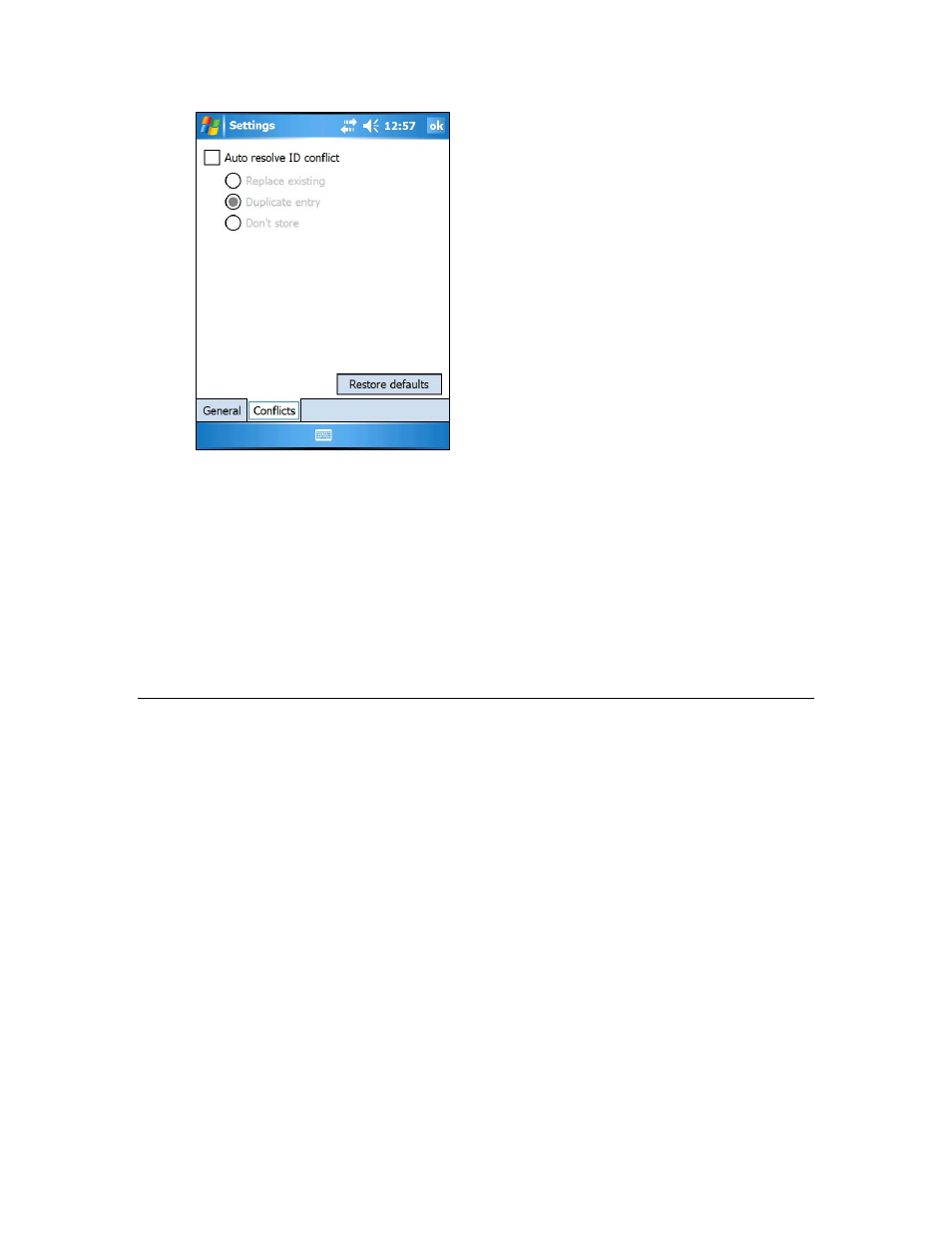
i.LON SmartServer 2.0 Power Line Repeating Network Management Guide
19
4. Select the Auto Resolve ID Conflict check box to set how duplicate Neuron IDs are resolved.
You have the following three choices:
• Replace Existing. The device specified in the Neuron ID box is added to the list, replacing
the currently listed device that has the same Neuron ID. This is the default.
• Duplicate Entry. The device specified in the Neuron ID box is added to the list, and the
device in the list with that same Neuron ID remains on the list.
• Don’t Store. The device specified in the Neuron ID box is not added to the list.
Notes: You must leave the check box selected to use the specified Auto Resolve ID Conflict
setting. You can click Restore Defaults to return the auto resolve ID setting to its defaults.
5. Tap OK.
Connecting the PC Pocket to the SmartServer
You can physically connect the Pocket PC to the SmartServer using a serial or LAN connection. If
you use a serial connection, you connect the Pocket PC to the SmartServer console port using a serial
sync cable and a RS-232 null modem cable. If you use a LAN connection, you connect the Pocket PC
to the LAN via a Wi-Fi connection, and you connect the SmartServer to the LAN via a GPRS
connection through an attached external GSM modem.
Using a Serial Connection
To connect the Pocket PC to the SmartServer console port using an RS-232 serial connection, follow
these steps:
1. Attach a RS-232 serial sync cable to the Pocket PC.
2. Attach one end of a female-to-female RS-232 null modem cable to the RS-232 serial sync cable.
3. Attach the other end of the RS-232 null modem cable to the console port of the SmartServer.
Using a LAN Connection
To connect the Pocket PC to the SmartServer, follow these steps:
1. Connect the Pocket PC to the LAN via a Wi-Fi connection.
2. Connect an external GSM modem to the console port of the SmartServer. See the i.LON
SmartServer 2.0 Hardware Guide for information on how to do this.
