Echelon i.LON SmartServer 2.0 Power Line User Manual
Page 119
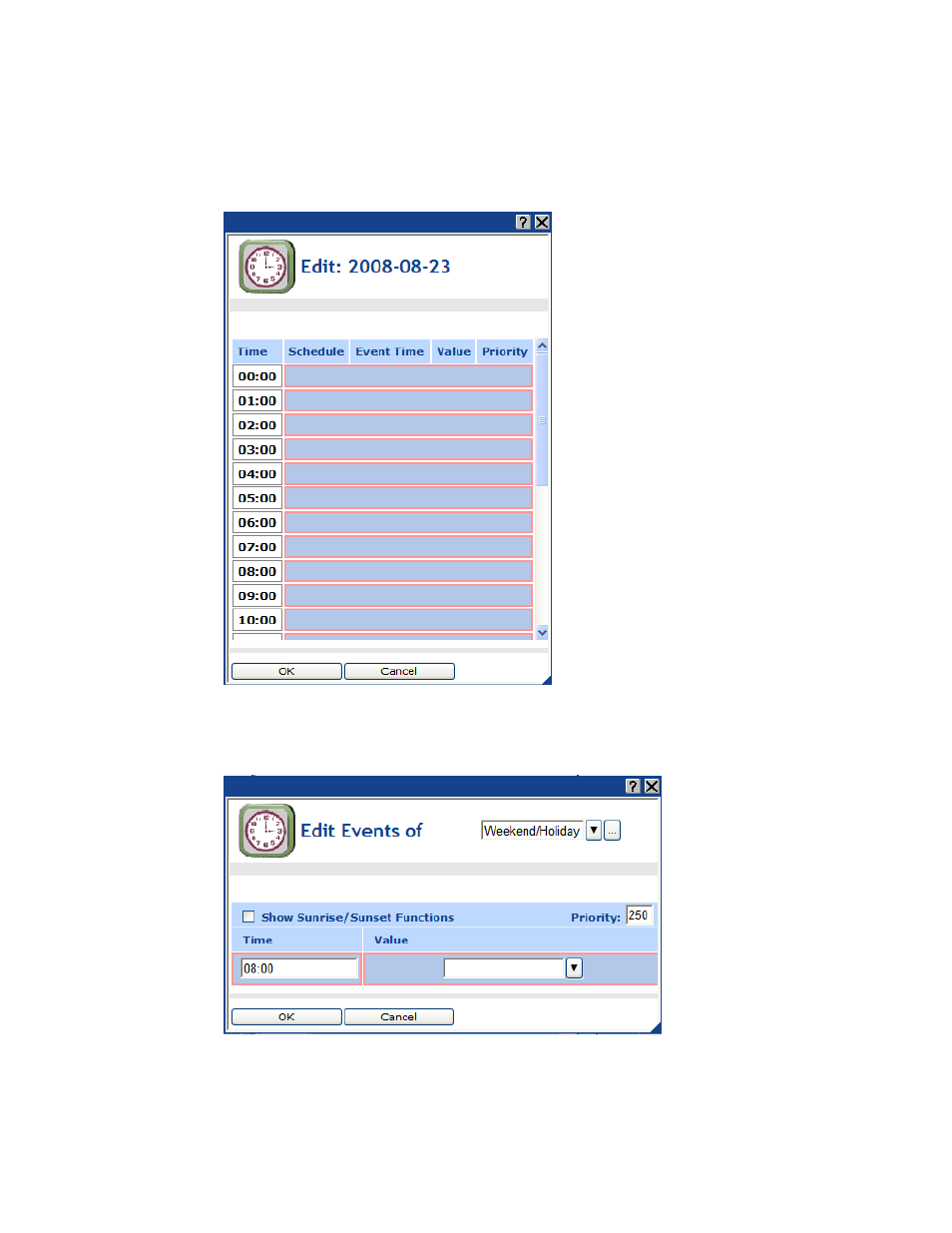
i.LON SmartServer 2.0 Power Line Repeating Network Management Guide
105
6. Click Submit.
7. Create the sunrise and sundown events for the weekend/holiday exception following these steps:
a. Click one of the light blue-highlighted dates in the calendar. The Edit: <exception date>
dialog opens.
b. Click anywhere in the row under the Schedule, Event Time, Value, or Priority columns at
the time the event is to occur. The Edit Events Of dialog opens. Alternatively, you can
right-click a time under the Time column or right-click the column to the right and click Add
Event on the shortcut menu to open the Edit Events Of dialog.
c. Select the Show Sunrise/Sunset Functions check box. A Function box appears to the right
of the Time box.
