Echelon i.LON SmartServer 2.0 Power Line User Manual
Page 18
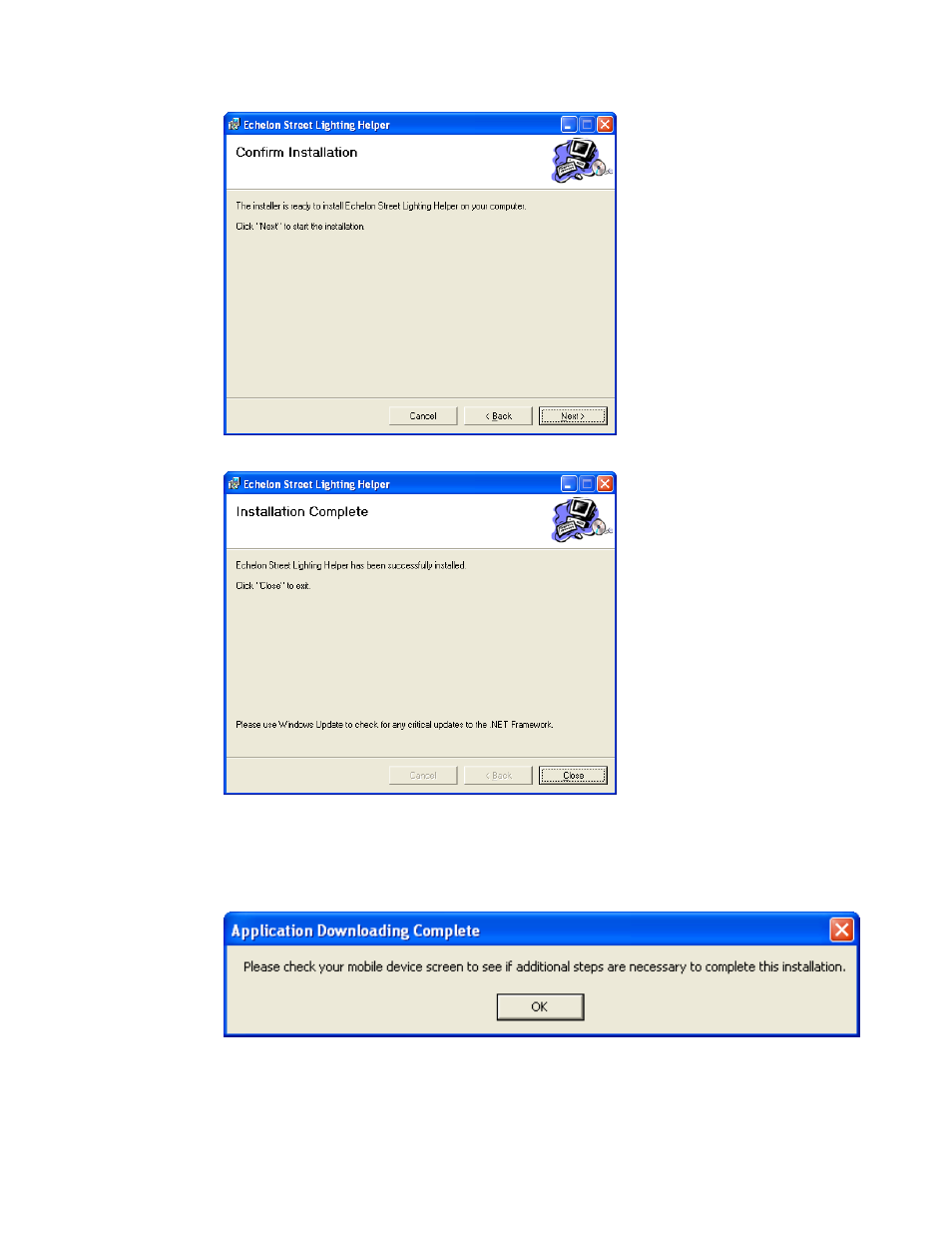
4
Preparing a Power Line Repeating Network for Installation
d. Click Next to start the Street Lighting Helper installation.
e. After Street Lighting Helper has been installed, a window appears stating that the installation
has been completed successfully. Click Close. If the Application Already Installed dialog
opens, click Yes. The Street Lighting Helper application is downloaded to the Pocket PC.
f.
When the Street Lighting Helper download is complete, the Application Downloading
Complete dialog opens.
g. Click OK. On your Pocket PC the following dialog opens, confirming that the Street
Lighting Helper has been downloaded to the Pocket PC
