Connecting repeating devices on the same network – Echelon i.LON SmartServer 2.0 Power Line User Manual
Page 135
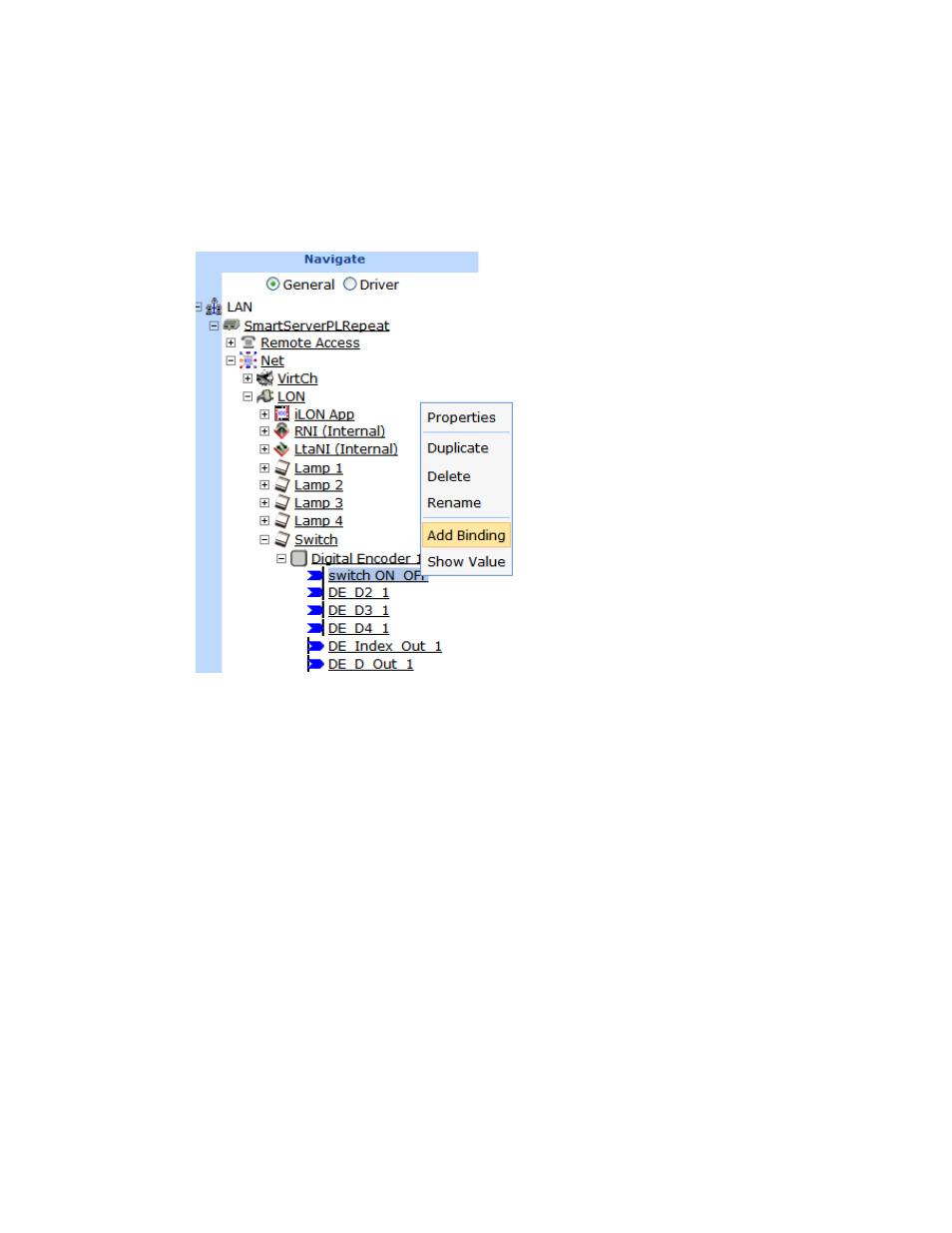
i.LON SmartServer 2.0 Power Line Repeating Network Management Guide
121
Connecting Repeating Devices on the Same Network
To create an internal binding between two repeating devices on the same power line repeating network,
follows these steps:
1. From the local SmartServer tree on the left frame, right-click a source data point on the
SmartServer attached to the power line repeating network and then click Add Binding in the
shortcut menu.
2. The Configure – Web Binder Web page opens and the hostname of the local SmartServer
appears in the application frame to the right.
