8  ambush, 9  panic test communication (xr500n/xr500e only), 8 ambush – DMP Electronics DMP Command Processor Panel XR500 User Manual
Page 35: Panic test communication (xr500n/xr500e only)
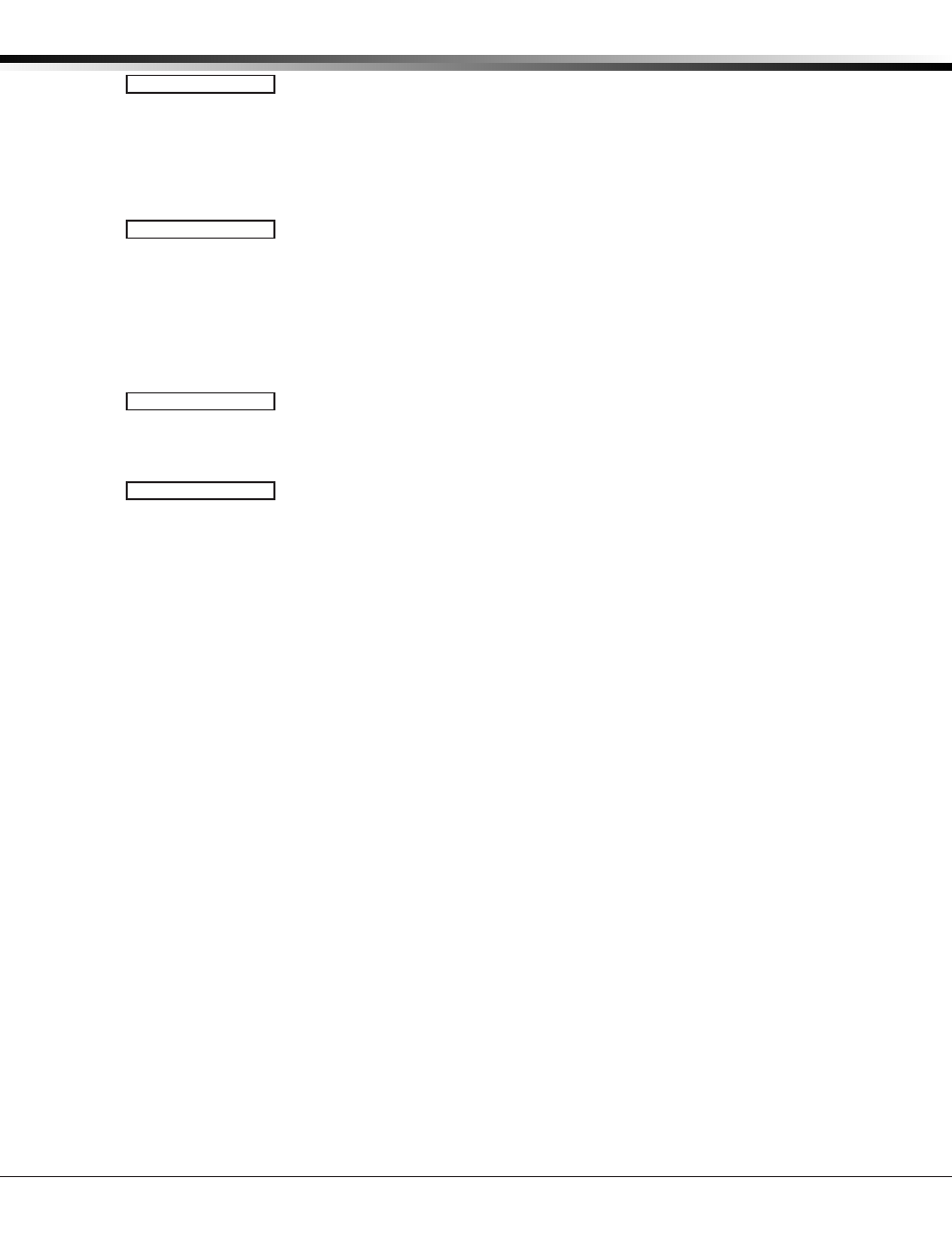
Digital Monitoring Products
XR500 Series Canadian Programming Guide
26
SYSTEM REPORTS
8.6
CODE CHG NO YES
Code Change Reports
YES allows the panel to send all code additions, changes, and deletions to the
receiver. The code change report includes the user name and number added or
deleted and the user name and number of the individual making the change. Code
changes made through Remote Link™ are not sent to the printer or Display Events.
Reports are only sent if O/C User in Communications is set YES for Receiver 1 or
Receiver 2. The default setting is YES.
8.7
ACCESS KEYPADS:
Access Keypads
Select the keypad addresses (1 through 16) that send door access reports to the
receiver. Enter the keypad number using the digit keys. An asterisk next to the
number indicates that the keypad is selected. Press COMMAND to display the next
set of keypads.
A report is sent with each door access made from the selected keypads. Keypads at
addresses not selected still operate the door relay but do not send access reports.
The report includes the user number, user name, keypad address, and device name.
8.8
AMBUSH
NO YES
Ambush
YES allows an ambush report to be sent anytime user code number 1 is entered at
a keypad. NO disables the ambush report and allows user number 1 to operate the
same as all other codes.
8.9
PANIC TST NO YES
Panic Test Communication (XR500N/XR500E only)
YES allows the panic zone test verification and failure results to be sent to the
central station receiver. NO disables the panic test report. The default setting is
NO. The system test start, stop, panic zone verification, and panic zone failure
messages sent to the central station and the trips count operation are the same as
used under the Walk test. See Using the Walk Test section in the Appendix.
