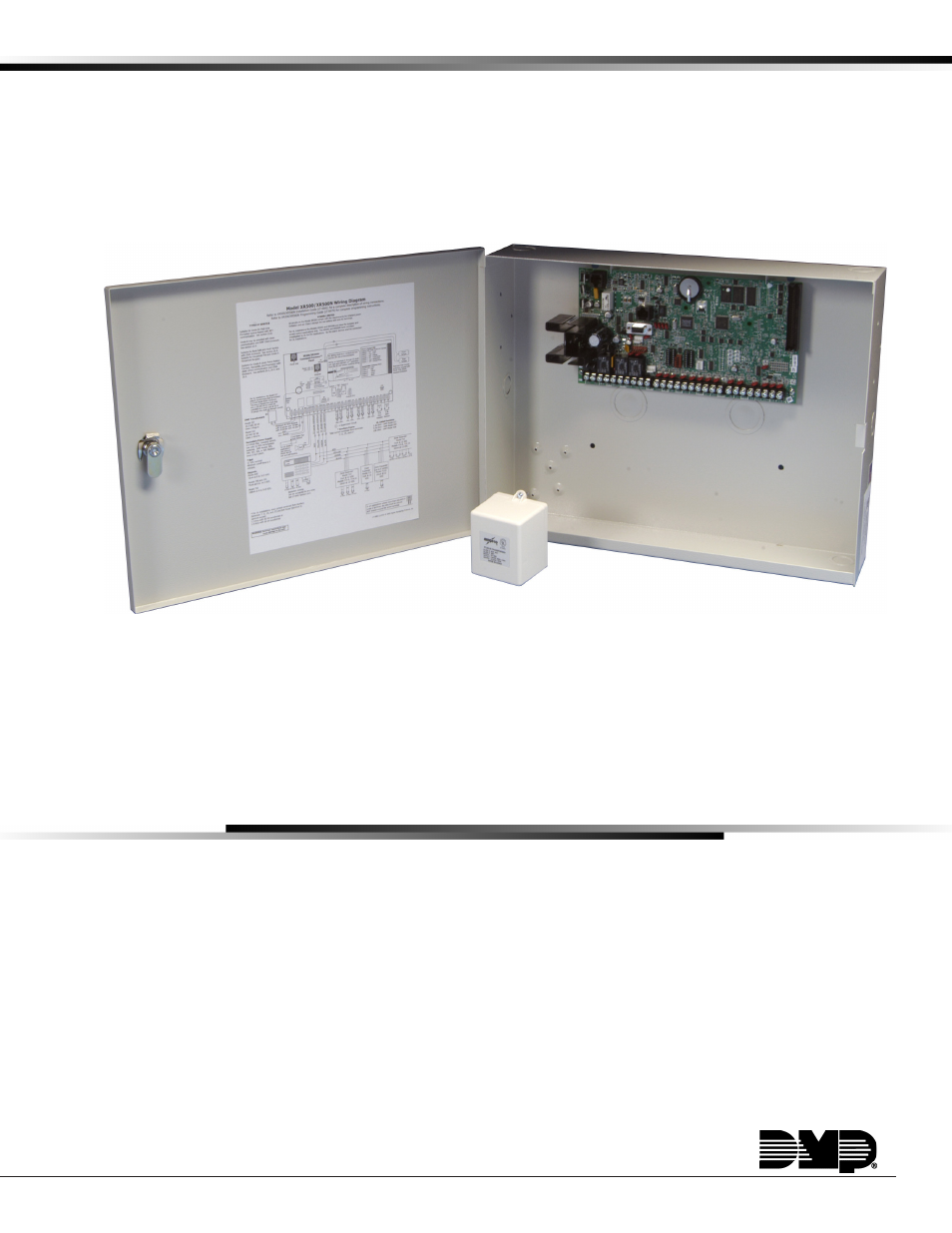DMP Electronics DMP Command Processor Panel XR500 User Manual
Programming guide
Table of contents
Document Outline
- Device Setup
- 6.1  Device Setup
- 6.2 Device Number
- 6.3  Device Name
- 6.4  Device Type
- 6.5 Wireless
- 6.5.1  Serial Number
- 6.5.2  Supervision Time
- 6.6 Access Areas
- 6.5 Egress Areas
- 6.6  Display Areas
- 6.7  Strike Time
- 6.8  Strike Delay
- 6.9  Fire Exit Release
- 6.10  Output Group
- 6.11  Schedule Override
- 6.12  Auto Force Arm Device?
- 6.13  Door Real-Time Status?
- 6.14  Send Door Forced Message?
- 6.15  Program 734 Options
- 6.15.1 Activate Zone 2 Shunt
- 6.15.2  Zone 2 Soft-Shunt Time
- 6.15.3  Relock on Zone 2 Fault?
- 6.15.4  Activate Zone 3 Request to Exit
- 6.15.5  Zone 3 REX Strike Time
- 6.15.6  Activate Onboard Speaker
- 6.15.7  Card Options
- 6.15.8  Custom Card Definitions
- 6.15.8.1 Site Code Position
- 6.15.8.2 Site Code Length
- 6.15.8.3  User Code Position
- 6.15.8.4  User Code Length
- 6.15.9  Require Site Code
- 6.15.9 .1  Site Code Display
- 6.15.10  Number of User Code Digits
- 6.15.11 Degraded Mode
- Remote Options
- System Reports
- System Options
- 9.1  System Options
- 9.2  System
- 9.3  Instant Arming
- 9.4  Closing Wait
- 9.5  Entry Delay 1
- 9.6  Cross Zone Time
- 9.7  Zone Retard Delay
- 9.8  Power Fail Delay
- 9.9  Swinger Bypass Trips
- 9.10  Reset Swinger Bypass
- 9.11  Time Zone Changes
- 9.12  Latch Supervisory Zones
- 9.13  Programming Menu Language
- 9.14  User Menu and Status List Language
- 9.15  Bypass Limit
- 9.16  Card Plus PIN (XR500E only)
- 9.17  House Code
- 9.18  Detect Wireless Jamming
- 9.19  Wireless Audible Annunciation
- 9.20  Enable Keypad Panic Keys
- 9.21  Occupied Premises
- 9.22  Enhanced Zone Test
- 9.23 Dual EOL
- 9.24  Send 16 Character Names
- Bell Options
- 10.1  Bell Options
- 10.2  Bell Cutoff Time
- 10.3  Automatic Bell Test
- 10.4  Bell Output
- 10.5  Bell Action
- 10.5.1  Fire Bell Action
- 10.5.2  Burglary Bell Action
- 10.5.3  Supervisory Bell Action
- 10.5.4  Panic Bell Action
- 10.5.5  Emergency Bell Action
- 10.5.6  Auxiliary 1 Bell Action
- 10.5.7  Auxiliary 2 Bell Action
- Output Options
- 11.1  Output Options
- 11.2.1  Cutoff Output
- 11.2.2  Output Cutoff Time
- 11.3  Communication Trouble Output
- 11.4  Fire Alarm Output
- 11.5  Fire Trouble Output
- 11.6  Panic Alarm Output
- 11.7  Ambush Output
- 11.8  Entry Output
- 11.9  Exit Output
- 11.10  Ready Output
- 11.11  Telephone Trouble Output
- 11.12  Late To Close Output
- 11.13  Device Fail Output
- 11.14  Sensor Reset Output
- 11.15  Closing Wait Output
- 11.16  Arm-Alarm Output
- Output Information
- Output Groups
- Menu Display
- Status List
- Printer Reports
- PC Log Reports
- Area Information
- 18.1  Area Information
- 18.2  Exit Delay
- 18.3  Burglary Bell Output
- 18.4  Opening/Closing Reports
- 18.5  Closing Check
- 18.6  Closing Code
- 18.7  Any Bypass
- 18.8  Area Schedules
- 18.9  Early Morning Ambush (XR500N/XR500E only)
- 18.10  Area Number
- 18.10.1 All/Perimeter Programming
- 18.10.2  Home/Sleep/Away Programming
- 18.11  Area Name
- 18.12  Account Number
- 18.13  Automatic Arming
- 18.14  Bad Zones
- 18.15  Automatic Disarming
- 18.16  Armed Output Number
- 18.17  Late Output Number
- 18.18  Late Arm Delay
- 18.19  Bank Safe & Vault (XR500N/XR500E only)
- 18.20  Common Area
- 18.21  Arm First Area
- 18.22  Two Man Rule (XR500N/XR500E only)
- Zone Information
- 19.1  Zone Information
- 19.2  Zone Number
- 19.3  Zone Name
- 19.4  Zone Type
- 19.5  Area Assignment
- 19.6  Fire Bell Output
- 19.7  Arming Zone Area Assignment
- 19.8  Style
- 19.9  Next Zone
- 19.10 Wireless
- 19.10.1  Serial Number Entry
- 19.10.2  Contact
- 19.10.3  Supervision Time
- 19.10.4  LED Operation
- 19.10.5  Disarm/Disable
- 19.10.6  PIR Pulse Count
- 19.10.7  PIR Sensitivity
- 19.11.1  Key Fob User Number
- 19.11.2  Key Fob Serial Number
- 19.11.3  Key Fob Supervision Time
- 19.11.4  Number of Key Fob Buttons
- 19.11.5  Key Fob Button Selection (Four Buttons)
- 19.11.6  Key Fob Button Selection (Two Buttons)
- 19.11.7  Button Action
- 19.11.8  Button Press Time
- 19.11.9  Arm/Disarm Area Selection
- 19.11.10  Output Number
- 19.11.11  Output Action
- 19.11.12  Next Zone
- FA Series Wireless
- 19.12  Wireless
- 19.12.1  Check-in Time
- 19.12.2  Internal Contact
- 19.12.3  End-of-Line
- 19.12.4  Normally Open
- 19.12.5  Next Zone
- 19.13  Alarm Action
- 19.14  Disarmed Open
- 19.15  Report to Transmit
- 19.16  Output Number
- 19.17  Output Action
- 19.18  Swinger Bypass
- 19.19  Prewarn Keypad Addresses
- 19.20  Entry Delay
- 19.21  Zone Retard Delay
- 19.22  Presignal Keypad Addresses
- 19.23  Fast Response
- 19.24  Cross Zone
- 19.25  Priority
- 19.26 Fire Panel Slave Input
- 19.27 Area Follower
- 19.28 Zone Real-Time Status
- 19.28.1 Door Number
- 19.29  Zone Audit Days
- 19.30 Report with Account Number for Area
- Stop
- Set Lockout Code
- Feature Upgrade
- Appendix
- 23.1 False Alarm Reduction
- 23.2 Diagnostics function
- 23.3 Using the 984 Command Function
- 23.4 Using the Walk Test
-  Walk Test
-  Zone Types
-  Trip Counter For Walk Test
-  Trip Counter For DMP Wireless Check-in Test (WLS)
-  Test End Warning
- 23.5 Keypad Speaker Operation
- 23.6 Cross Zoning
- 23.7 Events Manager
- 23.8 User Profiles
- 23.9 User Profiles Record
- 23.10 FA Series Transmitter Information
- 23.10.1 Wireless Check-in and Supervision Definitions FA Series Check-in Time Explained
- 23.12 Zone Type Specifications
- 23.12.1 Keypad Bus Zone Type Defaults
- 23.14 Area Account Number Messages
- Revisions to This Document