Chapter 9 - droplet size monitor, Droplet size monitor setup, Pressure sensor – TeeJet Matrix Pro 840GS User Manual
Page 76: Low pressure alarm (bar), Droplet size monitor setup pressure sensor
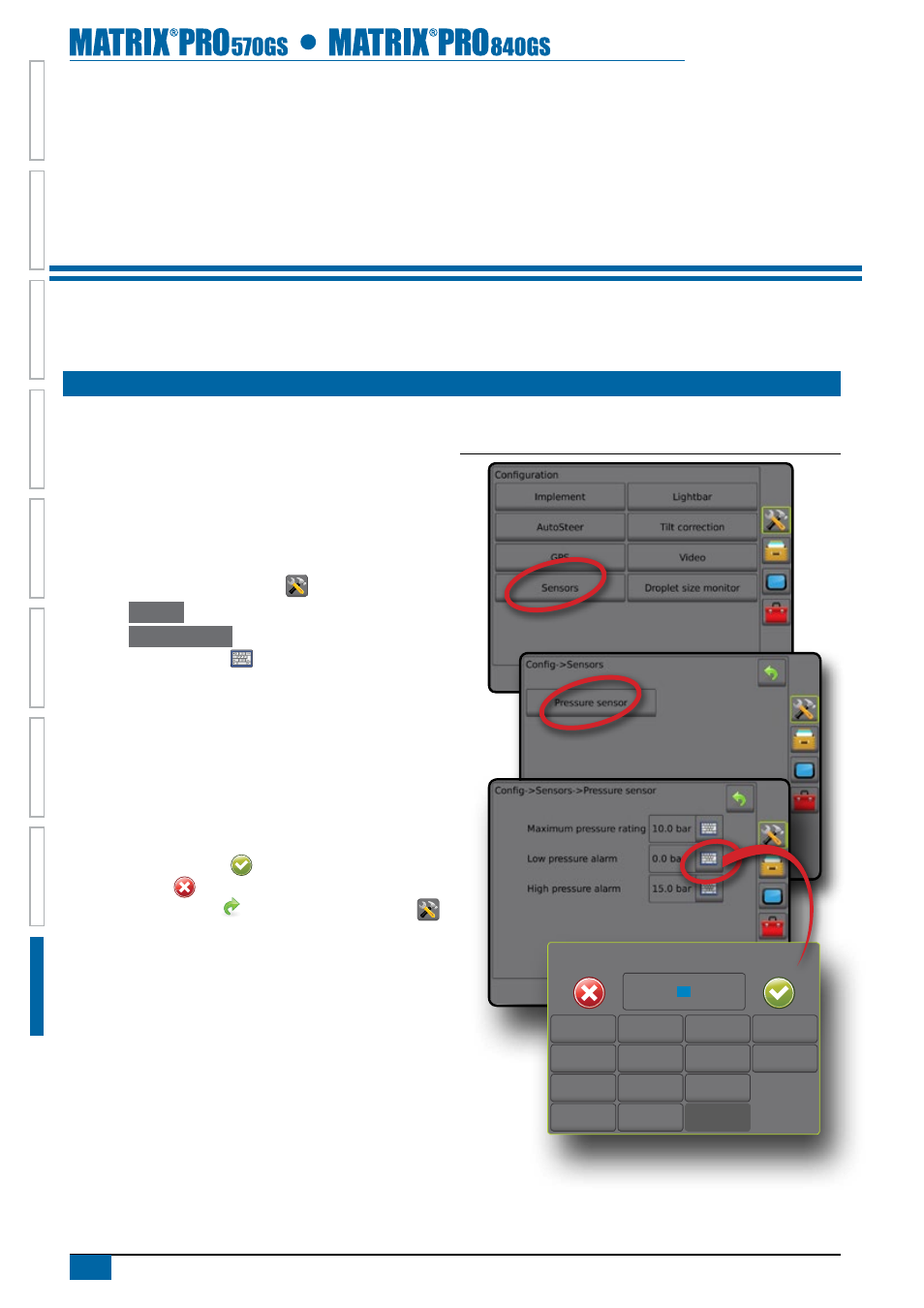
70
www.teejet.com
HOME
OVER
VIE
W
SE
TUP
IMPLEMENT
FULL SCREEN
GPS
INTR
ODUC
TION
GUID
ANCE
DR
OPLE
T MONIT
OR
CHApTER 9 - dROpLET sizE MONiTOR
Droplet Size Monitor Setup is used to configure and enable the Droplet Size Monitor (DSM). A Pressure Sensor Interface Kit is required
to enable the Droplet Size Monitor. The DSM is available on all guidance pages via the status bar.
drOPlet SiZe MOnitOr SetuP
pressure sensor
When a pressure sensor interface kit is present, pressure sensor
options are used to enter the sensor manufacture's maximum
pressure rating and set high and low user determined pressure
alarms.
NOTE: If a pressure sensor interface kit is being used, the droplet
size monitor will be available.
1. Press CONFIGURATION side tab
.
2. Press
Sensors
.
3. Press
Pressure sensor
.
4. Press the KEYPAD icon
to select from:
►Maximum pressure rating – used to establish the maximum
pressure rating of the pressure sensor as recommended by
the manufacturer
►Low pressure alarm– used to enter the user determined low
pressure point at which the alarm will sound
►High pressure alarm– used to enter the user determined
high pressure point at which the alarm will sound
5. Use the numeric keypad to enter a value.
6. Press the ACCEPT icon
to save the settings or the
CANCEL icon
to leave the keypad without saving.
7. Press RETURN arrow or CONFIGURATION side tab
to return to the main Configuration screen.
Figure 9-1: Pressure sensor
low pressure alarm (bar)
1
2
3
0.0
Clear
4
5
6
<--
7
8
9
0
.
+/-
