Gps type, Gps port, Gps status information – TeeJet Matrix Pro 840GS User Manual
Page 59
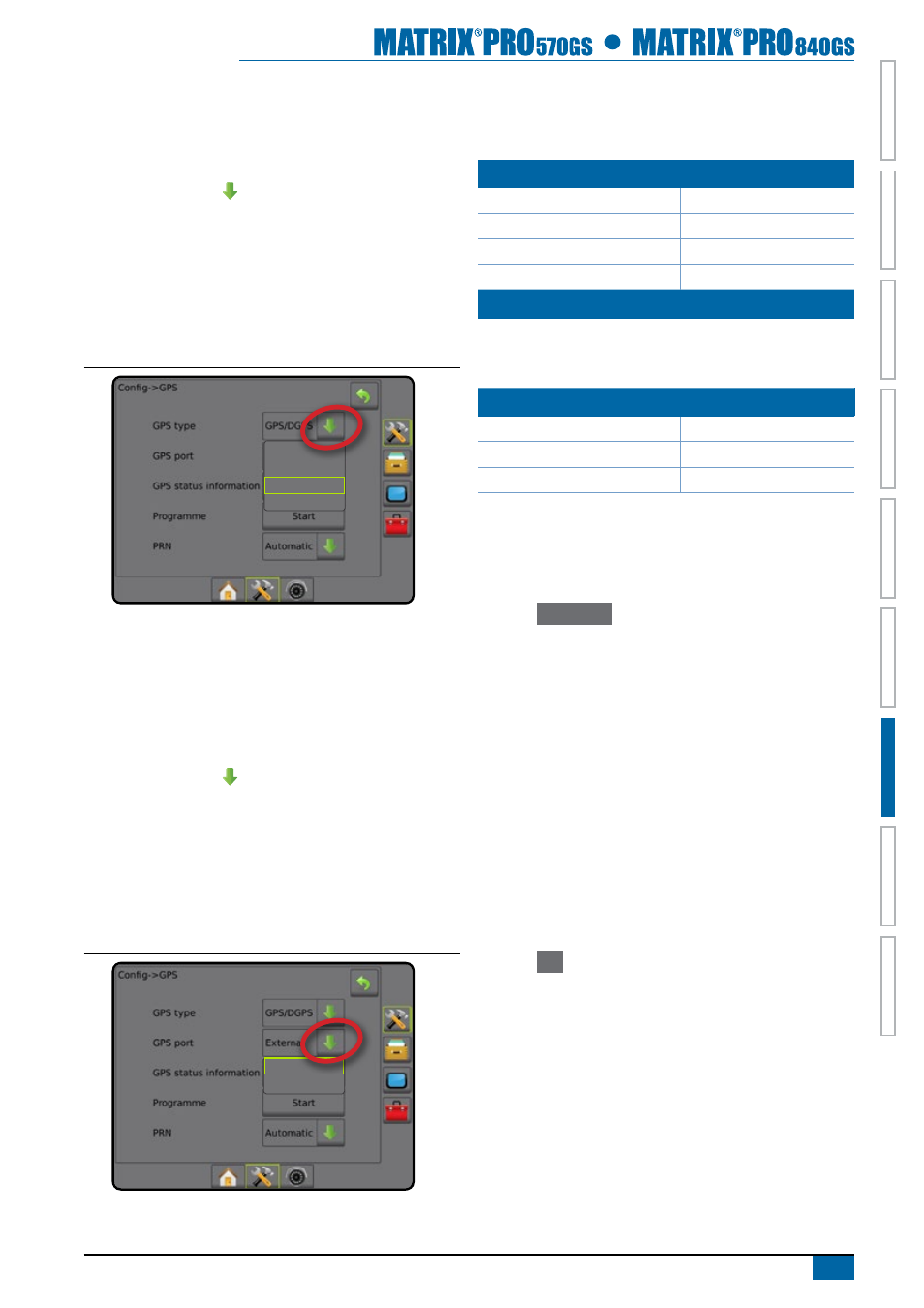
53
98-05273-EN R4
HOME
OVER
VIE
W
SE
TUP
IMPLEMENT
FULL SCREEN
GPS
INTR
ODUC
TION
GUID
ANCE
DR
OPLE
T MONIT
OR
GPS type
GPS type can be customized to accept GPS source transmissions
(only uncorrected signals), DGPS source transmissions (only
differentially corrected signals) or both types of signals.
1. Press DOWN arrow to access the list of options.
2. Select:
►GPS only – uncorrected signals
►DGPS only – differentially corrected signals
►GPS/DGPS – either type of signal
►GPS+GLONASS – uncorrected signals from both the GPS
and GLONASS systems
Figure 7-2: GPS type
GPS Only
dGPS Only
GPS/dGPS
GPS+GlOnaSS
NOTE: When "GPS+GLONASS" is selected, PRN is not available,
nor shown on screen.
GPS port
The COM port can be set to “Internal” to use the internal (D)GPS
(if equipped) and transmit out, or “External” to receive external (D)
GPS data.
1. Press DOWN arrow to access the list of options.
2. Select:
►Internal – use the internal (D)GPS (if equipped) and
transmit out
►External – receive external (D)GPS data
NOTE: Working with GPS signals such as Omnistar HP/XP or
RTK will require GPS port to be set to External.
Figure 7-3: GPS port
internal
external
External receiver minimum configuration requirements
Before the Matrix will connect and work with an external GPS
receiver, these minimum configuration requirements must be met.
Serial port settings
Baud rate:
19,200
Data bits:
8
Parity:
None
Stop bits:
1
Serial port connection requirements
Male 9 pin RS-232 serial cable
NOTE: May require Null modem adapter depending on pin out
of receiver.
NMEA strings
GGA
5 Hz
Optional VTG
5 Hz, 2 Hz, Off
ZDA
0.2 Hz
GPS status information
GPS Status displays a snapshot of the current GPS status
information.
1. Press
View status
.
2. View data including:
◄GGA/VTG data rates – the number of GPS positions per
second.
◄Number of satellites – the number of GPS satellites in view
(minimum of 4 are required for DGPS)
◄HDOP – a measure of satellite geometry strength in the
horizontal plane. A HDOP value of less than 2 is preferred.
◄PRN – the current DGPS satellite ID
◄GGA quality – the current quality indicator of the GPS signal
(see GGA chart)
◄Receiver – the current indicator of the receiver
◄Receiver version – the software version installed on the
receiver
◄UTM zone – zone where currently located
3. Press
OK
to return to GPS setup screen
NOTE: If GPS is not available, all entries will be “Invalid”
