Lightbar, Autosteer, Lightbar autosteer – TeeJet Matrix Pro 840GS User Manual
Page 21
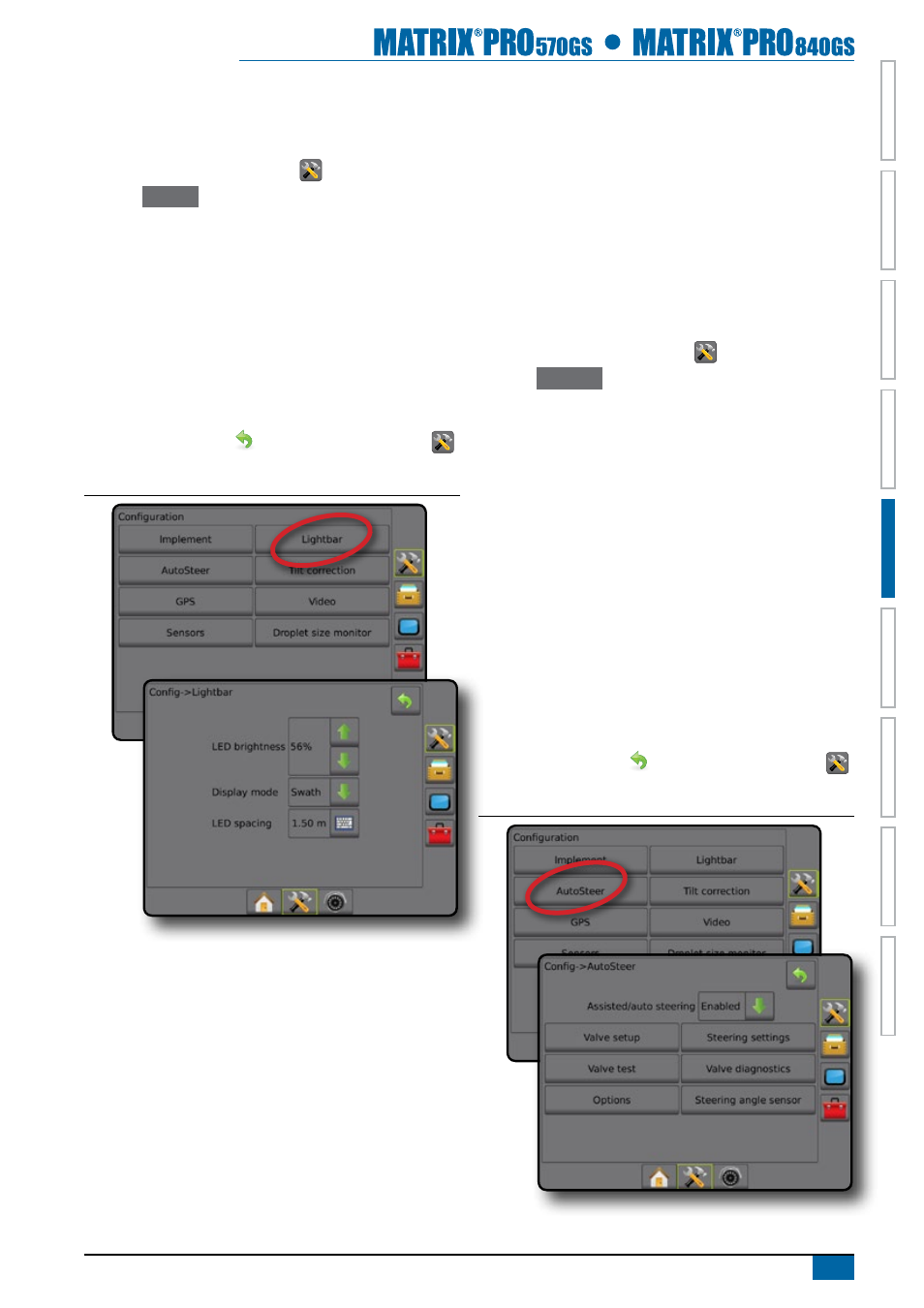
15
98-05273-EN R4
HOME
OVER
VIE
W
SE
TUP
IMPLEMENT
FULL SCREEN
GPS
INTR
ODUC
TION
GUID
ANCE
DR
OPLE
T MONIT
OR
Lightbar
Lightbar setup is used to configure LED brightness, display mode
and LED spacing.
1. Press CONFIGURATION side tab
.
2. Press
Lightbar
.
3. Select from:
►LED brightness – used to adjust the brightness of the LEDs
►Display mode – used to determine whether the lightbar
represents the swath or vehicle. When set to "swath", the
LEDs represent guideline location and the moving LED
represents the vehicle. When set to "vehicle", the centre
LED represents vehicle location and the moving LED
represents the guideline.
►LED spacing – used to set the distance away from the
guideline or vehicle each illuminated LED represents
4. Press RETURN arrow
or CONFIGURATION side tab
to return to the main Configuration screen.
Figure 5-9: Lightbar
Autosteer
When a Steering Control Module (SCM) is present, assisted/auto
steering options will be available. For detailed setup instructions,
refer to your specific assisted/auto steering installation manual.
NOTE: An update of your SCM software may be required when
upgrading to a Matrix Pro GS from previous Matrix
systems. To view version of software information, see the
Console->About screen.
AutoSteer setup is used to enable/disable assisted/auto steering
and configure valve setup, steering settings, valve test, valve
diagnostics and steering angle sensor.
1. Press CONFIGURATION side tab
.
2. Press
AutoSteer
.
3. Select if assisted/auto steering is enabled or disabled.
4. When enabled, select from:
►Valve setup – used to configure valve type, valve frequency,
minimum duty cycle left/right and maximum duty cycle
►Steering settings – used to establish coarse steering
adjustment, fine steering adjustment, deadband and
lookahead
►Valve test – used to verify if steering is directed correctly
►Valve diagnostics – used to test the valves to see if they are
connected properly
►Options: Steering wheel sensor – used to select whether
the steering disengage sensor is magnetic or pressure
sensor based
►Steering angle sensor – used to establish and calibrate
the Steering Angle Sensor (SAS) as the primary feedback
sensor for auto steering.
5. Press RETURN arrow
or CONFIGURATION side tab
to return to the main Configuration screen.
Figure 5-10: AutoSteer
