Cultural, Audio volume, Cultural audio volume – TeeJet Matrix Pro 840GS User Manual
Page 33
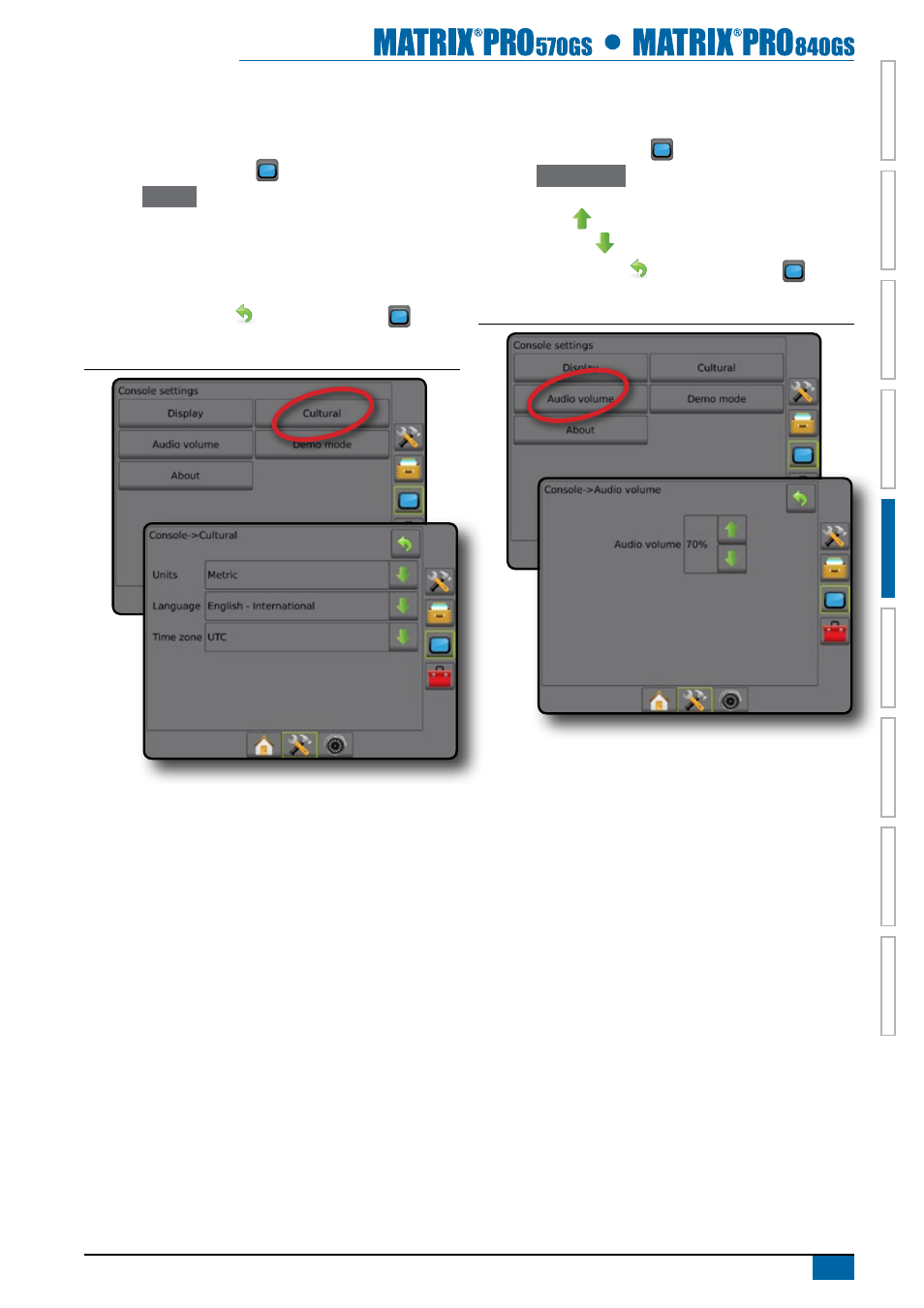
27
98-05273-EN R4
HOME
OVER
VIE
W
SE
TUP
IMPLEMENT
FULL SCREEN
GPS
INTR
ODUC
TION
GUID
ANCE
DR
OPLE
T MONIT
OR
Cultural
Culture is used to configure units, language and time zone
settings.
1. Press CONSOLE side tab
.
2. Press
Cultural
.
3. Select from:
►Units – used to define the system measurements
►Language – used to define the system language
►Time zone – used to establish the local time zone
4. Press RETURN arrow
or CONSOLE side tab
to
return to the main Console Settings screen.
Figure 5-36: Cultural options
Audio volume
Audio volume adjusts the volume level of the audio speaker.
1. Press CONSOLE side tab
.
2. Press
Audio volume
.
3. Press:
►UP arrow to increase the sound
►DOWN arrow to soften the sound
4. Press RETURN arrow
or CONSOLE side tab
to
return to the main Console Settings screen.
Figure 5-37: Audio volume options
