Single section setup – TeeJet Matrix Pro 840GS User Manual
Page 64
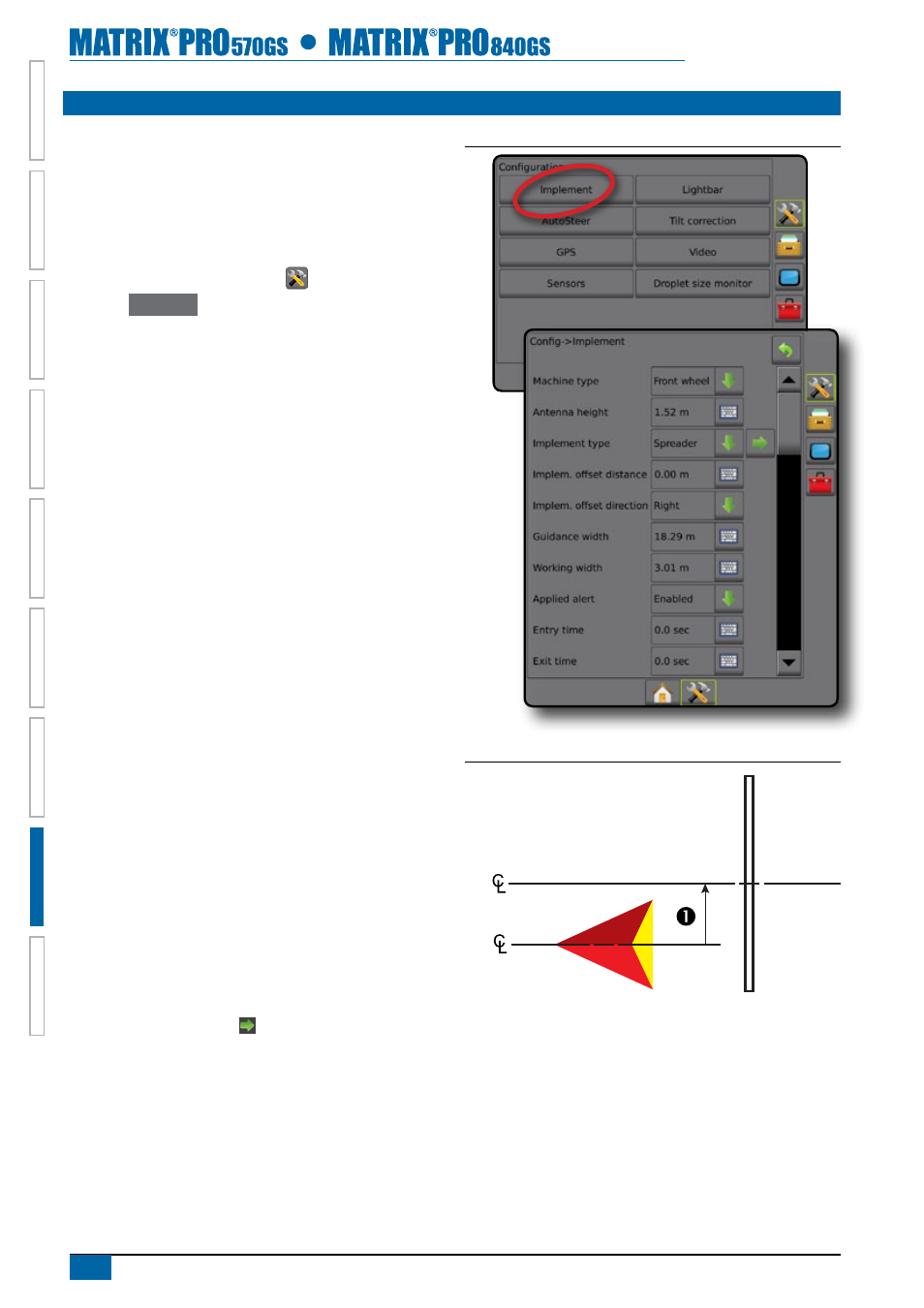
58
www.teejet.com
HOME
OVER
VIE
W
SE
TUP
IMPLEMENT
FULL SCREEN
GPS
INTR
ODUC
TION
GUID
ANCE
DR
OPLE
T MONIT
OR
SinGle SeCtiOn SetuP
Single section setup is used when a Smartcable or Section Driver
Module (SDM) is not on the system. The entire boom or delivery
area is considered to be one section.
NOTE: If a Smartcable or Section Driver Module (SDM) is
present, refer to "Smartcable or Section Driver Module
setup" to view setup steps.
1. Press CONFIGURATION side tab
.
2. Press
implement
.
3. Select from:
►Machine type – used to select the type of machine that
most closely represents your machine.
►GPS antenna height – used to measure the height of the
antenna from the ground. Range is 0.0 to 10.0 metres.
►Implement type – used to select the layout of the sections
for the applied product location.
►Implement offset distance
– used to enter the distance
from the centreline of the machine to the centre of the
implement. Range is 0 to 10.0 metres.
NOTE: For detailed setup instructions, refer to the
Implement Offset section of this chapter.
►Implement offset direction
– direction from the centreline
of the machine to the centre of the implement while facing
in the machine's forward direction
►Guidance width – used to enter the distance between the
guidelines. Range is 1.0 to 75.0 metres.
►Application width [straight implement type] – used to enter
the total width of the implement.
►Working width [spreader implement type] – used to enter
the total width of the implement.
►Applied area alarm – used to establish an alert to signal
when exiting or entering an applied area
►Applied alert exit time – when applied area Alarm is
enabled, used to set the amount of time before exiting an
applied area at which the alarm will sound. Range is 0 to
10 seconds.
►Applied alert entry time – when applied area Alarm is
enabled, used to set the amount of time before entering an
applied area at which the alarm will sound. Range is 0 to
10 seconds.
4. Press NEXT PAGE arrow to set up the selected specific
implement type's options.
Figure 8-8: Implement – single section
Figure 8-9: Implement offset distance and direction
