Unavailable options when job is active, Configuration – TeeJet Matrix Pro 840GS User Manual
Page 18
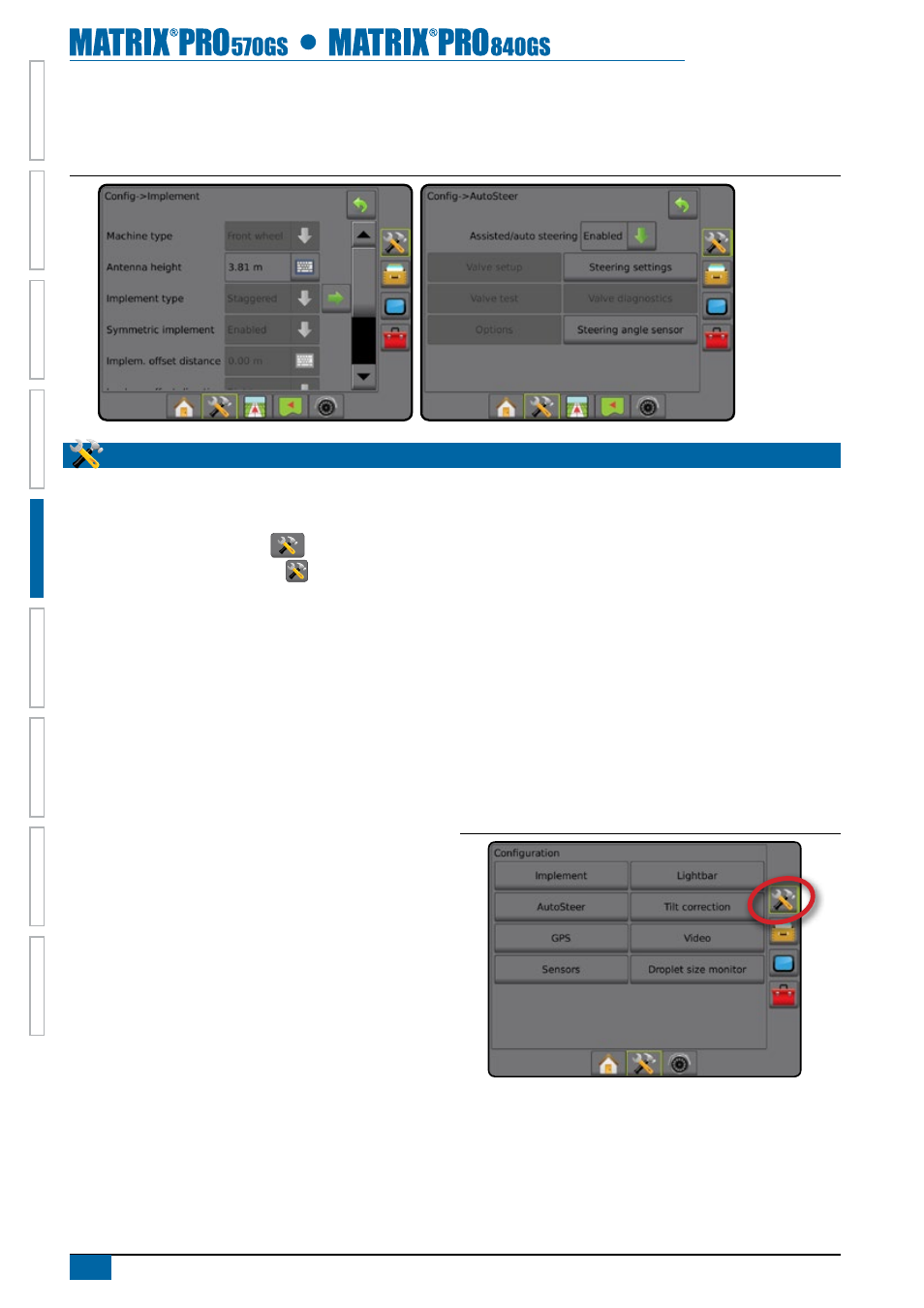
12
www.teejet.com
HOME
OVER
VIE
W
SE
TUP
IMPLEMENT
FULL SCREEN
GPS
INTR
ODUC
TION
GUID
ANCE
DR
OPLE
T MONIT
OR
Unavailable options when job is active
When a job is active some setup options are unavailable. See the Unit setup mode menu structure chart for indication of which options
are not accessible.
Figure 5-2: Examples of unavailable options
COnfiGuratiOn
Configuration is used to configure the Implement, Lightbar, AutoSteer, Tilt Correction, GPS, Video, Sensors and Droplet size monitor.
NOTE: Feature availability will vary depending on the devices available on the Matrix Pro GS system.
1. Press UNIT SETUP bottom tab
.
2. Press CONFIGURATION side tab
.
3. Select from:
►Implement – used to establish machine type, GPS antenna
height, implement type, symmetric implement layout,
implement offset distance/direction, number of implement
sections, guidance width, application/working width and
applied area alarm times.
● In Straight mode – boom offset direction, antenna to boom
distance, overlap percentage, implement delay on time
and implement delay off time
● In Spreader mode: TeeJet – antenna to disks distance,
overlap percentage, implement delay on time, implement
delay off time, spread offset distance, section offset
distances and section lengths
● In Spreader mode: OEM – antenna to disks distance, start
distance, stop distance, section start offsets and section
stop offsets
● In Staggered mode – Section 1 offset direction, antenna to
Section 1 distance, overlap percentage, implement delay
on time, implement delay off time and section offsets
►Lightbar – used to establish LED brightness, display mode
and LED spacing
►AutoSteer – used to enable/disable assisted/auto steering as
well as establish valve setup settings, steering settings and
steering angle sensor settings; and perform valve tests, or
valve diagnostics
►Tilt correction – used to enable/disable and calibrate the tilt
gyro module, allowing for tilt correction for application on
hilly or sloped terrain
►GPS – used to establish the GPS type, port and PRN as well
as to view GPS status information
►Video – used to set up individual cameras
►Sensor – used to establish pressure sensor settings
►Droplet size monitor – used to enable/disable and set up
preset and current nozzles
Figure 5-3: Configuration options
