SilentKnight 5808 User Manual
Page 91
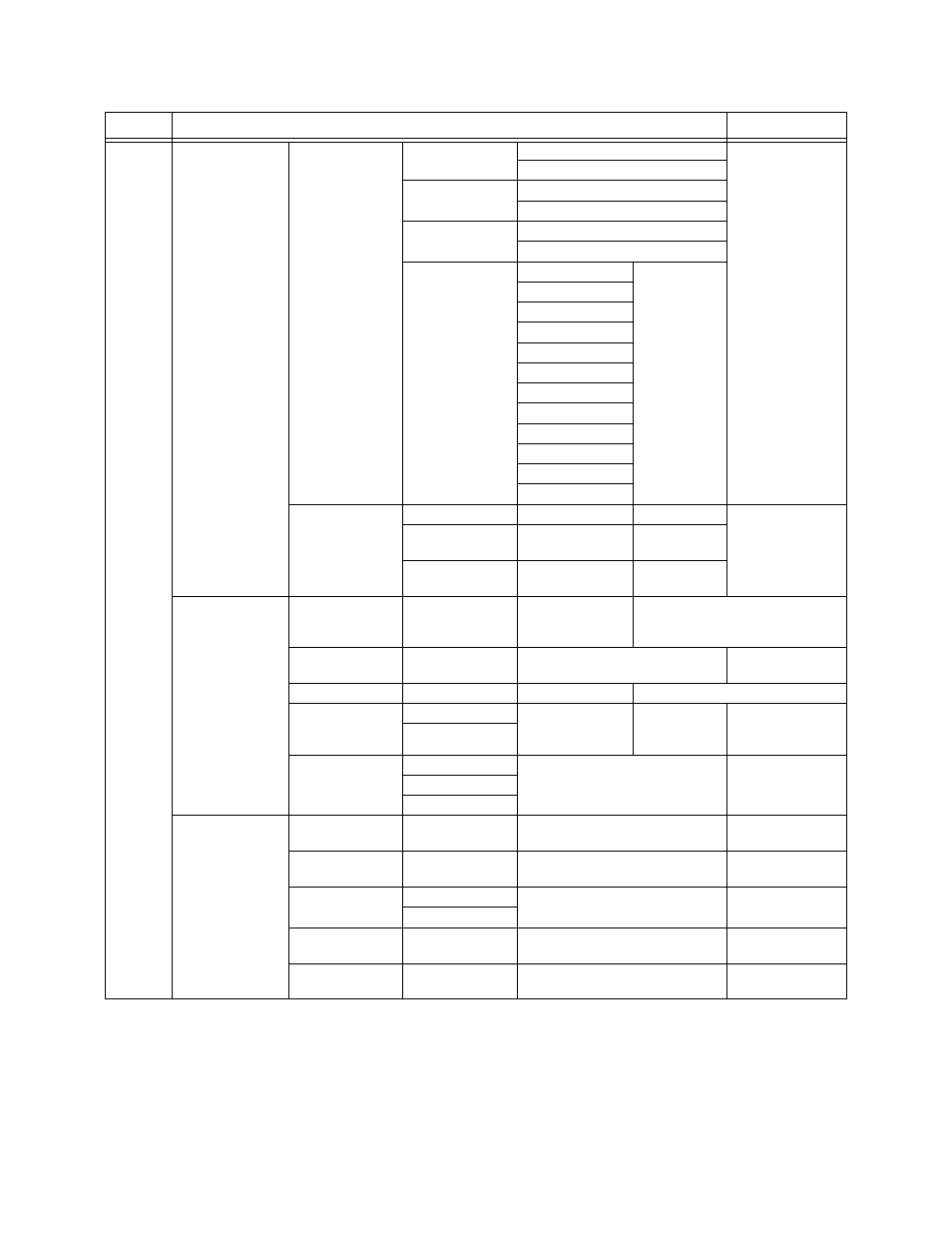
Programming Overview
151274-L8
6-22
System
Options
System Event
Outputs
Trouble Events
System Trouble
Select Group (*None)
Section 7.6.3.1
Select Cadence (*None)
Alarm Silence
Select Group (*None)
Select Cadence (*None)
Trbl Silence
Select Group (*None)
Select Cadence (*None)
User Selected
Group Trouble
Select Group
(*None)
Select Cadence
(*None)
SBUS Comm
SBUS Power
SLC Loop
AC Loss
Battery
Gnd Fault
Phone Line
Account
Printer
Aux Power
System Switch
Sys Alarm Cadence
Fire Drill Cadence
00-21, 23
*00 (Constant)
Section 7.6.3.2
System Aux1
Cadence
00-21, 23
*00 (Constant)
System Aux2
Cadence
00-21, 23
*00 (Constant)
Time Options
Water Flow Delay
0 - 90 Seconds
*01
Water Flow delay is the number of sec.
before water flow alarm is generated.
Section 7.6.6.1
Alarm Verification
time
Enter time from 1 to
250 seconds
*60 Seconds
Section 7.6.4.2
Low AC Delay
0 - 30 hours
*3 hrs
Low AC Report Delay. Section 7.6.4.3
Clock
AM/PM
*AM/PM
System Clock
Format (AM/PM
or military).
Section 7.6.4.4
MIL
AC Frequency
50 Hz
Section 7.6.4.5
60 Hz
Neither
Misc. Options
SYNC Strbs w/
Silence
Y (Enabled) or *N
(Disabled)
Section 7.6.5.1
Auto Display Oldest
*Y (Enabled) or N
(Disabled)
Section 7.6.5.2
Report By
Zone
*Zone
Section 7.6.5.3
Point
Plexi Door
Y (Enabled) or *N
(Disabled)
Section 7.6.5.4
Single Key Ack
Y (Enabled) or *N
(Disabled)
Section 7.6.5.5
Menu
Options/Defaults
Comments
