Interlogix NVR 50 User Manual User Manual
Page 75
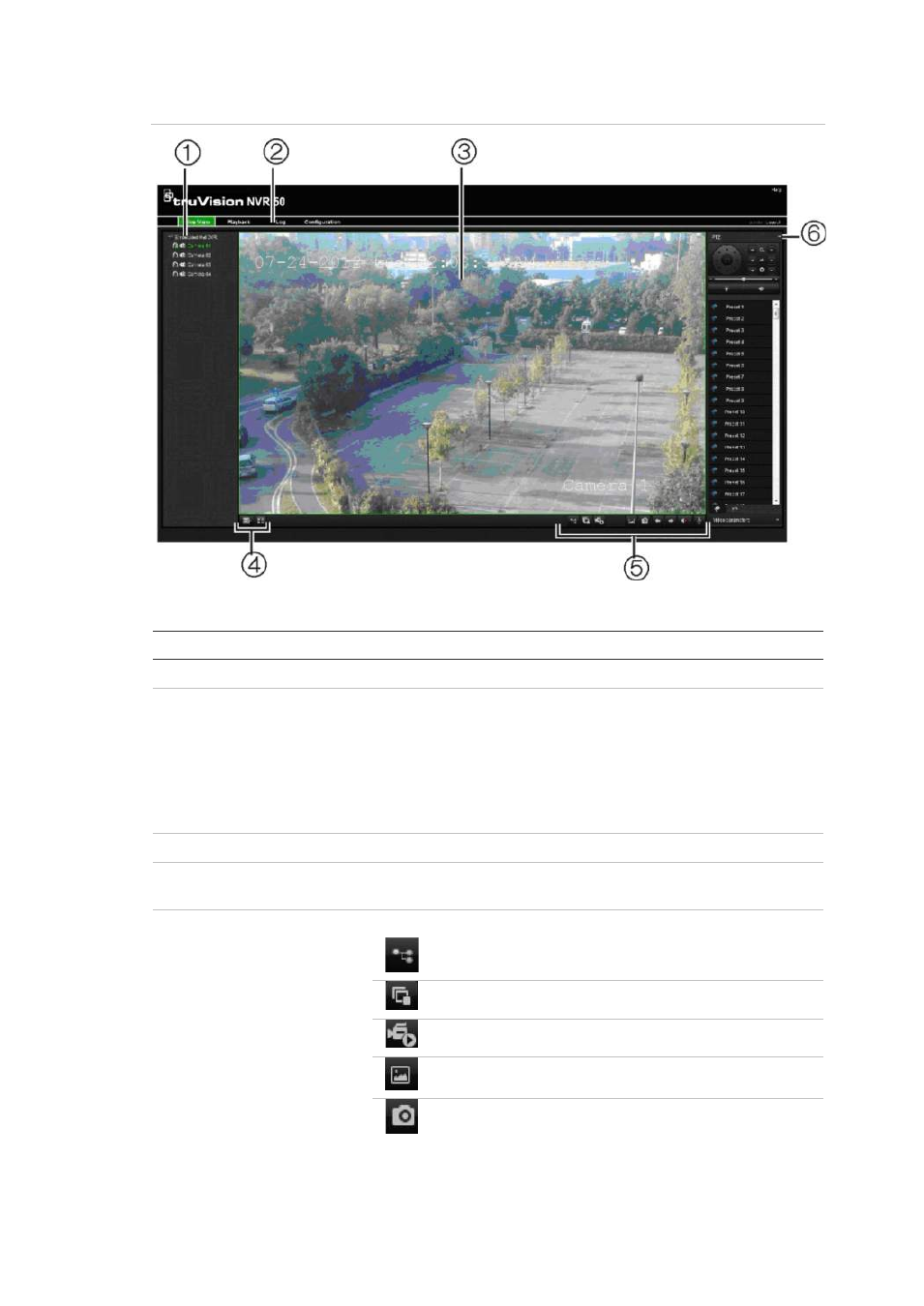
8BChapter 9: Using the web browser
TruVision NVR 50 User Manual
69
Figure 28: Live view in the web browser interface
Table 16: Description of live view in the web browser
Item
Name
Description
1.
Camera
View video and record video from the selected camera.
2.
Menu toolbar
Lets you do the following:
•
View live video
•
Play back video
•
Search for event logs
•
Configure settings
•
Log out of the interface
3.
Viewer
View live or playback video.
4.
Display format
Define how you want video to be displayed in the viewer:
Multiview or full screen.
5.
Video function toolbar Lets you do the following in live view:
Switch between mainstream and substream.
Start/stop all streaming from selected cameras.
Start recording from selected cameras.
Turn POS/ATM text insertion on/off.
Take a video snapshot.
