Appendix g default menu settings – Interlogix NVR 50 User Manual User Manual
Page 161
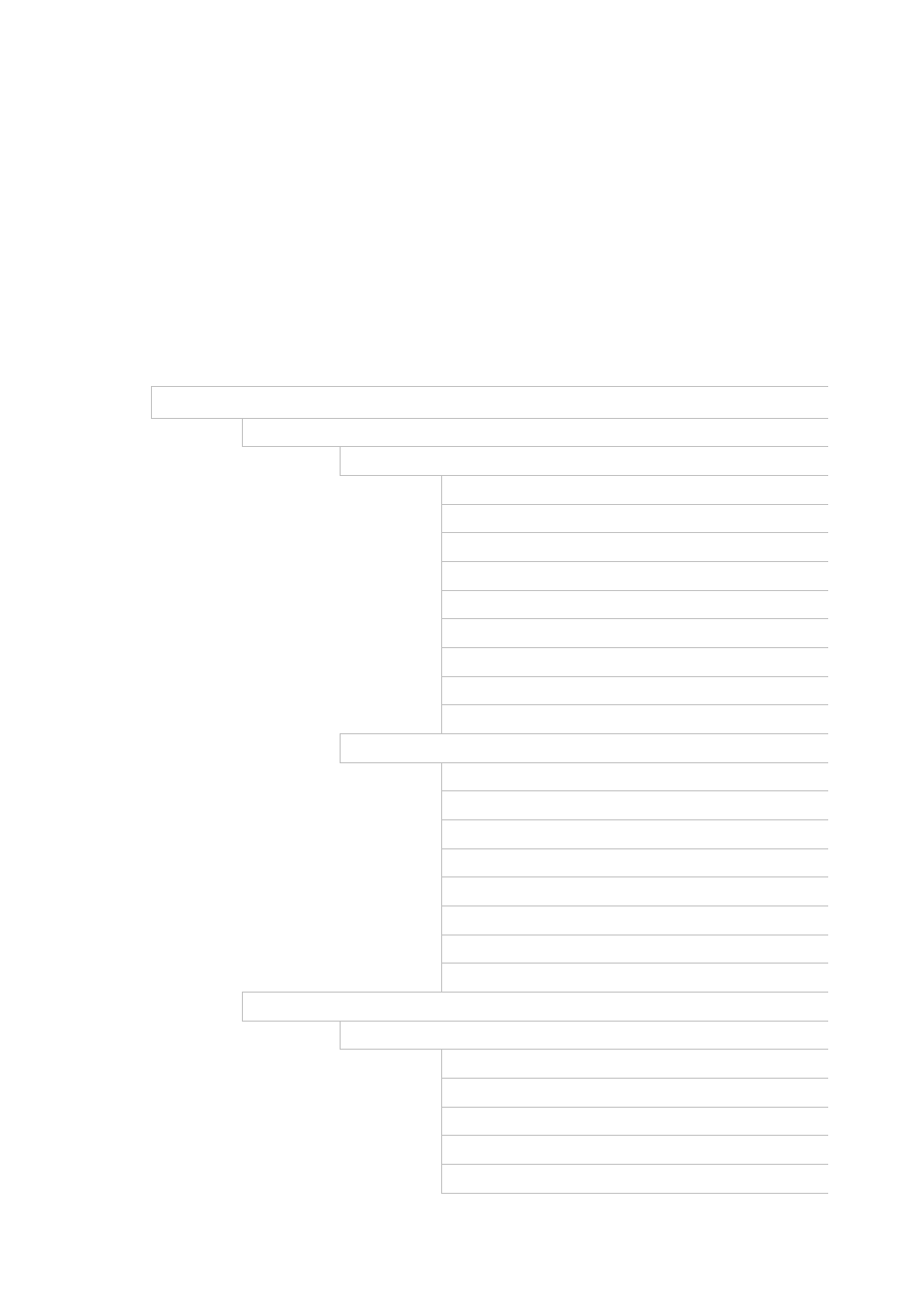
TruVision NVR 50 User Manual
155
Appendix G
Default menu settings
Display mode setting
Monitor
General
Language: English
Device name: TVN 50
Device address: 255
Zone ID: 1
VGA resolution: 1280*1024/60HZ
HDMI resolution:1280*720/60HZ(720P)
Password required : Yes
Scale output video: Yes
Enable wizard: Yes
More setting
Monitor standard: NTSC/PAL. Auto detect at booting.
Output mode: Standard
Monitor brightness: 5
Event hint: Yes
Time bar transparent: Yes
Enable Time Bar: Enabled
Menu timeout: 5 min
Mouse pointer speed: Lower
Layout
General
Video output interface: VGA
Live view mode: 4*4
Dwell time: No swicth
Enable audio output: No
Event output: HDMI
