Brackets – Interlogix NVR 50 User Manual User Manual
Page 15
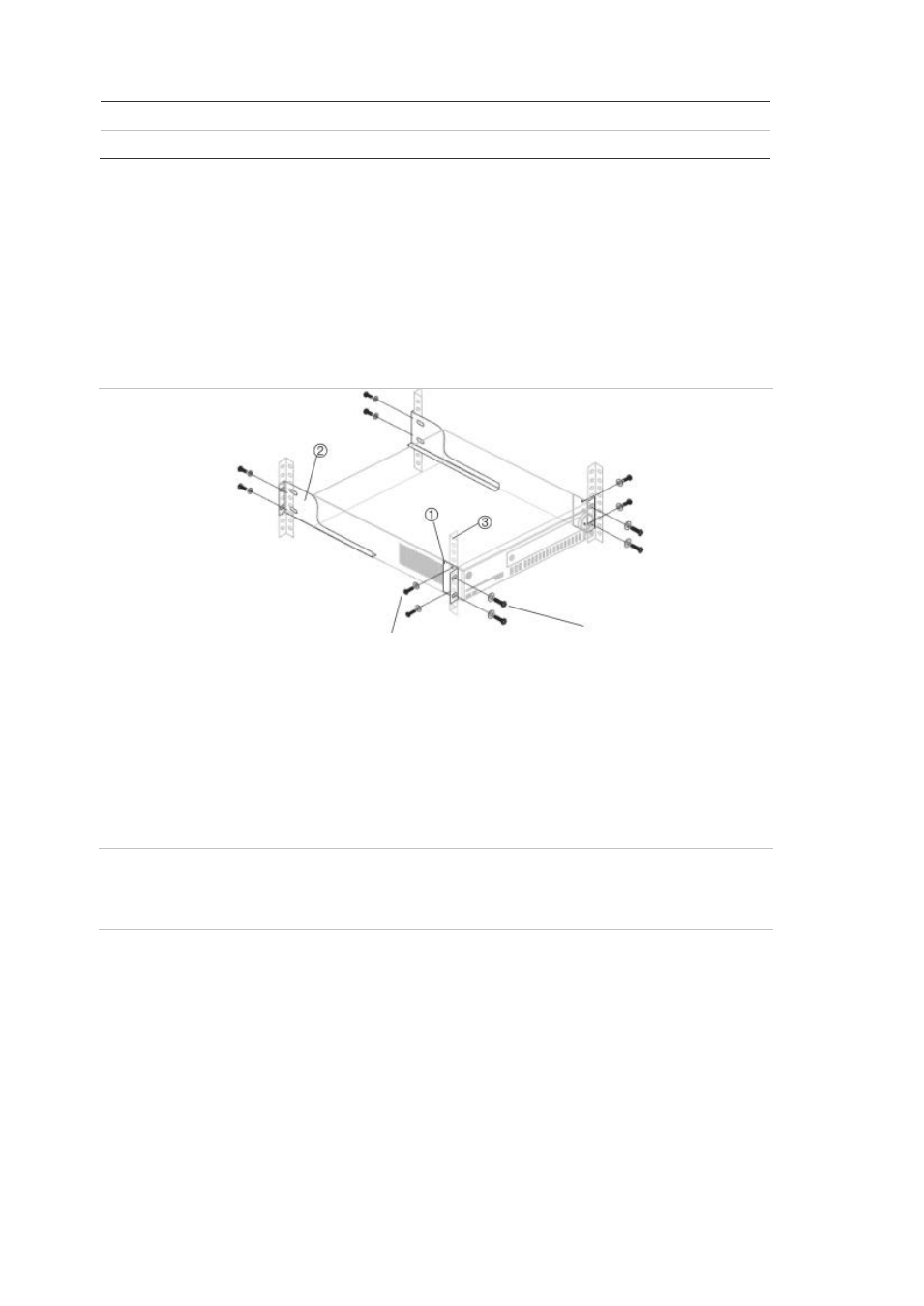
1BChapter 2: Installation
TruVision NVR 50 User Manual
9
Audio input
RCA jack, 315 mV, 40 kohms. Unbalanced
Audio output
RCA jack, 315mV, 600 ohms. Unbalanced
Note: Line-level audio requires amplification.
Brackets
The NVR is easily rack-mountable with the purchase of the TVR-RK-1 rack-
mount kit. See Figure 6 below. Contact your local supplier to order it.
Figure 6: Rack-mount installation
Attach the small front rack ears to the unit
(screws supplied)
Attach the NVR to the front rails
(screws not included)
To install the racks:
1. Attach the two small front-rack mount ears to the NVR (screws supplied).
2. Attach the two large rear support brackets (not supplied) to the rear rails.
3. Attach the NVR to the front rails (screws not supplied).
Caution:
Do not rack-mount the TVN 50 without the rear rails installed. Failure to install
the rear rails can damage the NVR.
