To repeat playback (repeat play), Magazine hi-lite scan, Balayage hi-lite des magasins – Pioneer PD-M603 User Manual
Page 34: En/fr
Attention! The text in this document has been recognized automatically. To view the original document, you can use the "Original mode".
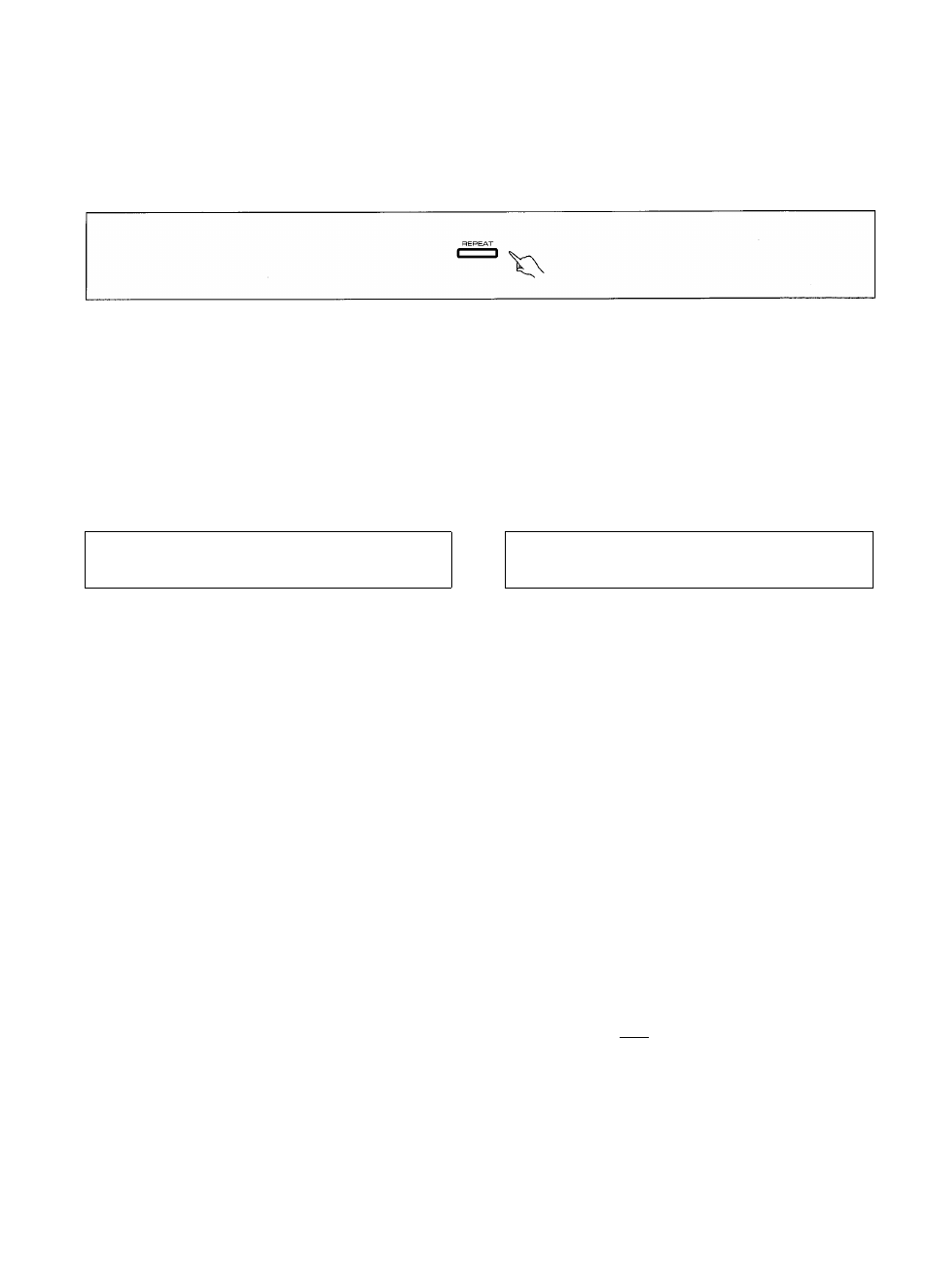
VARIOUS OPERATIONS
FONCTIONNEMENTS DIVERS
TO REPEAT PLAYBACK (REPEAT PLAY)
POUR REPETER LA LECTURE (LECTURE REPETEE)
To repeatedly play the displayed track, press the REPEAT
button once. The REPEAT-1 indicator lights. The REPEAT
button can be pressed in any playback mode.
To repeatedly play all tracks on all of the discs in normal
playback mode or in the specified playback mode (Program
playback. Delete program playback or Random playback),
press the REPEAT button twice. The REPEAT indicator lights.
• To exit repeat mode, press the REPEAT button so that the
REPEAT-1 or REPEAT indicator goes off.
• When the time fade edit operation is performed, the repeat
playback cannot be carried out.
Pour lire plusieurs fois la piste affichée, appuyer une fois sur la
touche REPEAT. L'indicateur REPEAT-1 s'allume. La touche
REPEAT peut être enfoncée dans n'importe quel mode de
lecture.
Pour lire plusieurs fois toutes les pistes de tous les disques en
mode de lecture normale ou dans le mode de lecture spécifié
(lecture programmée, lecture de programme avec annulation
ou lecture aléatoire), appuyer deux fois sur la touche REPEAT.
L'indicateur REPEAT s'allume.
•
Pour arrêter le mode de répétition, appuyer sur ia touche
REPEAT pour que l'indicateur REPEAT-1 ou REPEAT s'éteigne.
•
Il n'est pas possible de répéter la lecture pendant une
opération d'édition faisant intervenir un fondu sonore au
bout d'un certain temps.
RANDOM PLAYBACK - TO PLAY ALL TRACKS
LECTURE ALEATOIRE - POUR LIRE TOUTES
IN RANDOM ORDER
LES PISTES DANS UN ORDRE ALEATOIRE
PD-M603
PD-M703
RANOOM
PLA.Y
RANDOM
Press the RANDOM play button. The RANDOM indicator lights
and all tracks on all discs are played in a random order.
To play tracks other than the deleted tracks in a random order,
press the RANDOM play button after carrying out the Delete
Program procedure. See "DELETE PROGRAM PLAYBACK" on
page 48.
MAGAZINE HI-LITE SCAN
Appuyer sur la touche de lecture aléatoire (RANDOM).
L'indicateur RANDOM s'allume et toutes les pistes de tous les
disques sont lues dans un ordre aléatoire.
Pour lire les pistes autres que les pistes annulées dans un
ordre aléatoire, appuyer sur la touche de lecture aléatoire
(RANDOM) après avoir effectué le processus de programme
avec annulation. Voir la section "LECTURE DE PROGRAMME
AVEC ANNULATION", page 48.
BALAYAGE HI-LITE DES MAGASINS
During stop mode
En mode d'arrêt
PD-M603/PD-M703
HI-LITE
GCAN
\\
When the HI-LITE scan button is pressed once during stop
mode, playback starts from a point
1
minute after the
beginning of the first track, and the first track of each disc is
played for about 10 seconds. The DISC SCAN indicator blinks
Quand la touche de balayage HI-LITE est enfoncée une fois en
mode d'arrêt, la lecture commence à partir d'un point
1
minute
après le début de la première piste et la première piste de
chaque disque est lue pendant environ 10 secondes. Le témoin
34
En/Fr
