English, Chapter 4 wiring and setting – KEYENCE SL-R12EX User Manual
Page 56
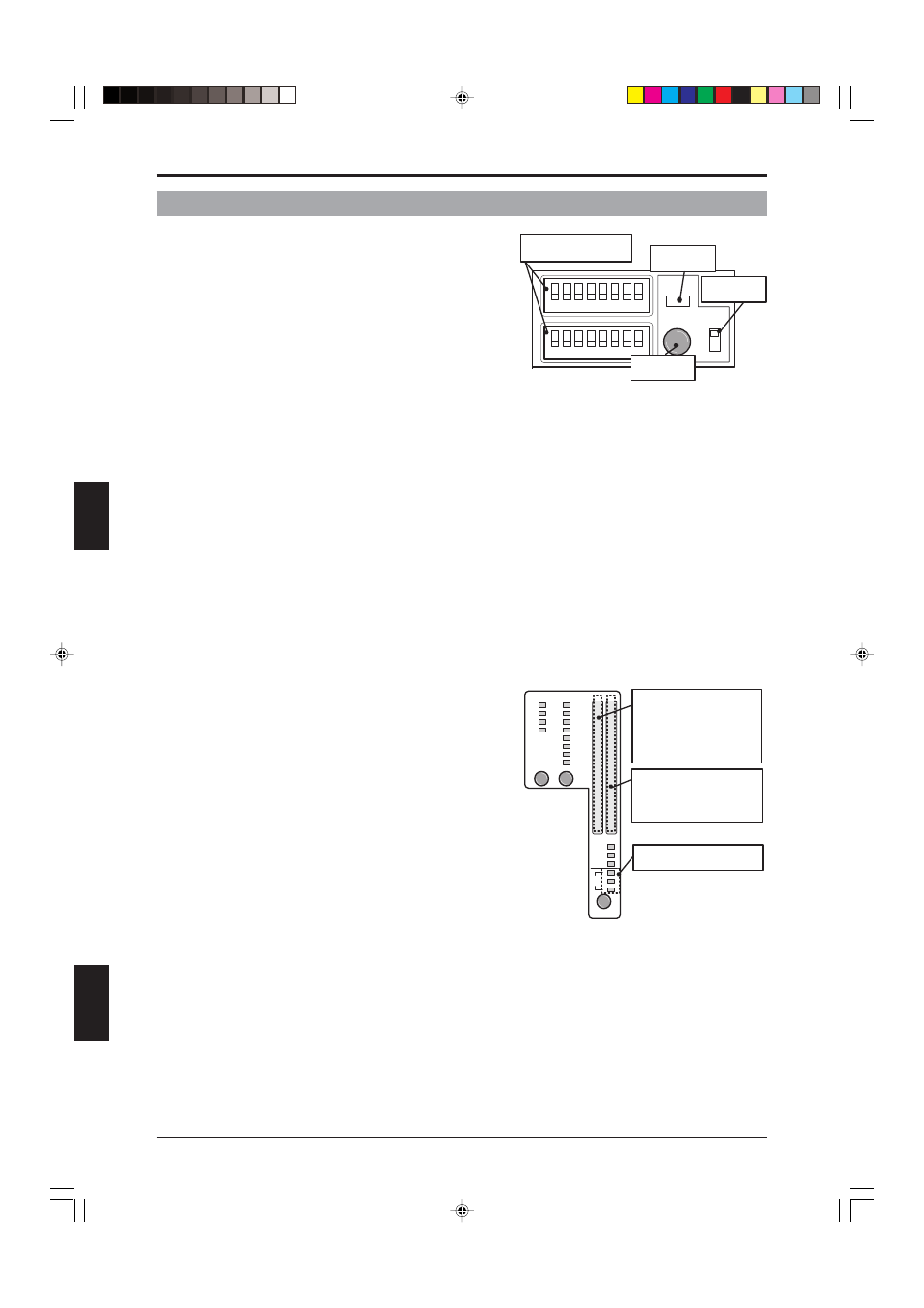
Chapter 4 Wiring and setting
4-18
4
English
ENGLISH
4-5-6 Setting procedure for two-input programmable muting function
1. Connect the two muting devices, a muting lamp
(such as the SL-R12D), and the bank switching input
devices. (See “4-5-1 Muting devices” (
➮4-10), “4-5-2
Muting lamps” (
➮4-12), and “4-5-5 Bank switching
input devices” (
➮4-17) for more information).
2. Turn OFF the power to the SL-R12EX and turn ON
the function switch 6. Two function switches having
same number are provided on the SL-R12EX. You
must turn ON both switches. All other switches
should be OFF.
3. Set the PROGRAM switch to the “PROG” side.
4. Turn ON the power to the SL-R12EX and confirm that the “TEACHING” LED lights. If the
“TEACHING” LED does not light, repeat this procedure from Step (1).
5. Turn ON a single bank switching input device corresponding to the memory bank you want to
set.
6. Press the “SET/TEACH” button once more and release it. The P.M.BANK indicator (1, 2 or 3)
corresponding to the bank specified in Step 5 blinks.
7. Block only the beam axes by using a test piece for
which you want to enable the muting function After
you have blocked the beam axes, you can confirm
that the muting function has only been set for the
intended beam axes through the status monitor
function. See “4-7 Status monitor” (
➮4-24) for more
information about the status monitor function. If the
muting function has been set to the other beam axes
than those intended, repeat this procedure from Step
(1).
8. Press the “SET/TEACH” button once and release it.
Confirm that the “TEACHING” LED blinks and the
“P.M.BANK” LED corresponding to the bank number
specified in Step (5) lights.
9. Repeat Steps (5) to (8) to set the other banks as necessary.
SET/TEACH PROG
RUN
TEACHING
1 2 3 4 5 6 7 8
1 2 3 4 5 6 7 8
TEACHING
SET/TEACH
Function switches
(UP for ON; DOWN for OFF)
PROGRAM
SWITCH
UNIT
BEAM
113-128
97-112
81-96
65-80
49-64
33-48
17-32
1-16
4
3
2
1
CLEAR/
BLOCKED
MODE
STATUS
BLANKING
FIXED
FLOATING
B.B.P
1
2
3
P.M.
BANK
1
2
3
4
5
6
7
8
9
10
11
12
13
14
15
16
1
2
3
4
5
6
7
8
9
10
11
12
13
14
15
16
P.M.BANK
Clear: the beam axes
corresponding to the
indicators lighting green.
Blocked: the beam axes
corresponding to the
indicators being OFF
The muting function is
active for the beam axes
corresponding to the
indicators lighting orange
