4 wiring and setting, 1-1 setting procedure, English 4 wiring and setting – KEYENCE SL-R12EX User Manual
Page 39: Warning, Caution, Chapter 4 wiring and setting
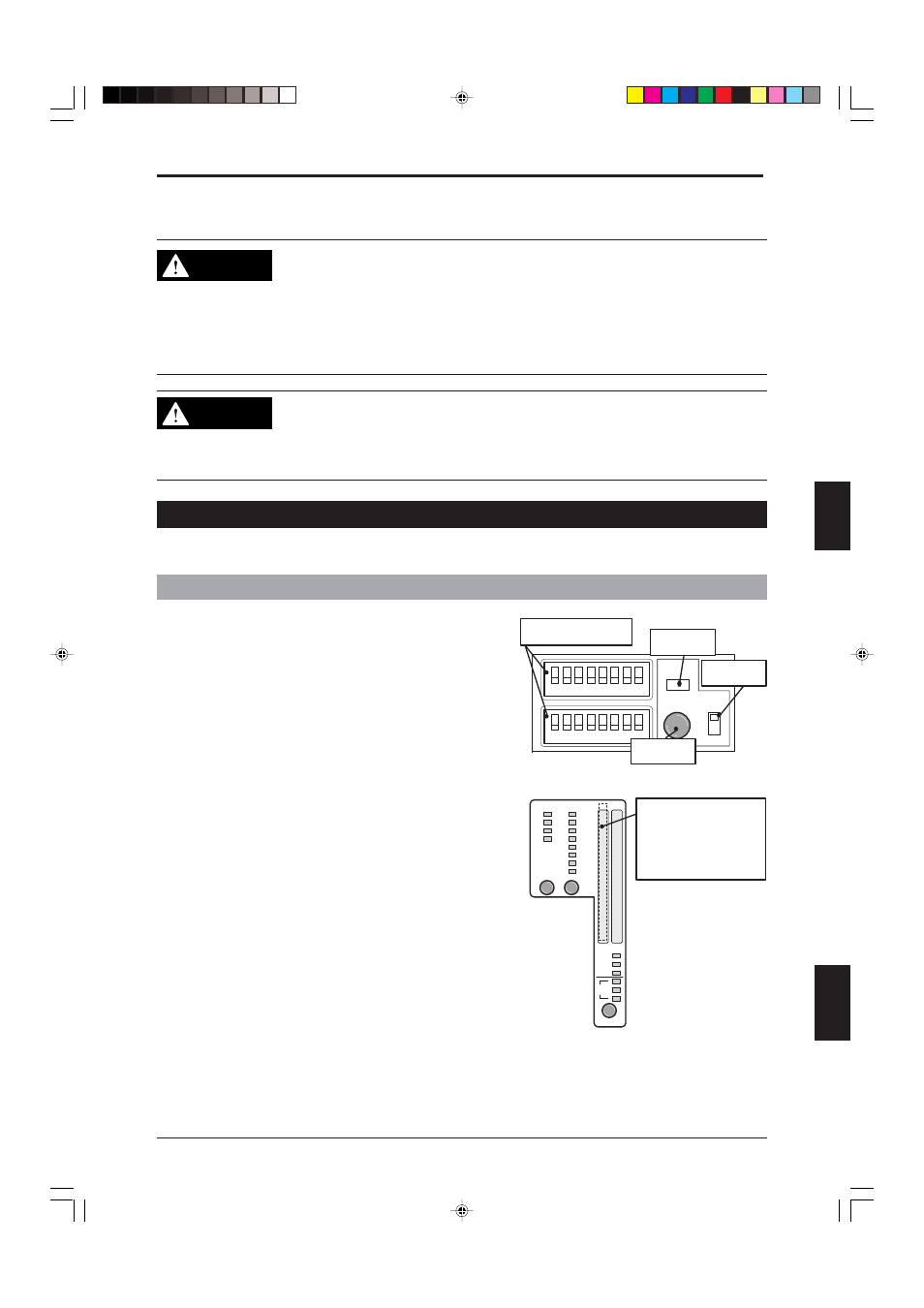
Chapter 4 Wiring and setting
4-1
4
ENGLISH
4 Wiring and setting
WARNING
Be sure to read the instruction manuals for the SL-C Series and the SL-R11 and
confirm that they are installed and configured both properly and as intended prior
to using or installing the SL-R12EX. Additionally, once you have finished installing,
wiring, and setting for the SL-R12EX, you must confirm that all systems – not only
the SL-R12EX, but also the SL-C Series and the SL-R11 – are operating properly
in accordance with the procedures described in the instruction manual for each
products. Failure to follow this warning may result in significant harm to machine
operators, including serious injury or death.
CAUTION
These setting procedures must be repeated from the beginning if there is any
change related to the system configuration - for example, the change of connected
SL-C Series model, the number or order of SL-C Series units connected in series,
switching with SL-R11 - after the configuration process has been completed in
accordance with these instructions.
4-1 When not using the unit's blanking and muting features
You must configure the SL-R12EX as described below in the event that you will not be using any of the SL-
R12EX's blanking and muting features, as when verifying the proper operation of the SL-C Series.
4-1-1 Setting procedure
1. Turn OFF the power to the SL-R12EX and turn OFF
all the function switches. Two function switches
having same number are provided on the SL-
R12EX. You must turn OFF both switches.
2 Set the PROGRAM switch to “PROG” side.
3. Turn ON the power to the SL-R12EX and confirm
that the “TEACHING” LED blinks. If the “TEACHING”
LED does not blink, repeat this procedure from
Step 1.
4. Press the “SET/TEACH” button once and release it.
Confirm that the “TEACHING” LED turns OFF.
5. Set the PROGRAM switch to the “RUN” side.
6. The SL-R12EX begins operation when you turn OFF
the power to the SL-R12EX and then back ON, or
when you activate the restart input on the SL-R11
(see the SL-R11 Instruction Manual for more infor-
mation about restart input).
UNIT
BEAM
113-128
97-112
81-96
65-80
49-64
33-48
17-32
1-16
4
3
2
1
CLEAR/
BLOCKED
MODE
STATUS
BLANKING
FIXED
FLOATING
B.B.P
1
2
3
P.M.
BANK
1
2
3
4
5
6
7
8
9
10
11
12
13
14
15
16
1
2
3
4
5
6
7
8
9
10
11
12
13
14
15
16
Clear: the beam axes cor-
responding to the indica-
tors lighting green
Blocked: the beam axes
corresponding to the indi-
cators being OFF.
SET/TEACH PROG
RUN
TEACHING
1 2 3 4 5 6 7 8
1 2 3 4 5 6 7 8
TEACHING
SET/TEACH
Function switches
(UP for ON; DOWN for OFF)
PROGRAM
SWITCH
