English, Din rail removal method – KEYENCE SL-R12EX User Manual
Page 36
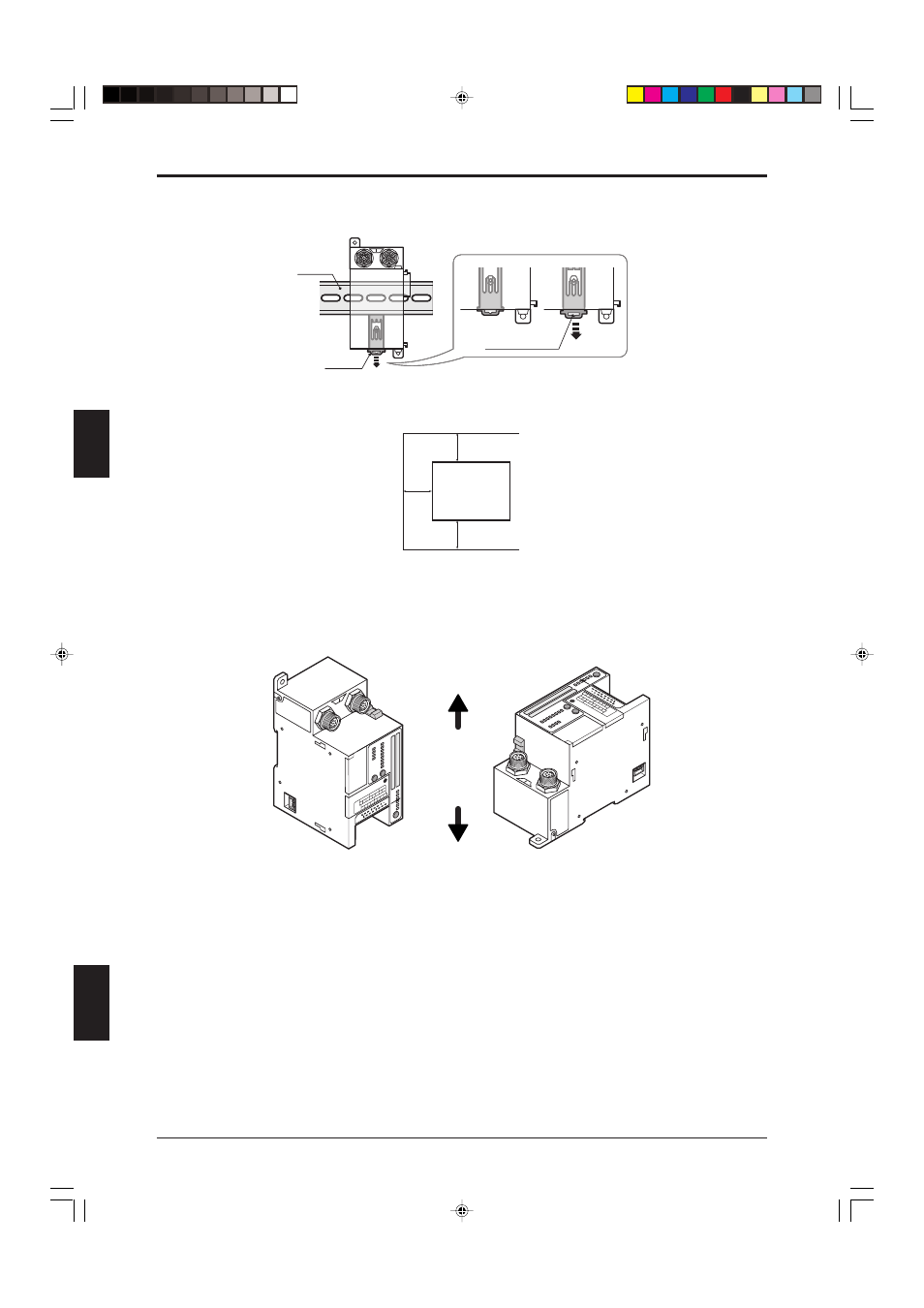
Chapter 3 Mounting and Installation
3-2
3
English
ENGLISH
DIN Rail Removal Method
T R
Hook B
Push down using
a screwdriver.
(Front View)
DIN rail
About installation inside control panels
Always leave at least 30 mm (1.18") of open space between the SL-R12EX and other equipment or walls.
SL-R11+
SL-R12EX
30mm (1.18")
30mm (1.18")
30mm
(1.18")
* When using the SL-U2, position the SL-U2 at least 30 mm (1.18") from the edge of the cabinet.
Mounting Orientation
Install the SL-R12EX in one of the two orientations indicated below, so that either the status monitor faces
the ceiling, or the status monitor faces the side and the blanking blind protection connector faces the ceiling.
T
R
T
R
Ceiling
Floor
03_R12EX_E.p65
14.9.11, 0:18 PM
2
See also other documents in the category KEYENCE Lighting:
- GL-R Series (12 pages)
- GL-RHG Series (12 pages)
- GL-RHG Series (136 pages)
- GL-T11R (8 pages)
- SL-U2 (2 pages)
- SL-C Series (1 page)
- SL-V Series (10 pages)
- SL-V Series (168 pages)
- SL-C Series (54 pages)
- SL-M Series (8 pages)
- SL-T11R (6 pages)
- SL-VH1S (60 pages)
- SL-VHS Series (10 pages)
- SL-CHG Series (54 pages)
- SL-CHS Series (54 pages)
- SL-R11 (42 pages)
- SL-R11E (46 pages)
- SJ Series (1 page)
- SJ-H Series (14 pages)
- SJ-HA Series (12 pages)
- SJ-HS/HW/HM (2 pages)
- SJ-F2000 Series (4 pages)
- SJ-F031 (10 pages)
- SJ-F300 Series (14 pages)
- SJ-F100W/100/010 (56 pages)
- SJ-M400 (14 pages)
- SJ-M100 (16 pages)
- SJ-M201 (16 pages)
- SJ-M300 (14 pages)
- CA-CNX10U (4 pages)
- CA-DC21E (2 pages)
- CA-HX048C (2 pages)
- CA-HX200C (2 pages)
- CA-HX500C (2 pages)
- XG Series (22 pages)
- XG VisionTerminal (58 pages)
- XG-8000 Series (12 pages)
- XG-8700T (12 pages)
- XG-7000 Series (8 pages)
- CA-H2100C (2 pages)
- CA-U4 (2 pages)
- CV-X Series (20 pages)
- CV-X Series (24 pages)
- CV-X Series (16 pages)
