English – KEYENCE SL-R12EX User Manual
Page 53
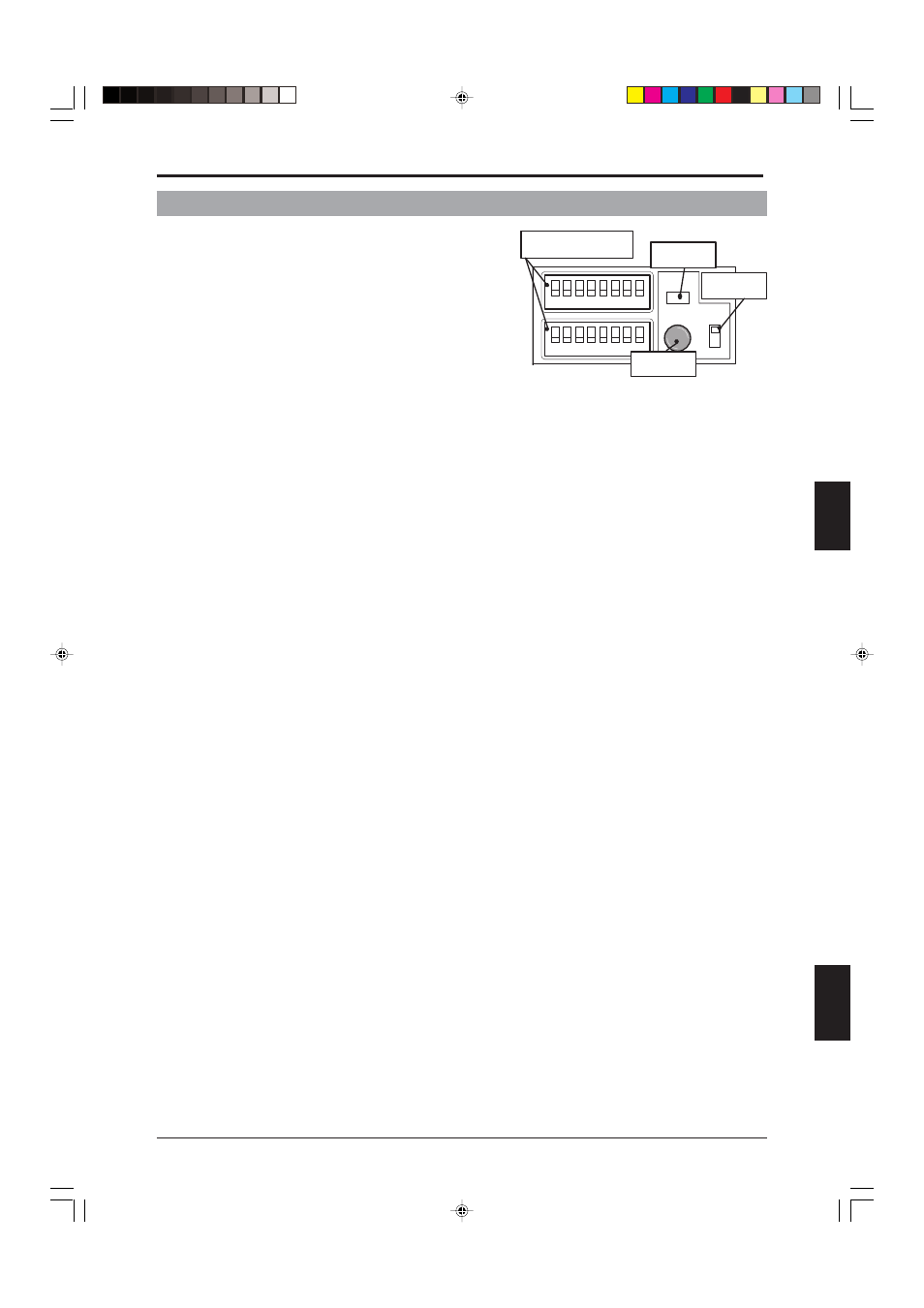
Chapter 4 Wiring and setting
4-15
4
ENGLISH
4-5-3 Setting procedure for two-input muting function
1. Connect the 2 muting devices and the muting lamp
(SL-R12D or similar lamp) to the SL-R12EX. See “4-
5-1 Muting devices” (
➮4-10) and “4-5-2 Muting
lamps” (
➮4-12) for more information.
2. Turn OFF the power to SL-R12EX and turn ON the
function switch 5. Two function switches having the
same number are provided on the SL-R12EX. You
must turn ON both switches. All other switches
should be OFF.
3. Set the PROGRAM switch to the “PROG” side.
4. Turn ON the power to the SL-R12EX and confirm that the “TEACHING” LED blinks. If the
“TEACHING” LED does not light, repeat this procedure from Step (1).
5. Press the “SET/TEACH” button once more and release it. Confirm that the “TEACHING” LED
turns OFF.
6. Set the PROGRAM switch to the “RUN” side.
7. The 2-input muting function can be carried out and begin operation when you turn OFF the
power to the SL-R12EX and then back ON, or when you activate the restart input on the SL-R11
(see the SL-R11 Instruction Manual for more information about restart input).
8. See “2-5-2 Two-input muting” (
➮2-8) for information about function operation.
SET/TEACH PROG
RUN
TEACHING
1 2 3 4 5 6 7 8
1 2 3 4 5 6 7 8
TEACHING
SET/TEACH
Function switches
(UP for ON; DOWN for OFF)
PROGRAM
SWITCH
