3 fixed blanking function, 3-1 setting procedure, English 4-3 fixed blanking function – KEYENCE SL-R12EX User Manual
Page 41: Chapter 4 wiring and setting
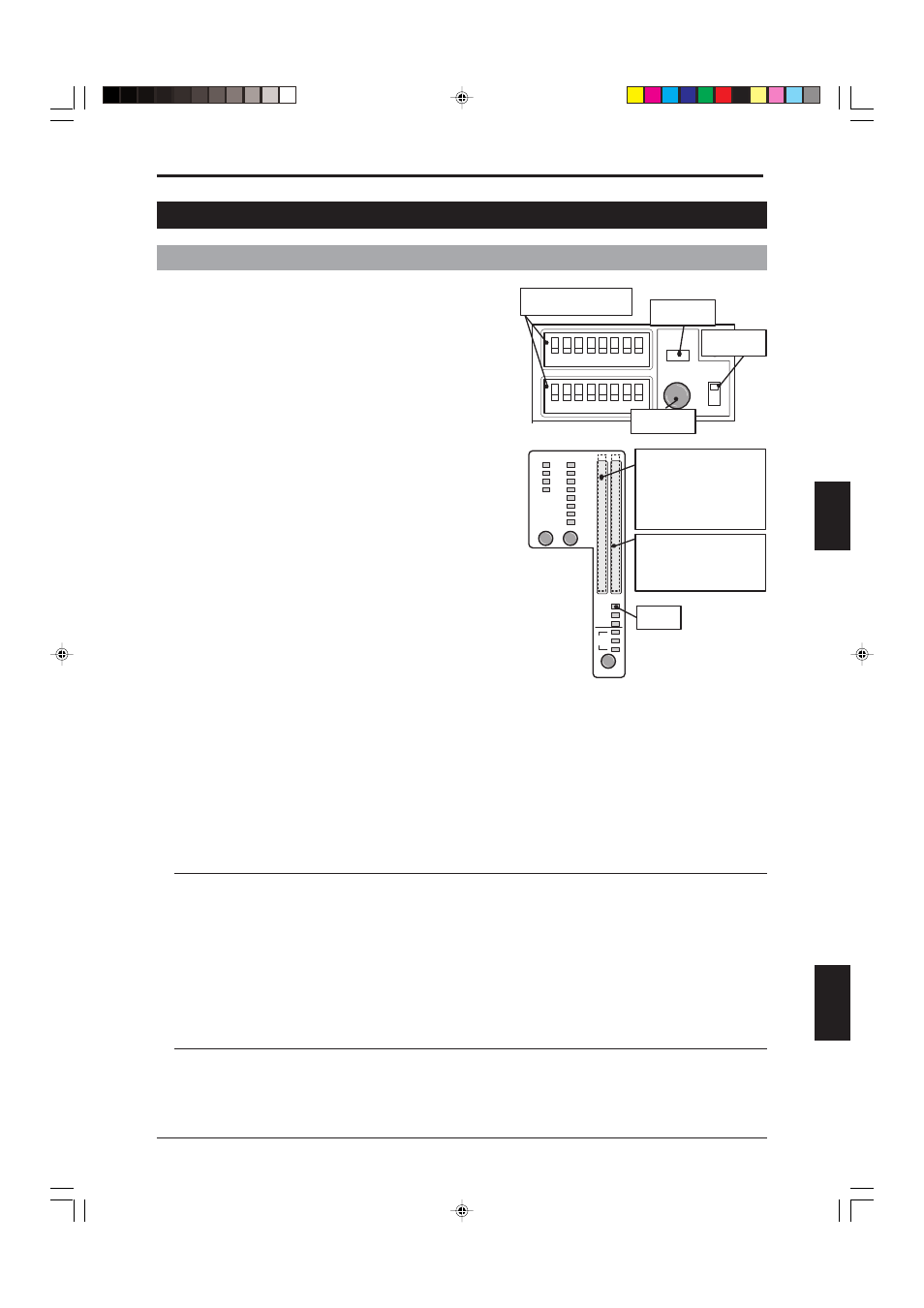
Chapter 4 Wiring and setting
4-3
4
ENGLISH
4-3 Fixed blanking function
4-3-1 Setting procedure
1. Turn OFF the power to the SL-R12EX and turn ON
the function switch 1. Two function switches having
the same number are provided on the SL-R12EX. You
must turn ON both switches. All other switches
should be OFF.
2. Set the PROGRAM switch to “PROG” side.
3. Install the SL-C series on/in the machine so that a
part of the machine blocks the beam axes that you
want to enable the fixed blanking function.
4. Turn ON the power to the SL-R12EX and confirm that
the “TEACHING” LED lights. If the “TEACHING” LED
does not light, repeat this procedure from Step 1. You
can confirm that the fixed blanking function has only
been set for the intended beam axes through the
status monitor function. See “4-7 Status monitor” (
➮4-
25) for more information about the status monitor.
5. Press the “SET/TEACH” button once and release it.
Confirm that the “TEACHING” LED blinks and the
“FIXED” LED lights.
6. Press the “SET/TEACH” button once more and release
it. Confirm that the “TEACHING” LED turns OFF.
7. Set the PROGRAM switch to the “RUN” side.
8. The fixed blanking function can be carried out and
begin operation when you turn OFF the power to the
SL-R12EX and then back ON, or when you activate the
restart input on the SL-R11 (see the SL-R11 Instruc-
tion Manual for more information about restart input).
Note: When the fixed blanking function is carried out, you can confirm the particular beam axis numbers
as well as the total number of beam axes for which the fixed blanking function has been set through
the status monitor function. You can also use the following formula to calculate the zone size for
which the fixed blanking function has been carried out.
Fixed blanking zone size = (N+1) X 10-4 (mm),
“N” is the number of beam axes for which the fixed blanking function has been set.
Fixed blanking zone size = (N+1) X 20-5 (mm),
“N” is the number of beam axes for which the fixed blanking function has been set.
SET/TEACH PROG
RUN
TEACHING
1 2 3 4 5 6 7 8
1 2 3 4 5 6 7 8
TEACHING
SET/TEACH
Function switches
(UP for ON; DOWN for OFF)
PROGRAM
SWITCH
UNIT
BEAM
113-128
97-112
81-96
65-80
49-64
33-48
17-32
1-16
4
3
2
1
CLEAR/
BLOCKED
MODE
STATUS
BLANKING
FIXED
FLOATIG
B.B.P
1
2
3
P.M.
BANK
1
2
3
4
5
6
7
8
9
10
11
12
13
14
15
16
1
2
3
4
5
6
7
8
9
10
11
12
13
14
15
16
FIXED
Clear: the beam axes
corresponding to the
indicators lighting green
Blocked: the beam axes
corresponding to the
indicators being OFF
The fixed blanking function
is active for the beam axes
corresponding to the
indicators lighting orange
