3 wall mounting using screws, English 3-3 wall mounting using screws, Caution – KEYENCE SL-R12EX User Manual
Page 37: 1] when mounting on a din rail, Clear/ blocked mode status, Chapter 3 mounting and installation, The connection methods are as follows
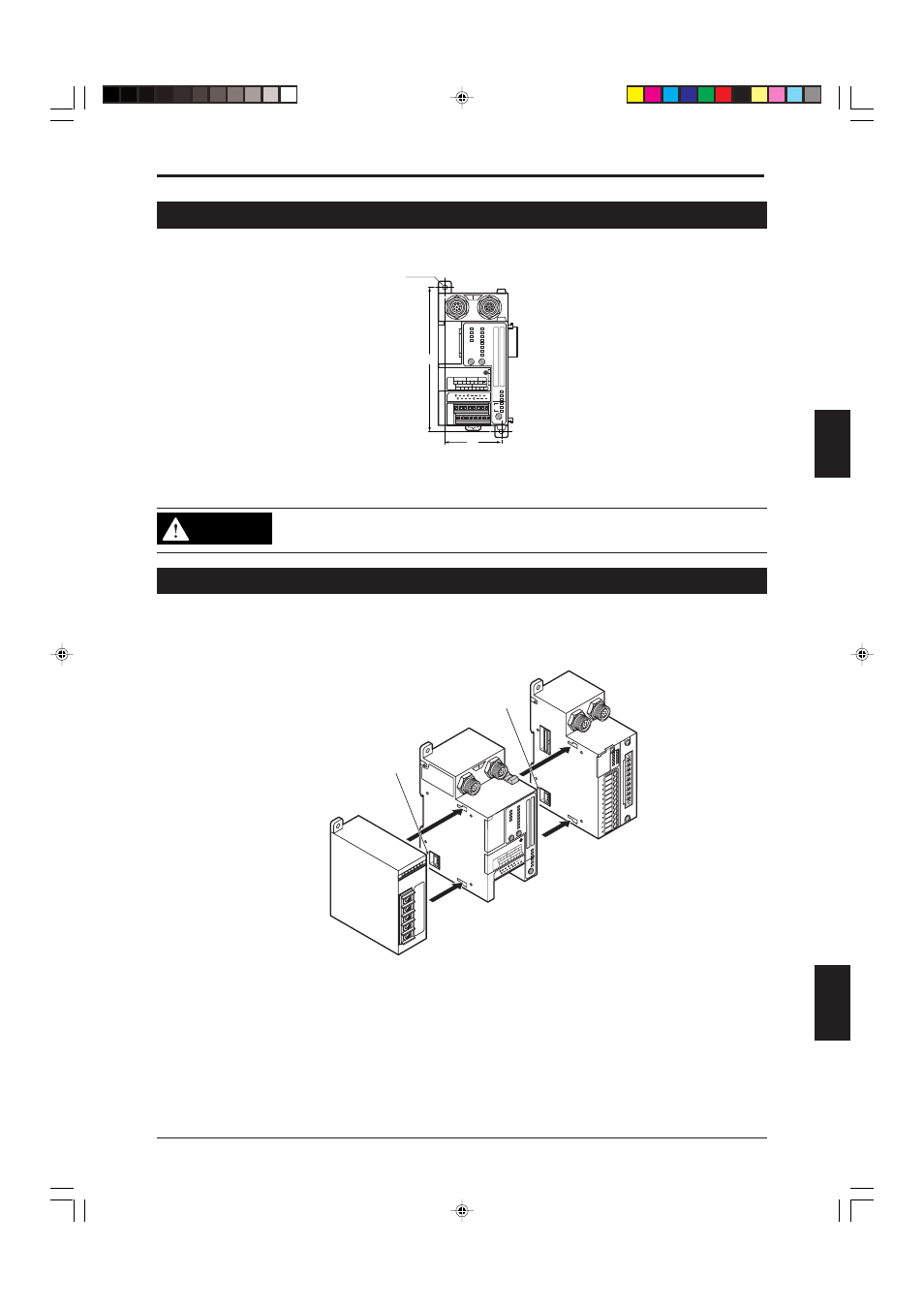
Chapter 3 Mounting and Installation
3-3
3
ENGLISH
3-3 Wall Mounting Using Screws
The screw fastening holes in the SL-R12EX can be used to directly attach the SL-R12EX to the wall.
Dimensional drawing
T R
UNIT
BEAM
113-128
97-112
81-96
65-80
49-64
33-48
17-32
1-16
4
3
2
1
CLEAR/
BLOCKED
MODE
STATUS
BLANKING
FIXED
FLOATING
B.B.P
1
2
3
P.M.
BANK
SET/TEACH PROG
RU
TEACHING
1 2 3 4 5 6 7 8
1 2 3 4 5 6 7 8
1
2
3
4
5
6
7
8
9
10
11
12
13
14
15
16
1
2
3
4
5
6
7
8
9
10
11
12
13
14
15
16
MUTE A
C A1 A2
MUTE B
C B1 B2
LAMP
PMB A
C A1 A2 A3
PMB B
C B1 B2 B3
124
49
2-ø4.2
*
➮ See “1-3 External Dimensions Diagram” (➮1-5) for detailed dimensions.
Attach using M4 screws tightened to a recommended torque of 0.7 N•m.
CAUTION
The SL-R12EX cannot be attached to the DIN rail and to the wall by screws at the
same time.
3-4 Connection to the SL-U2 and the SL-R11 Recommended Dedicated Power Supply
The SL-R12EX is supplied with power by connecting to the SL-U2 dedicated power supply via the connector
on the side of the SL-R12EX.
The connectors of the SL-R12EX and SL-R11 is covered with a seal to protect it, so remove the seal before
making the connection.
T
R
* Install while being careful
of the connectors
* Install while being careful
of the connectors
The connection methods are as follows.
[1] When mounting on a DIN rail
1. Refer to the figure above, and peel off the power supply connector seal.
2. Mount both the SL-R12EX, SL-R11 and SL-U2 to the DIN rail.
3. Slide the three units to connect them together.
4. Slide the SL-U2 connection hooks to fasten to the SL-R12EX.
5. Slide the SL-R12EX connection hooks to fasten to the SL-R11.
03_R12EX_E.p65
14.9.11, 0:18 PM
3
