DVR systems PSS ENG User Manual
Page 95
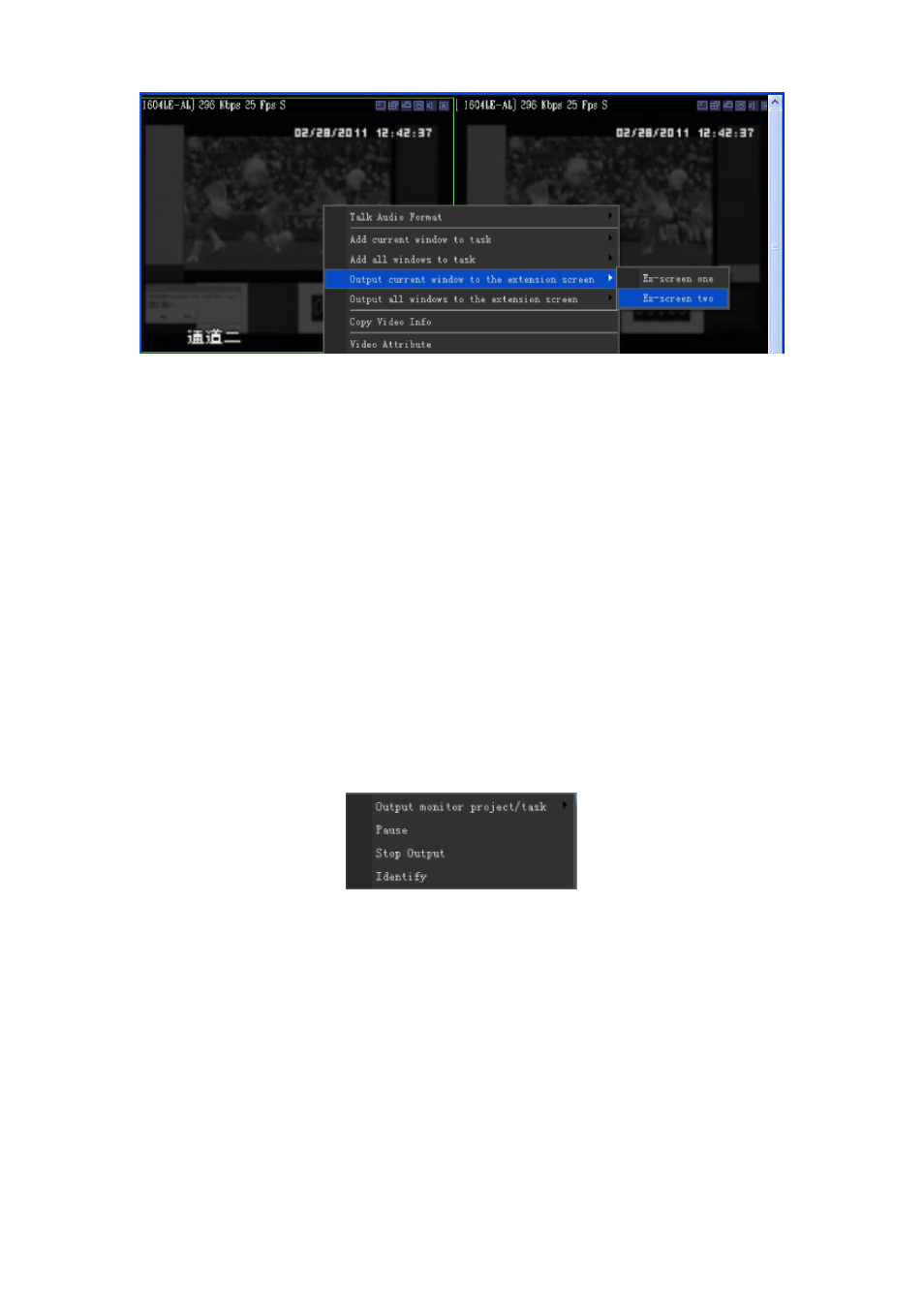
89
Figure 3-131
Right click the extension screen 2 in the Device List pane; you can see the following interface.
See Figure 3-132.
Output monitor task/project: Here you can output the monitor task or project you checked to
the extension screen 2 or 1. This function allows you to output one or several monitor
task(s)/project(s) to the extension screen. .
Pause: You can click this item to pause current running task/project and the pause button
becomes the resume button. The pause button is invalid if there is no running one.
Resume: Click it to resume current paused monitor task/project. If there is no paused
monitor task/project, the button becomes pause.
Stop output: Click this button to stop the output to the extension screen if there is running
task/project in the extension screen. And then the button pause and stop output becomes
grey and invalid.
Identify: This button is for you to distinguish each extension screen. Usually it shows the
extension screen serial number. You can see the corresponding serial number (Such as
number 2) flashes in the monitor centre for three seconds and then disappear. See Figure 3-
133.
Figure 3-132
