DVR systems PSS ENG User Manual
Page 81
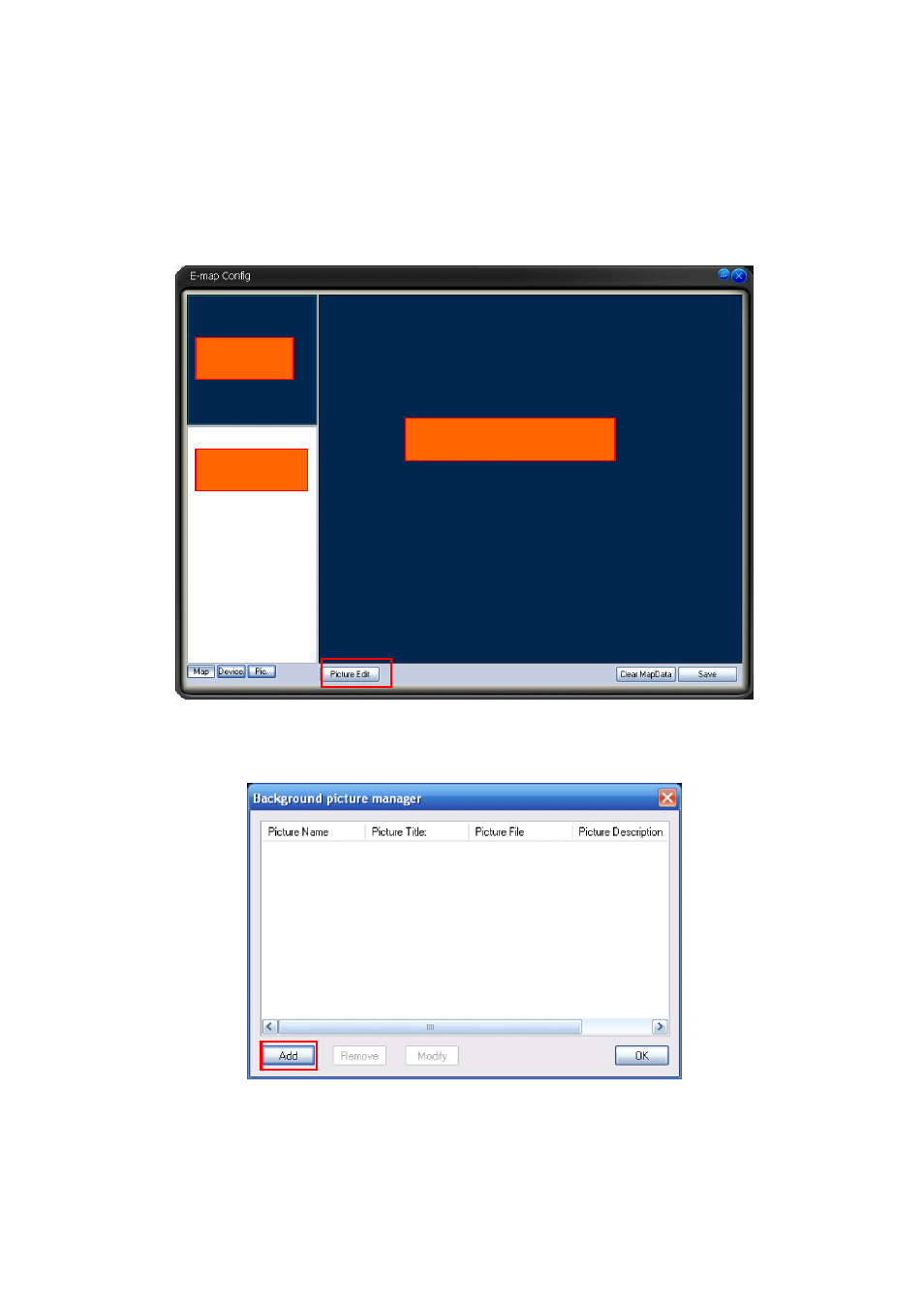
75
3.8.5.5 E-map
System provides three modes to display E-map node: Thumbnail /Device tree/E-map.
If it is you first to use e-map, you need to create one first. Please refer to chapter 3.7.5.2 Option
for e-map loading path.
The e-map interface is shown as below. See Figure 3-105.
Figure 3-105
In Figure 3-105 click picture edit button, you can see the following interface. See Figure 3-106.
Figure 3-106
Click add button, you can see an interface is shown as in Figure 3-107. Here you can input
picture name (such as Shanghai Map), picture description and then select picture path. Please
click OK button to save current setup.
Preview
E-map List
E-map Display Window
