DVR systems PSS ENG User Manual
Page 66
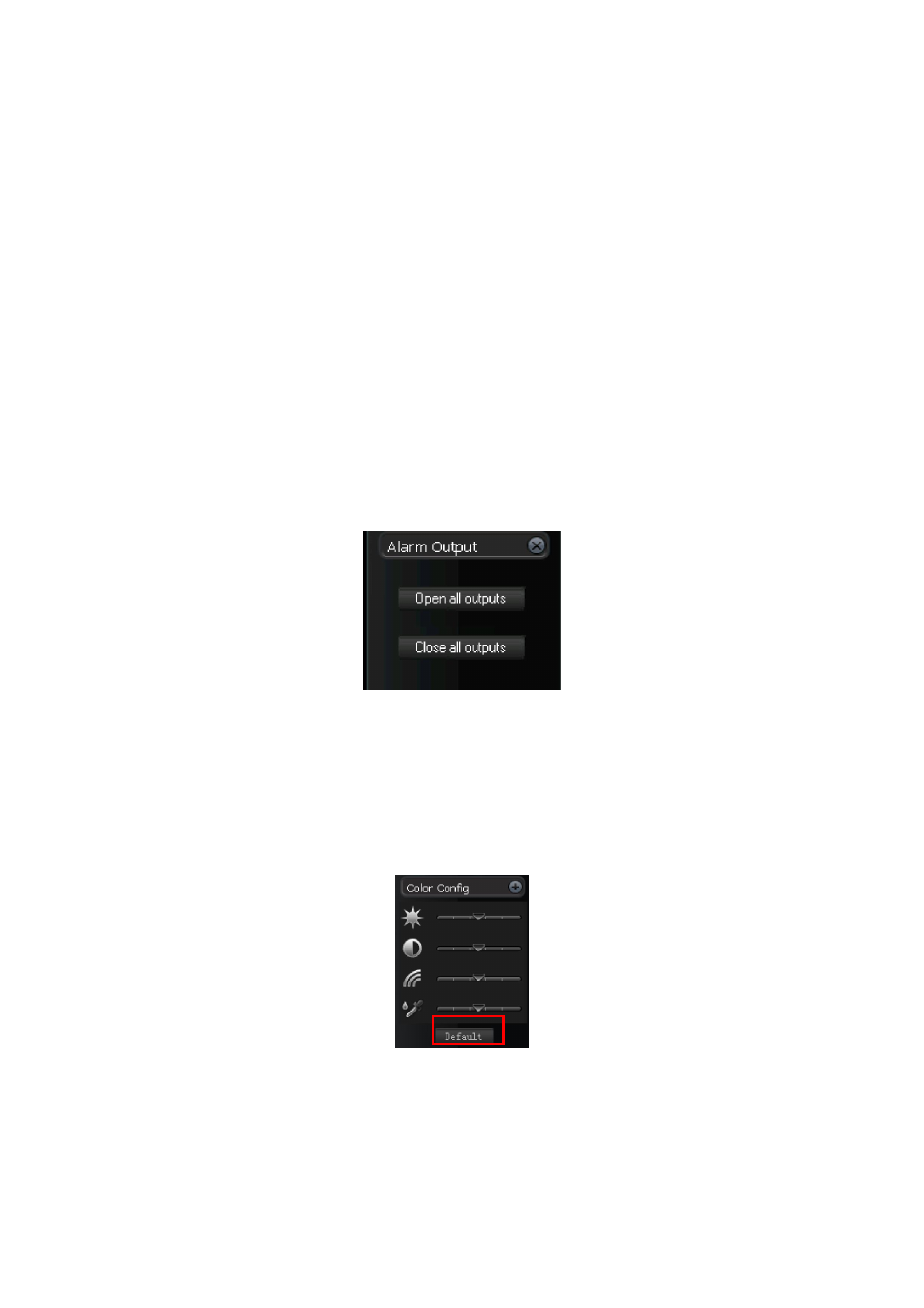
60
you to paste video information button. Select the paste video information; you can see the
alarm activation video in the corresponding window.
Output current window to the extension screen: There are several extension screen names.
You can click the corresponding name to output the current window to the specified
extension screen. (Important: Please make sure you have added the extension screen,
otherwise you can not see this item.)
Output all windows to the extension screen: There are several extension screen names. You
can click to output all windows to the specified extension screen. (Important: Please make
sure you have added the extension screen, otherwise you can not see this item.)
10.12.8.24 and 10.12.8.20 (The IP address here is for example only. Please make sure you
have connected to the decoder or the SNVD, otherwise you can not see the corresponding
item.): These are the decoder and SNVD name that has logged in. You can select the
connected screen name of the corresponding device from the dropdown list to output the
alarm activation video to the specified screen.
3.8.4.6 Alarm Output Control
Click the alarm output control button, the interface is shown as in Figure 3-83.
Here you can enable or disable the alarm output ports of all logged in devices.
Figure 3-83
3.8.4.7 Color Configuration
Color setup interface is shown as in Figure 3-84.
Here you can adjust the brightness, contrast, saturation, hue of the specified window in the main
interface.
You can click default button to restore default color setup.
Figure 3-84
3.8.4.8 Volume
The volume interface is shown as in Figure 3-85.
There are three function buttons:
Sound box volume control, microphone volume control and close alarm audio.
