4 operation instruction, 1 monitor operation – DVR systems PSS ENG User Manual
Page 103
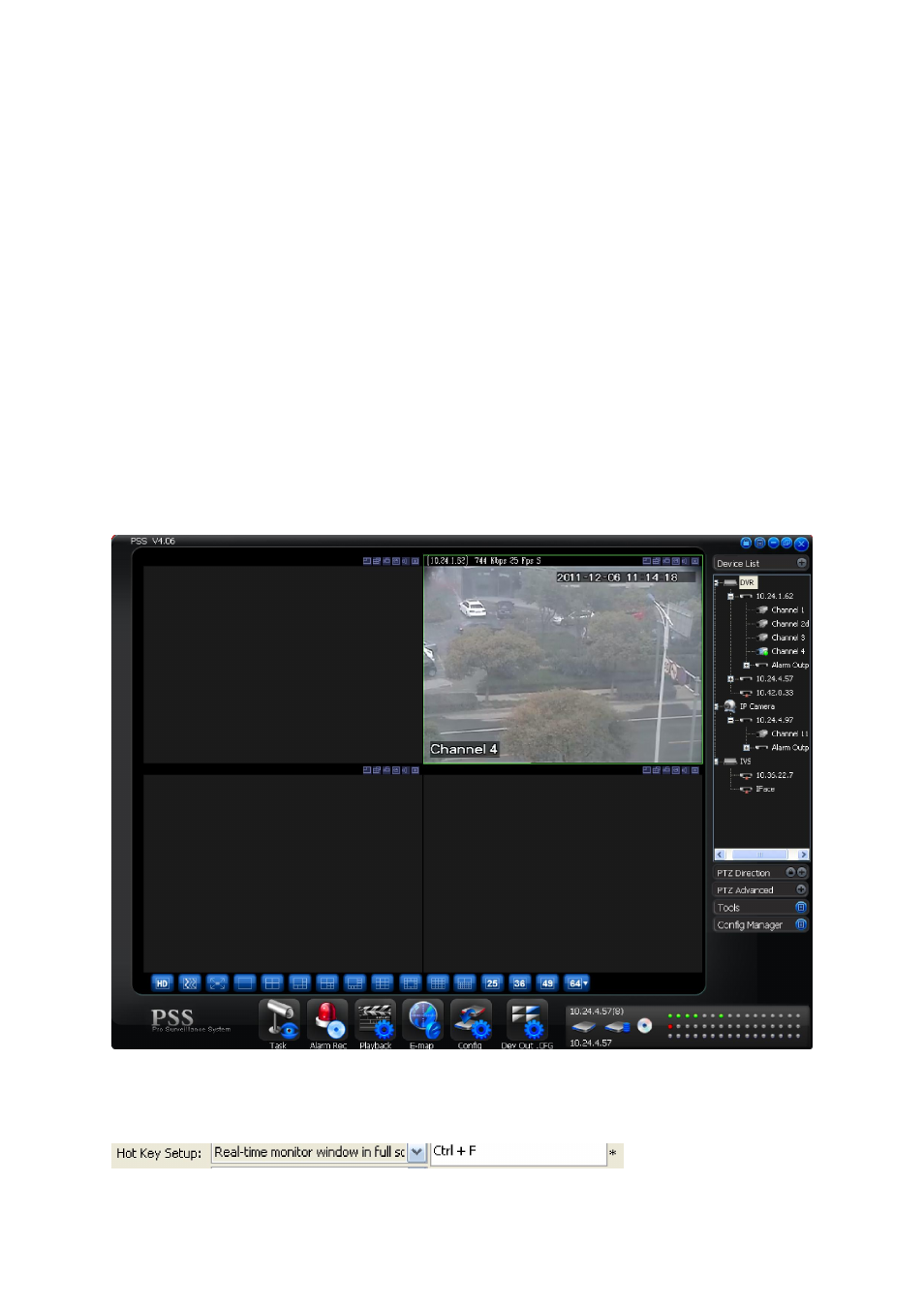
97
4 Operation Instruction
4.1 Monitor Operation
Please follow the steps listed below to realize monitor operation.
1. Please add the monitor device to the device list. Please refer to chapter 3.8.5.8.
2. In the device list, right click mouse to log in the device. For your convenient, you can go to
the chapter 3.7.5.2 to enable auto log in all devices when PSS boots up function.
3. Select channel number and then drag it to the corresponding window (or you just double click
channel number), you can view real-monitor video. Please note current window has a green
boundary.
Please note the camera name is the same with the device channel name setup. You can right
click device name and then select advanced->device configuration item to modify channel name.
You need to login again to activate current setup.
4. You can refer to chapter 3.6 to adjust screen display mode. Drag the screen window and then
release, you can adjust displayed position. Please note, you can not adjust decode card
sequence.
5. You can refer to chapter 3.5 for video tool information.
Figure 4-1
Please go to chapter 3.7.5.2 Option for full screen hot key setup.
In the screen, right click mouse, you can see the following interface. See Figure 4-2.
