DVR systems PSS ENG User Manual
Page 48
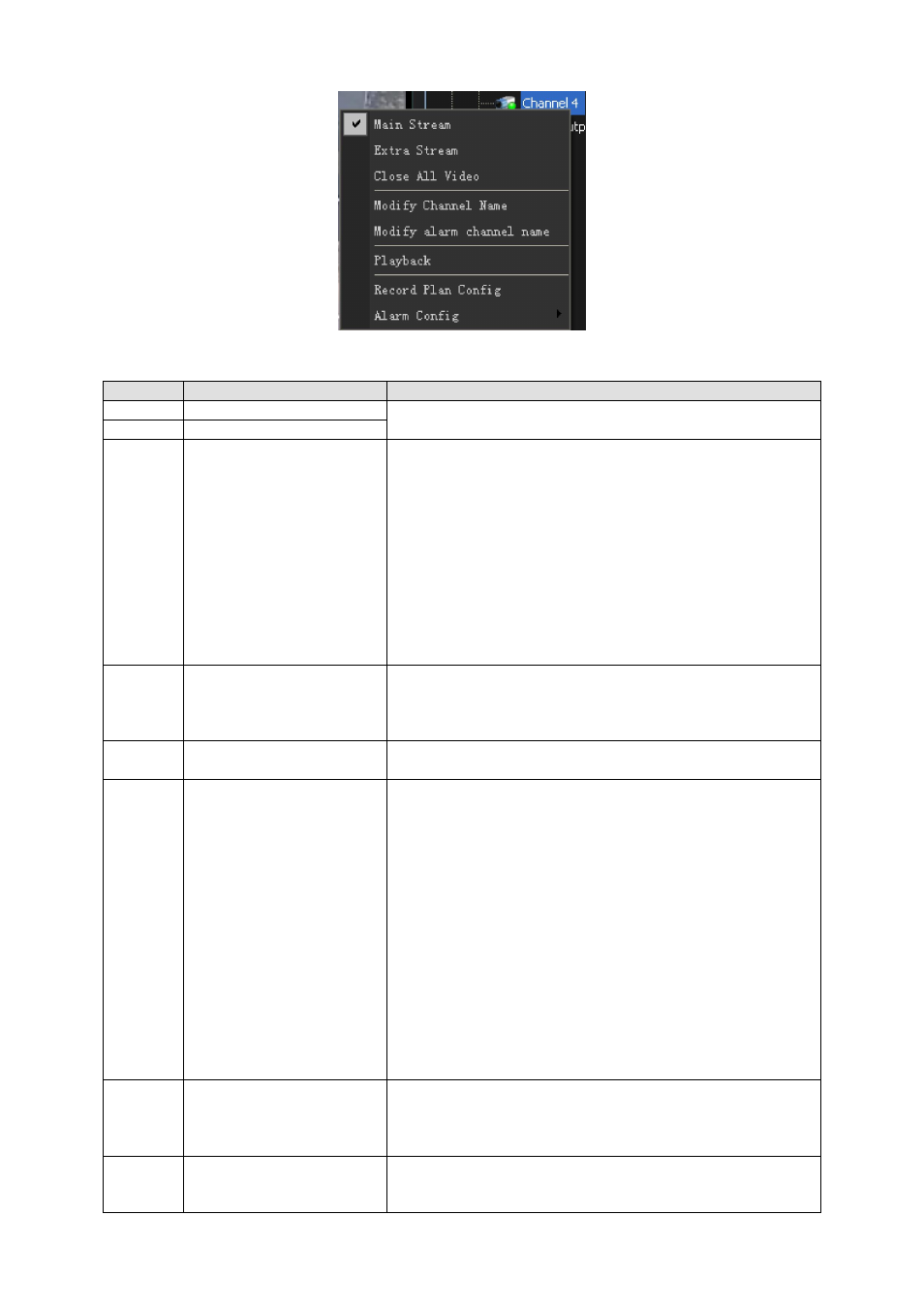
42
Figure 3-55
SN
Name
Function
1
Main stream
It is the bit stream of the playback. The main stream has
the higher resolution than the extra stream.
2
Extra stream
3
Close all video
Comparing with the non-real time channel node, you can
see there is a new item “close all video”. See Figure 3-54
and Figure 3-55.
It is to close the real-time monitor window that is playing
the video from current right click channel.
For example, the real-time monitor window 1 and window
3 are playing the video from channel 4. Once you right
click the channel 4 and click to close all video. You can
see video of window 1 and window 3 are both closed.
For the IVS version, the right click menu difference
between the real-time channel and the non-real time is
the “close all video” item too.
4
Modify channel name
Click it; you can see system pops up a dialogue box for
you to input the old password and the new channel
name.
Click the OK button, you can modify the channel name.
5
Modify alarm channel
name
Click it, you can see the system pops up the alarm
channel name dialogue box.
6
Record playback
Here you can view the local record, activation record and
device record of the current channel. Please refer to
chapter 3.7.3 playback for detailed information.
Please note, when you go to the record playback
interface from the selection item here, you can see the
channel of the local record and device record are both
read-only and can not modify. For the alarm device and
activation device of the activation record are set to as
current channel too. But you can click the check box to
modify channel setup.
If you go to the record playback interface from the tool
bar, you can select the channel of the local record,
activation record and the device record.
7
Record task config
It is to set the record task of one channel. Click the start
task button after you completed the setup, you can see
system begin auto record in the specified period. Please
refer to chapter 3.8.5.2 for detailed information.
8
Alarm config
It is to arm the alarm type of current channel.
For IVS version, you can see the intelligent setup. You
can set the rule of the channel. And there is an intelligent
