DVR systems PSS ENG User Manual
Page 83
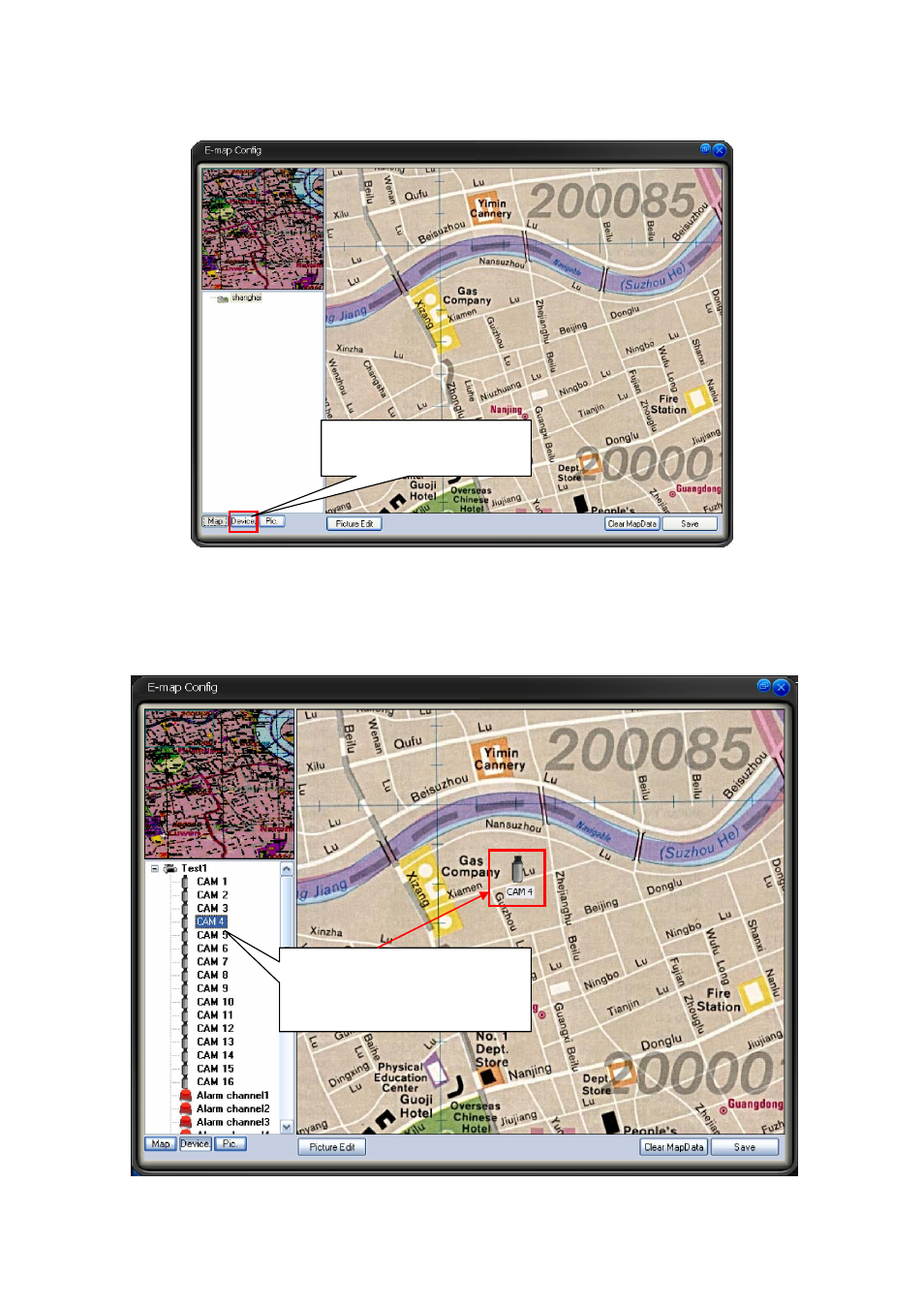
77
In Figure 3-109, left click e-map name and then drag it to the display section. Now you can see
an interface is shown as in Figure 3-110.
Figure 3-110
In Figure 3-110 click device button, and then drag the channel number to the e-map and then
release. You can see the following interface. See Figure 3-111.
You can see you have added a camera in the e-map (CAM4)
Figure 3-111
Click device button here.
Select a camera here.
Drag your mouse to the e-map
and then release.
