DVR systems PSS ENG User Manual
Page 37
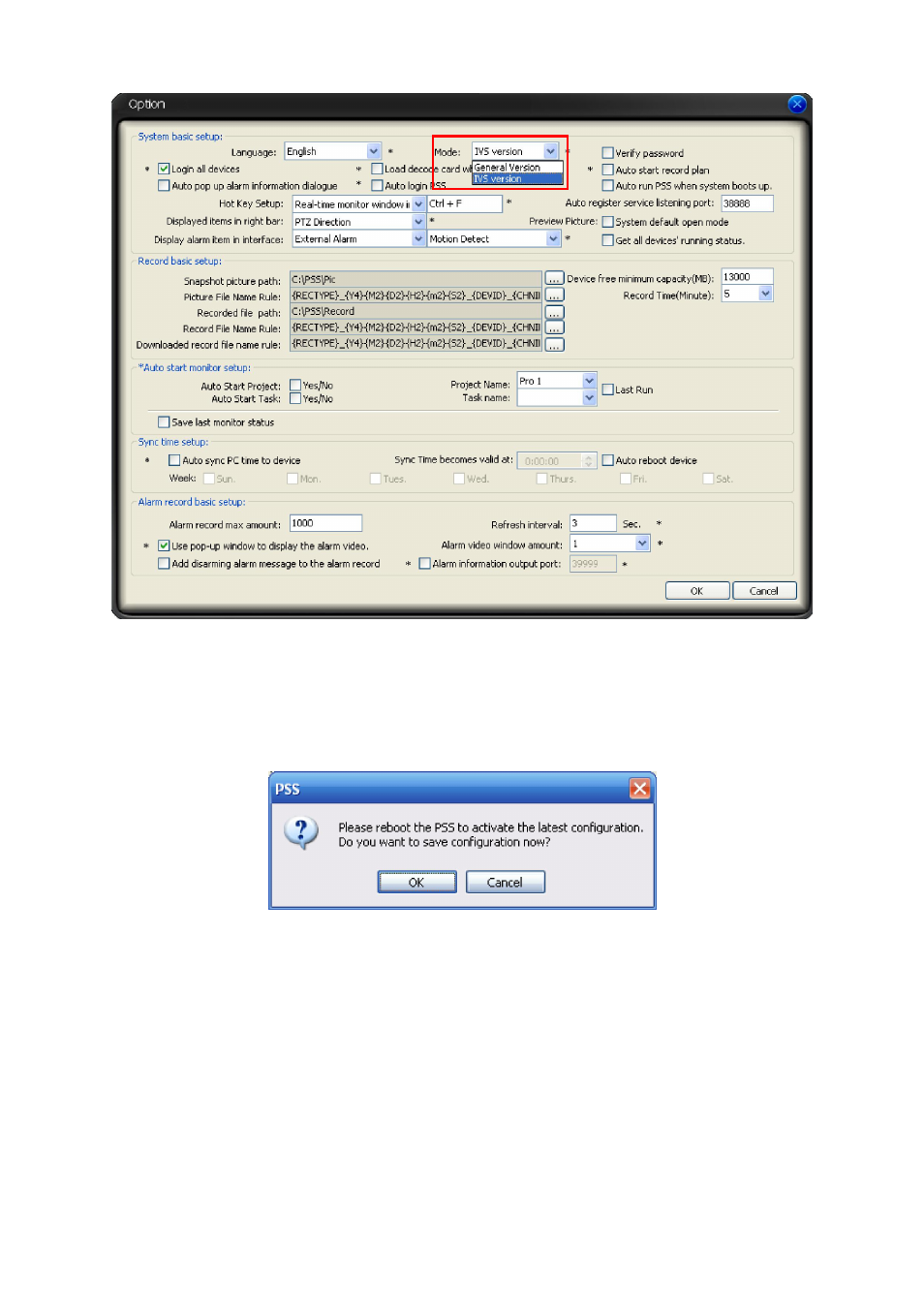
31
Figure 3-37
Note:
You need to reboot the system to activate the items with *!
Click OK button, you can see a dialogue box shown as in Figure 3-38.
Click Ok to reboot the PSS.
Figure 3-38
3.7.6 Device Preview Output Config
The preview output setup function of the PSS is for the DVR device only.
After you set the corresponding output mode of the device, you can click the OK button to
preview according to your setup. This function mainly supports search, set and execute the DVR
local output and the matrix setup plan.
