DVR systems PSS ENG User Manual
Page 56
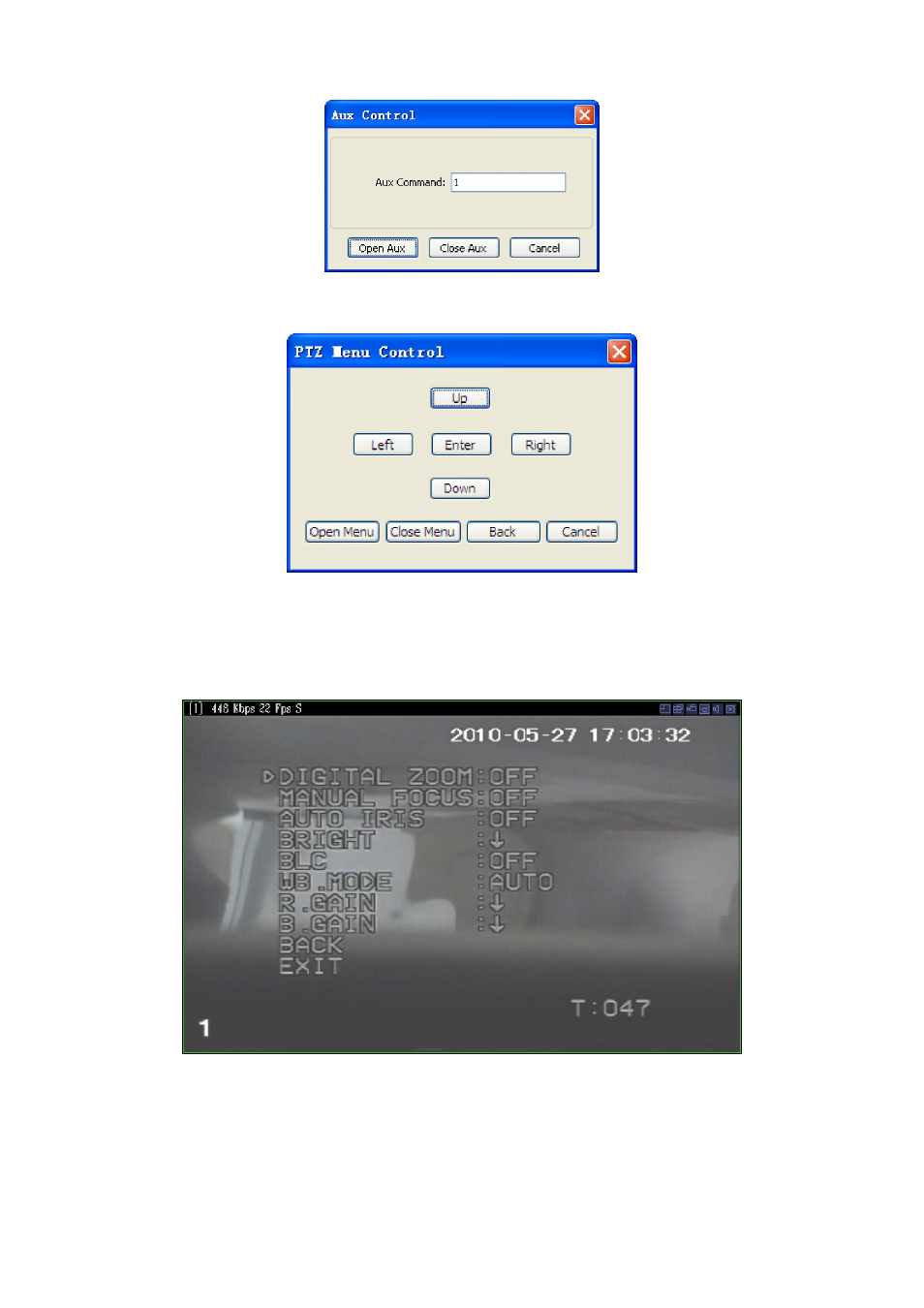
50
Figure 3-66
In Figure 3-65,click menu control, you can see an interface is shown as in Figure 3-67
Figure 3-67
PTZ menu is from the internal PTZ device for you to control the PTZ. Click the open menu button,
you can see the PTZ menu overlays the video window. See Figure 3-68.
Please make sure the real-time source device has the PTZ, and the PTZ has internal menu,
otherwise you can not see the following interface.
Figure 3-68
The up/down/left/right is to for you to select the option item. Click enter button to confirm your
current selection, execute corresponding function or go to the next menu.
Click back button to go back to the previous menu.
Click cancel button to close PTZ menu.
