DVR systems PSS ENG User Manual
Page 26
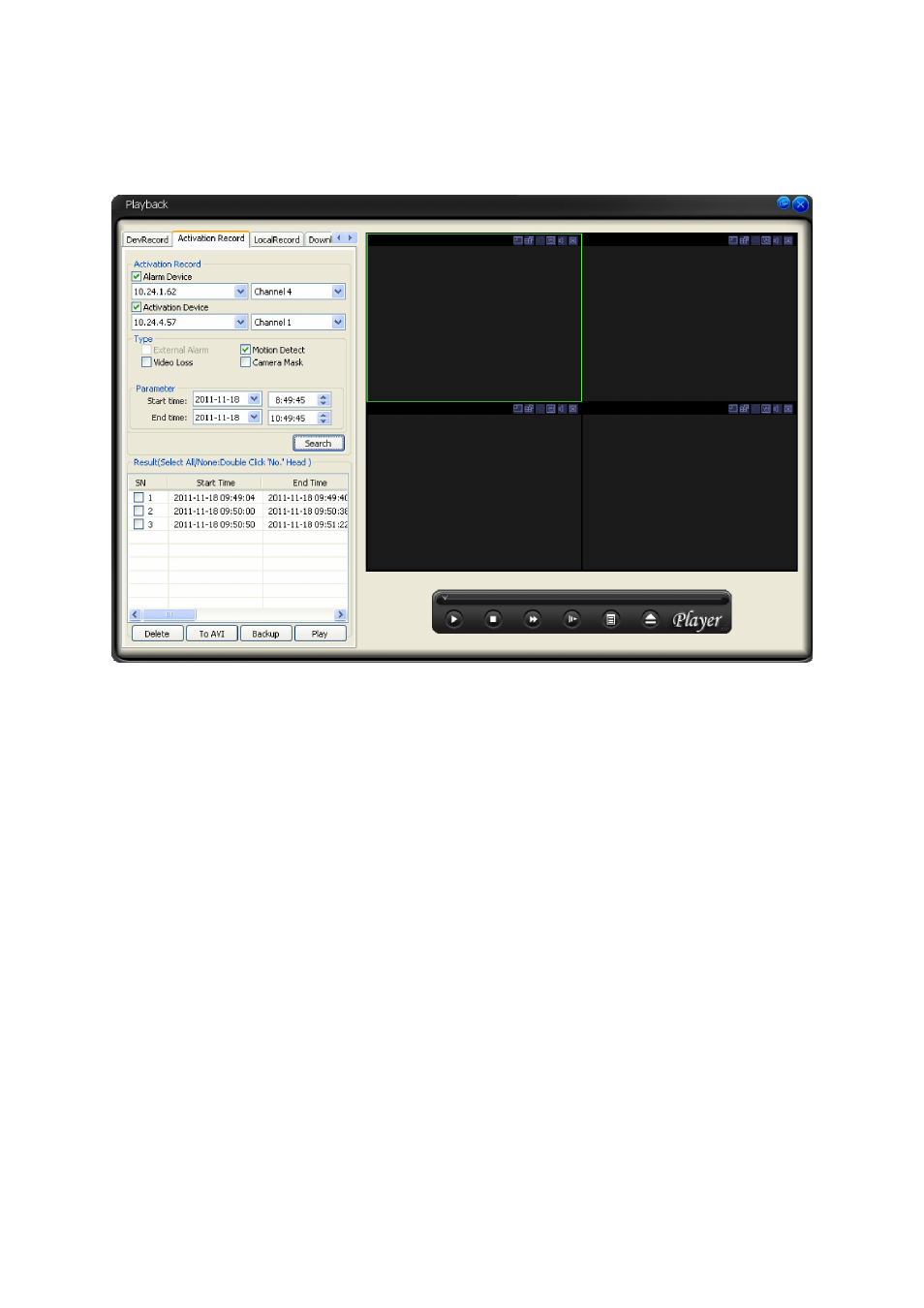
20
Activation record interface is shown as in Figure 3-22.
In this interface, you can search and playback the alarm activation record at the local-end.
Double click the file you can playback the video in current window. Click delete button, you can
remove the select file(s). Double click the serial number column, you can select /cancel all files.
Figure 3-22
For the IVS version, you can see there is an intelligent alarm item in the alarm type. See Figure
3-23. You can see when there is an intelligent alarm from the channel 4; it can activate the
channel 3 to record. There are three alarm record files in the specified period. You can click the
file name to playback.
