DVR systems PSS ENG User Manual
Page 46
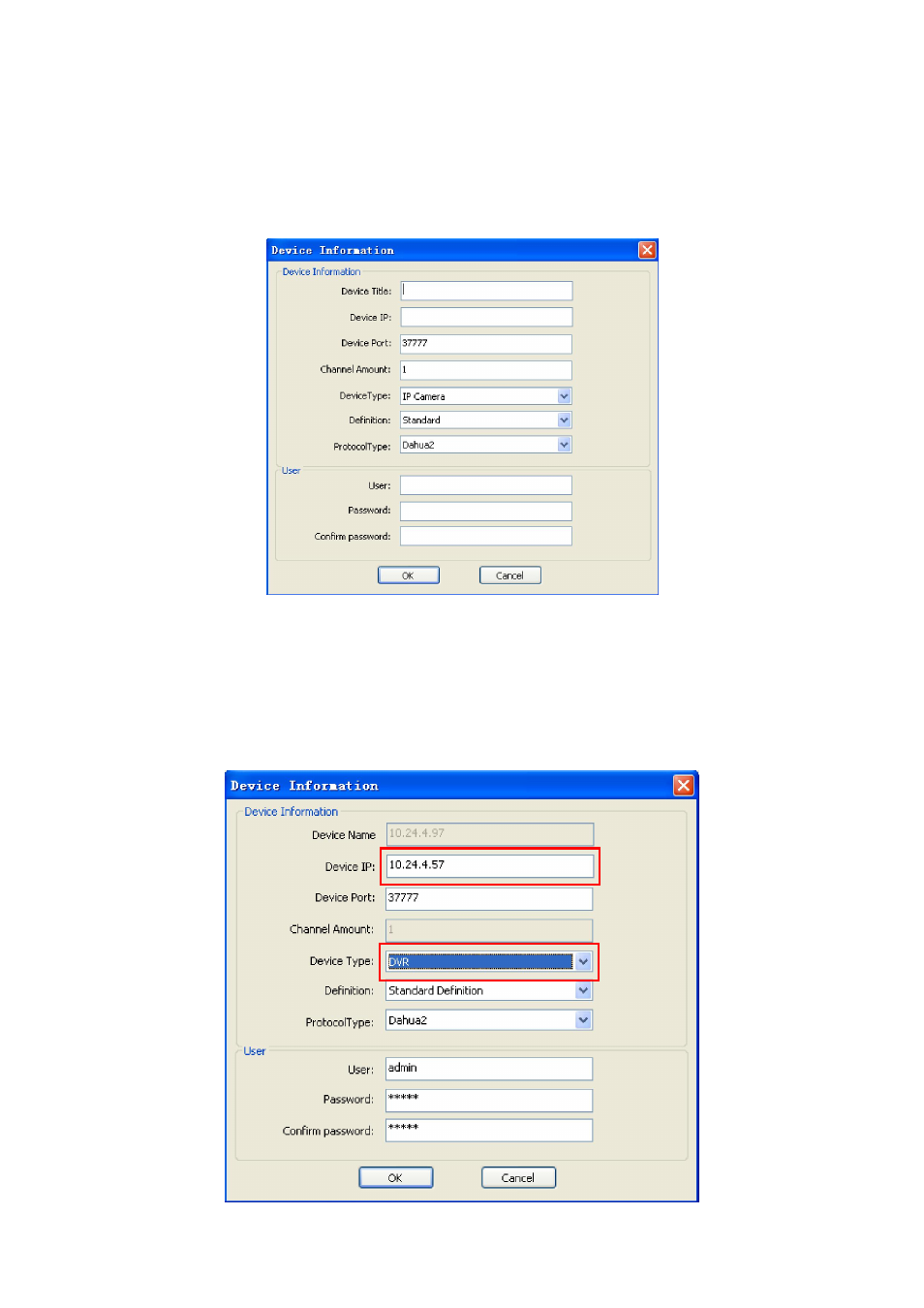
40
10.24.1.62 in pane 4. If you still select the channel 1 of the device 10.24.1.62 in pane 1 and then
select channel 5 in pane 5 and then click the button in pane 2, you can see it is null.
In pane 1 of Figure 3-51, click add device button, you can see the following interface. See Figure
3-52. Here you can input device name, IP address and etc. Click the OK button, you can see the
device in the device list. The information of pane 5 of Figure 3-51 is from the items listed below.
Figure 3-52
Double click one device node in
device list; you can see the system pops up the dialogue box.
①
Here you can modify device information. In the following figure, we change the IP of device
10.24.4.97 in the remote interface to 10.24.4.57. And we change the device type from "IPC" to
"DVR". Please note the device name and device channel amount are both grey and is read-only.
You can modify the rest items.
