DVR systems PSS ENG User Manual
Page 88
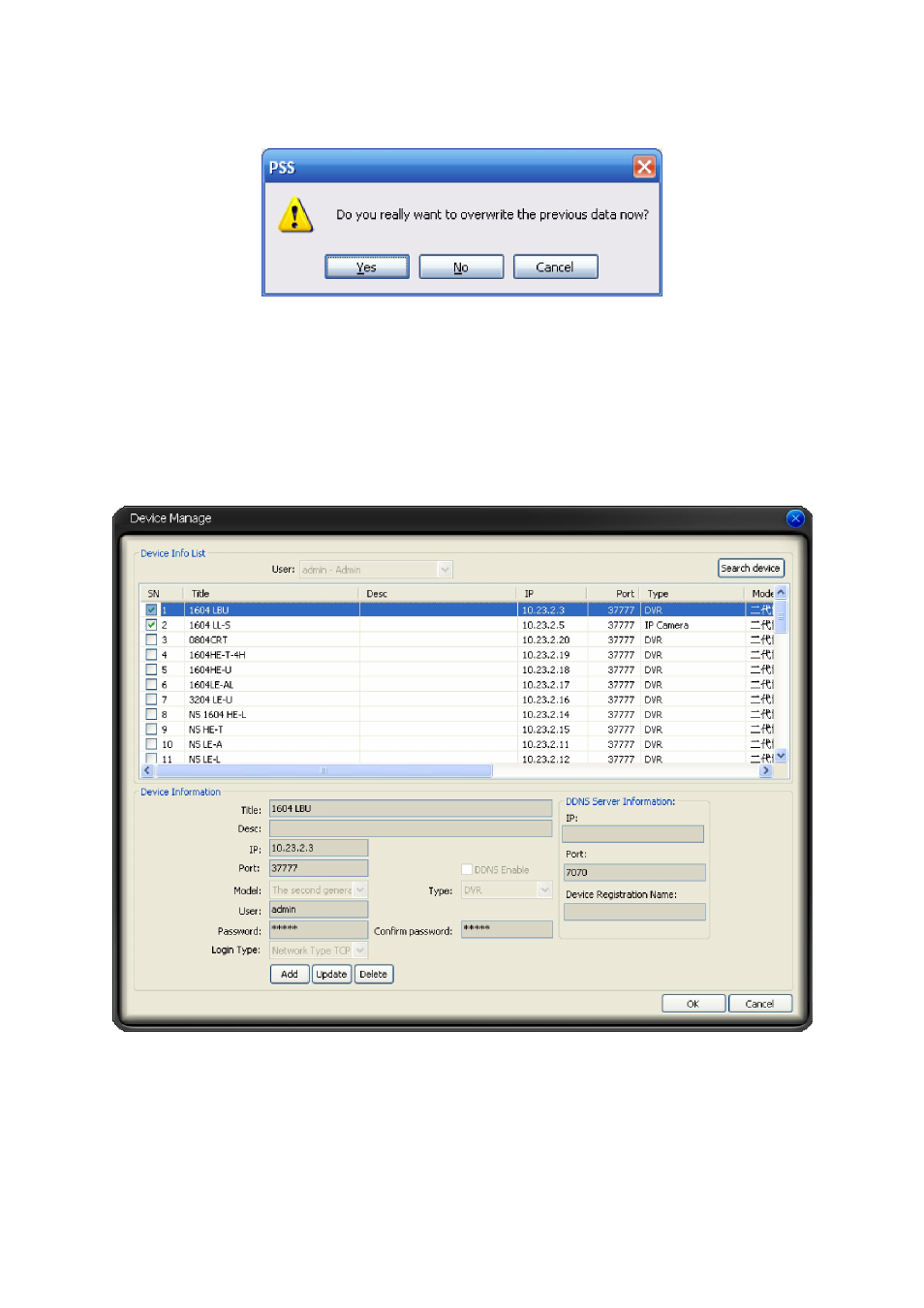
82
Click OK button, system pops up the following dialogue box, please click yes button to save
current information. See Figure 3-117.
Figure 3-117
3.8.5.8 Device Manage
The device manage interface can be divided into two parts. The device information list part is
shown as in Figure 3-118.
In the device information list, you can view the added device information.
You can select a user to see different devices since various users have different rights. Admin
can view all devices.
Figure 3-118
Search device: You can click it to view all the devices available. See Figure 3-119.Please
note if the device does not support search function, you can not view it in the list.
