DVR systems PSS ENG User Manual
Page 61
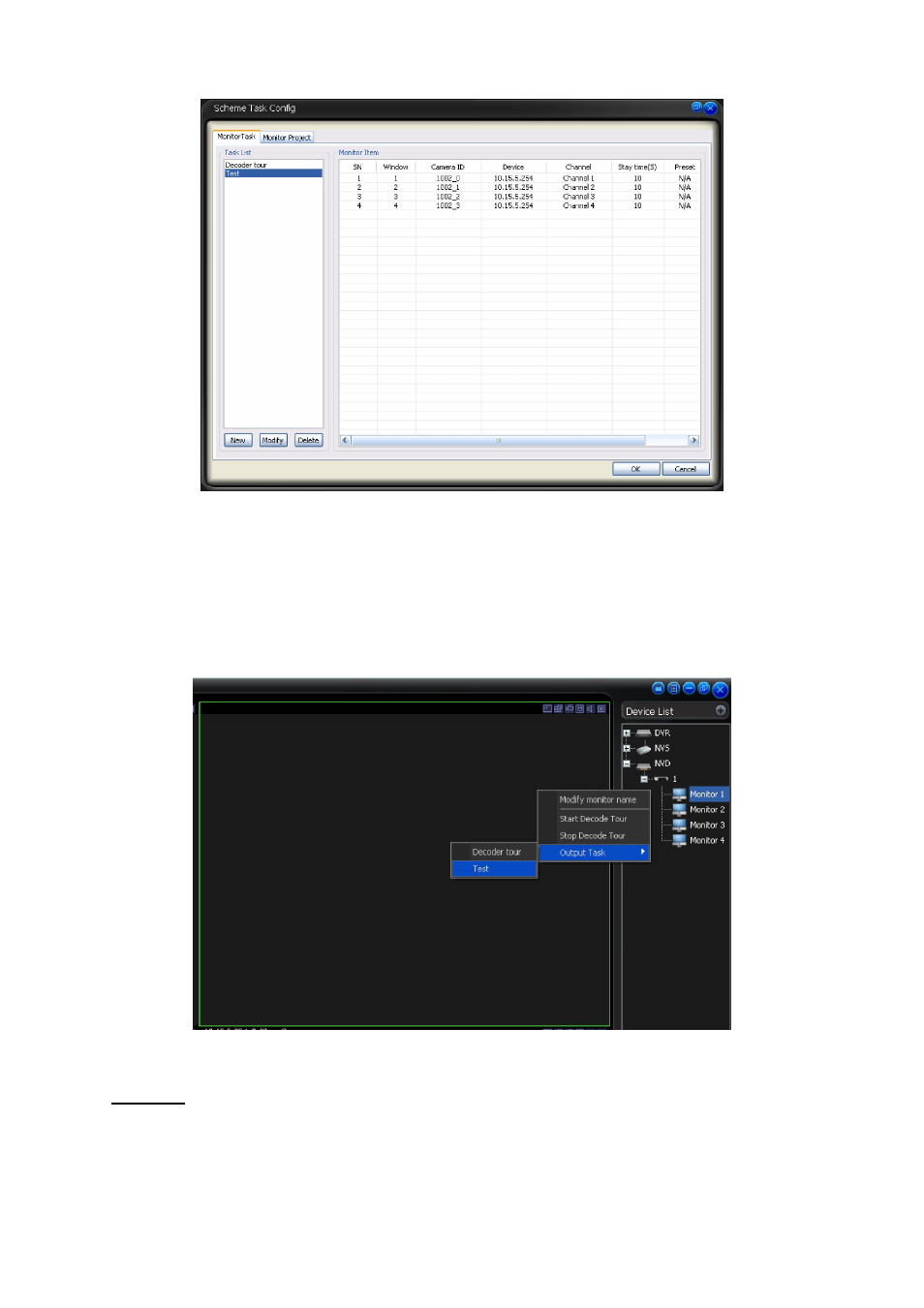
55
Figure 3-75
In the Device List pane, right click one output channel of the decoder; you can see the following
interface. See Figure 3-76. Please select the monitor task first and then you can see the detailed
monitor task in the specified decoder channel.
Comparing with your setup in the Decoder tour interface (Figure 3-74), this operation is more
convenient.
Figure 3-76
TV adjust
Click TV adjust button, the interface is shown as below. See Figure 3-77.
Please select a logged in NVD from the list on the left pane and then select a output channel
from the TV output list on the right pane. When you are viewing the video of the output device the
