Monostatic mode, Bistatic mode, Using a multiplexer – ThingMagic M5e-Compact User Manual
Page 37
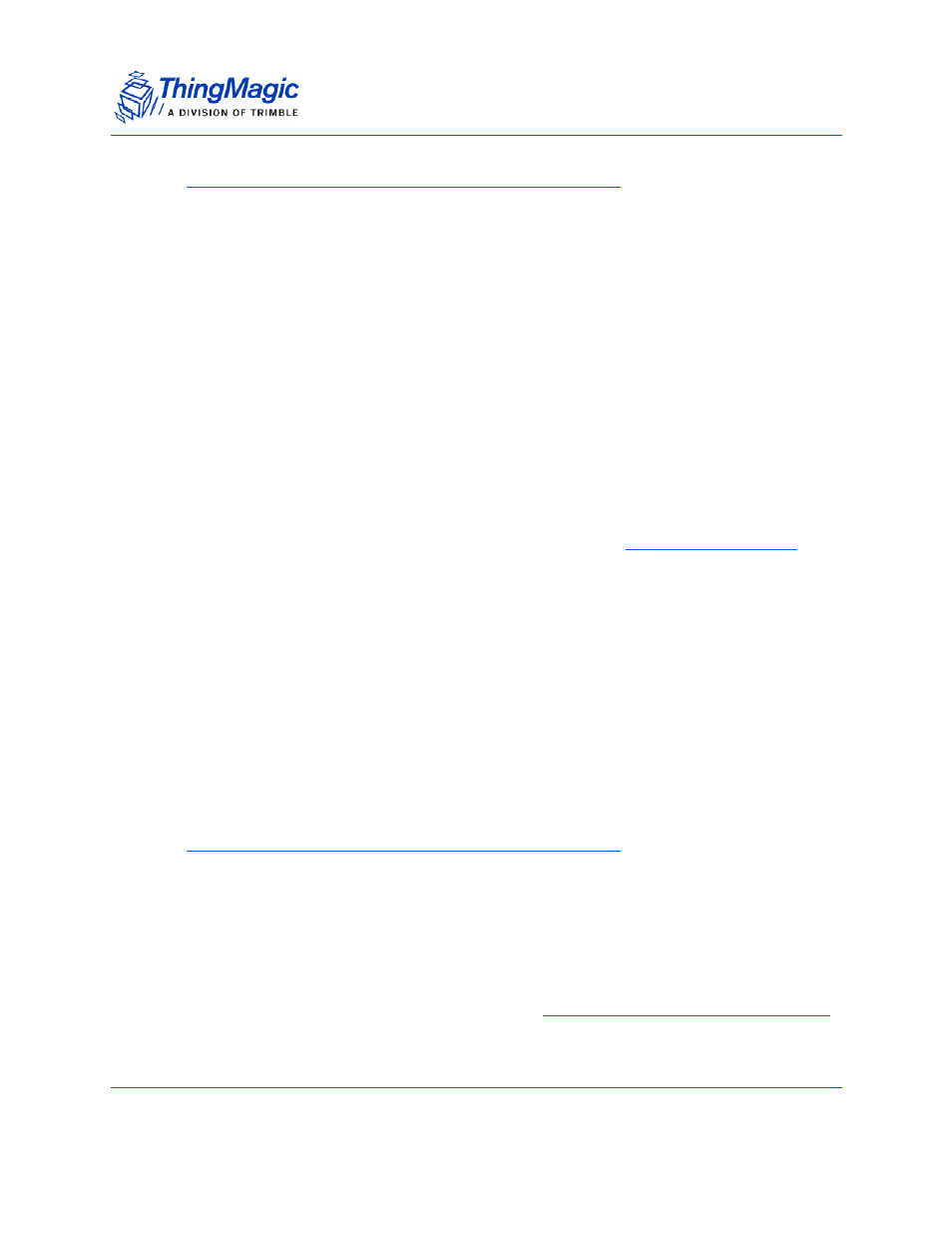
Antenna Ports
Functionality of the Embedded Modules
37
Note
The M5e-Compact has one antenna port and only supports monostatic
operation.
Monostatic Mode
To set up the module to use a single antenna in monostatic mode, connect the antenna to
port 1 (labeled J1 on Printed Circuit Board) which is responsible for both TX and RX
communication. If possible, terminate the unused port to prevent damage to the reader if
it is accidentally commanded to transmit through it. The communication is configured
using the Set Antenna Port command by setting both the TX and RX antenna ports to
the same value.
To use two antennas in monostatic mode, connect one monostatic antenna to port 1 and
the other antenna to port 2. With two monostatic antennas connected you can choose to
manually select which antenna to use (based on the antenna set with Set Antenna Port)
for tag operations or allow the module to search on both antennas automatically. Multi-
antenna Search can be specified by the Antenna Flag in the
command.
When using LBT, it will always be performed on antenna port 2 in monostatic mode. Due
to this requirement you should always insure to have an antenna connected to port 2
when using a region with LBT enabled.
Bistatic Mode
In bistatic mode, antenna port 1 transmits data and antenna port 2 receives data. This
requires either a two-port antenna, or two single-port antennas. This configuration
provides better isolation between the transmitter and receiver, and should be used
whenever possible.
Note
For bistatic mode, port 1 must be the TX antenna, and port 2 must be the RX
antenna.
Using a Multiplexer
Multiplexer switching is controlled through the use of the internal module physical port J1/
J2 switch along with the use of one or both of the
