Set antenna port (91h), Set single tag operations antennas, Or sel – ThingMagic M5e-Compact User Manual
Page 153
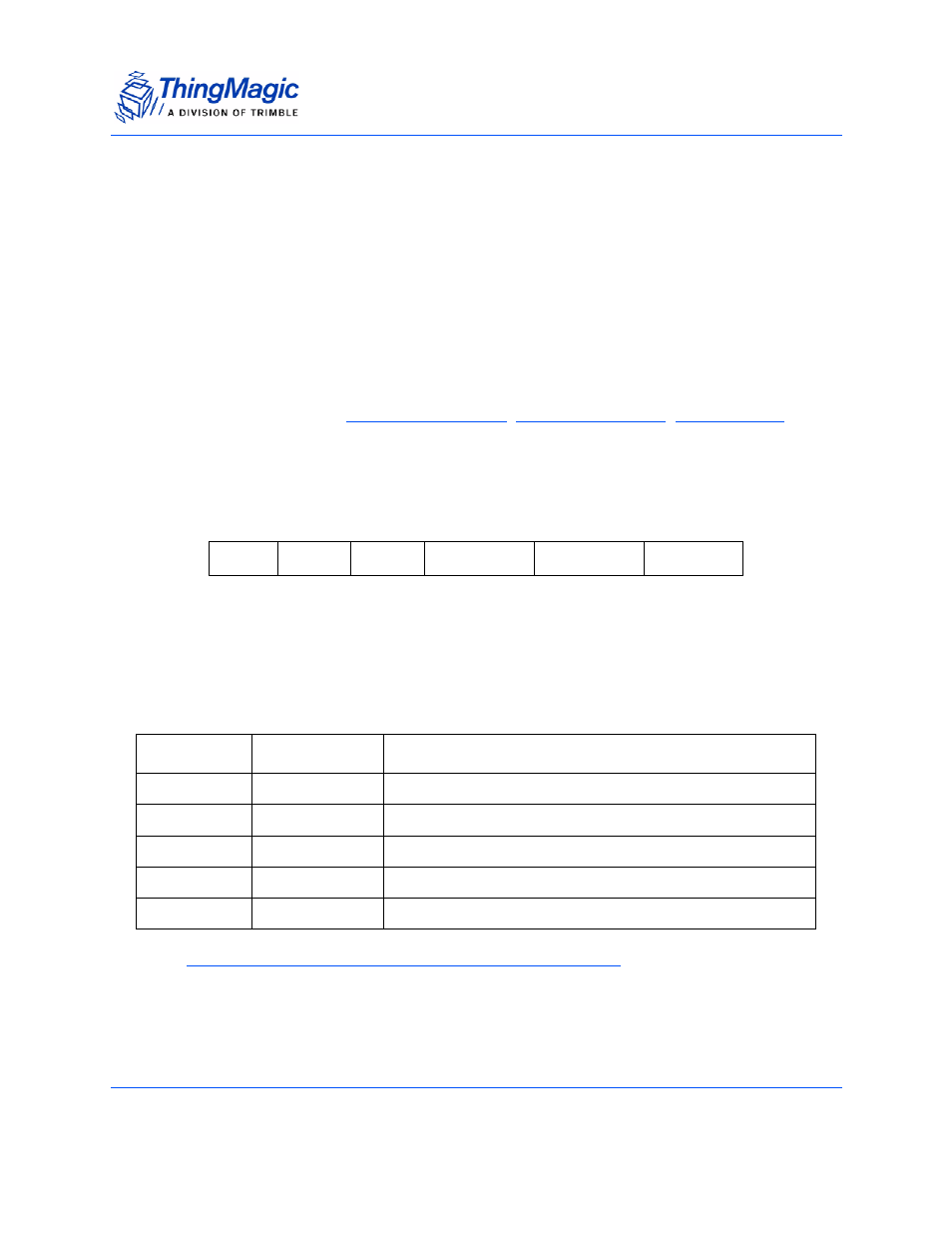
Set Application Commands
Command Set
153
Set Antenna Port (91h)
The Set Antenna Port command supports multiple options (Option=0x01 is not
supported) each setting the different aspects of the modules antenna configuration.
Please read all the details of various options for setting antenna configuration parameters
before using the command.
Set Single Tag Operations Antennas
The Set Antenna Port command, using the syntax without an Option field and when
Option=0x00, sets the logical transmit (TX) and receive (RX) antennas to be used for
Single Tag Operations (
,
, etc.).
The old syntax, with no Option parameter simply takes a 1 byte TX and 1 byte RX logical
antenna number. Valid TX and RX values range from 1 to 8 (assuming two four port
multiplexers are used).
All other settings will result in an error.
Using the new syntax with Option = 0x00 duplicates the functionality of the old syntax:
Set Single Tag Ops Antennas Command Fields (Option = 0x00)
Note
If a single tag operations antenna is not specified the default is a single
bistatic antenna on TX=1/RX=2.
FF
02
91
01
01
70
3B
SOH
Length
OpCode
TX Ant Num
Rx Ant Num
CRC
Field
Value
Description
Length
[1 byte]
Number of bytes after OpCode
OpCode
0x91
Set Antenna Port
Option
0x00
Set TX / RX Antennas for Single Tag Operations
TX Port
[1 byte]
Specifies which logical antenna to be used for Transmitting
RX Port
[1 byte]
Specifies which logical antenna to be used for Receiving
