Logical antenna options – ThingMagic M5e-Compact User Manual
Page 172
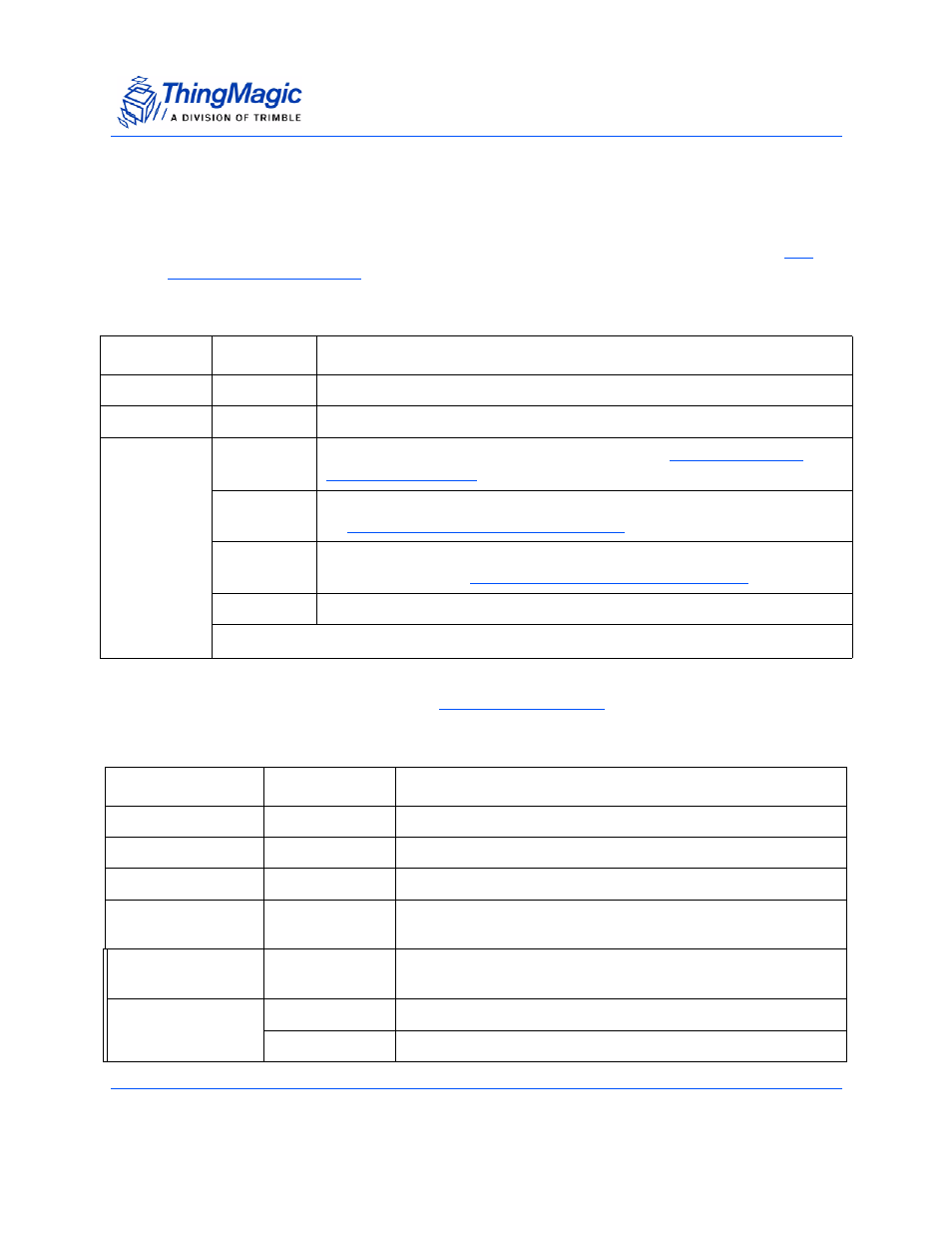
Get Application Commands
172
Command Set
Logical Antenna Options
The new Get Antenna Configuration options allow you to get the logical antenna
configuration of the module. This syntax supports detecting antennas connected to a
multiplexer provided the appropriate GPIO control lines have been enabled using
Get Antenna Port Command Fields
For options 0x02, 0x03 and 0x04 the returns values, fields and order are equivalent to the
settings using the same option with
.
Get Antenna Port Status Response Fields (Option = 0x05)
Field
Value
Description
Length
0x01
Number of bytes after OpCode
OpCode
0x61
Get Antenna Port
Option
0x02
Return the Antenna Search Order as specified by
0x03
Returns all TX Antennas and their associated Power settings as specified
by
Set Antenna’s Power and Settling Time
0x04
Returns all TX Antennas and their associated Power and Settling time set-
tings as specified by
Set Antenna’s Power and Settling Time
0x05
Returns all “valid” Logical Antenna Ports and their connection status.
Note:
“Valid” ports are defined by the tables for the specific control lines in use.
Field
Value
Description
Length
[1 byte]
Number of bytes after OpCode
OpCode
0x91
Set Antenna Port
Status
[2 bytes]
Status of command
Option
0x05
Indicates the data to follow contains each logical antenna avail-
able and its connection status (is an antenna detected).
Logical Antenna
[1 byte]
Specifies the logical antenna the following connection status
applies to.
Connection Status
0x00
No antenna detected
0x01
Antenna (or termination) detected.
