Set current region (97h), Set transmit mode (9ah) [m5e only – ThingMagic M5e-Compact User Manual
Page 244
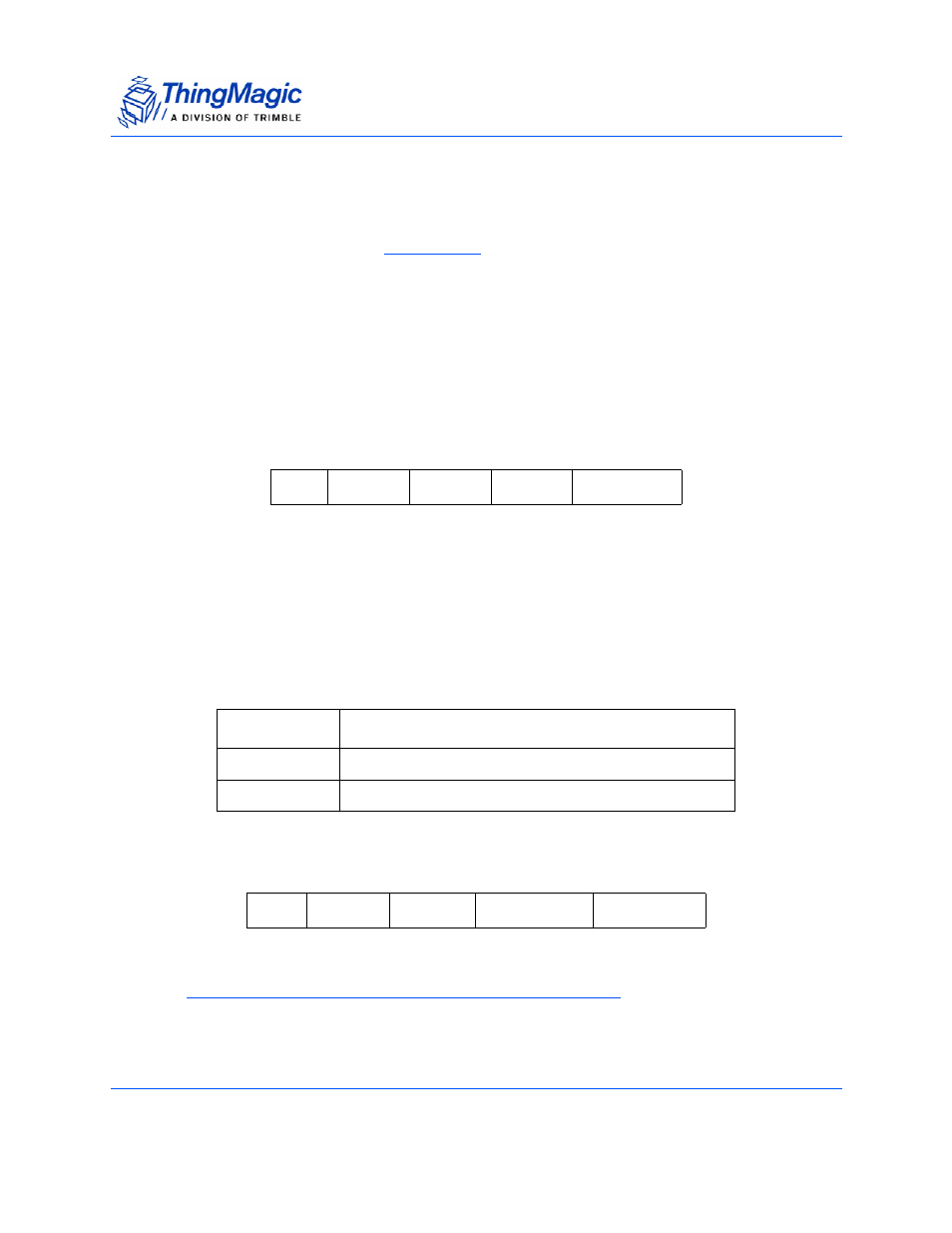
Release Version 1.0.34
244
Appendix D: Deprecated and Modified Commands
Set Current Region (97h)
The Set Current Region command sets the current region for use in the reader. The list
of region codes are found in
Region codes
. However, the module is able to support only a
limited subset of those regions.
Setting the region performs the following:
1.
Frequency hop table is set to the default for the region.
2.
Power limits are applied to ensure unit does not send out too much power.
3.
Any other region specific settings are enforced.
For example, to set the region to KR:
Set Transmit Mode (9Ah) [M5e Only]
Use the Set Transmit Mode command to set the transmit mode the M5e will use. The
available transmit modes are shown in the following table:
Available Transmit Modes
Send the following to enable the Low power transmit mode:
Note
The default setting is high performance mode (disables low power mode).
FF
01
97
03
4B
BE
SOH
Length
OpCode
Region
CRC
Hex
Transmit Mode
0x0000
High performance mode (disables low power mode)
0x0001
Low power mode (disables high performance mode)
FF
02
9A
00
01
C0
50
SOH
Length
OpCode
Transmit Mode
CRC
