Get tag data and meta data, Application tag commands – ThingMagic M5e-Compact User Manual
Page 109
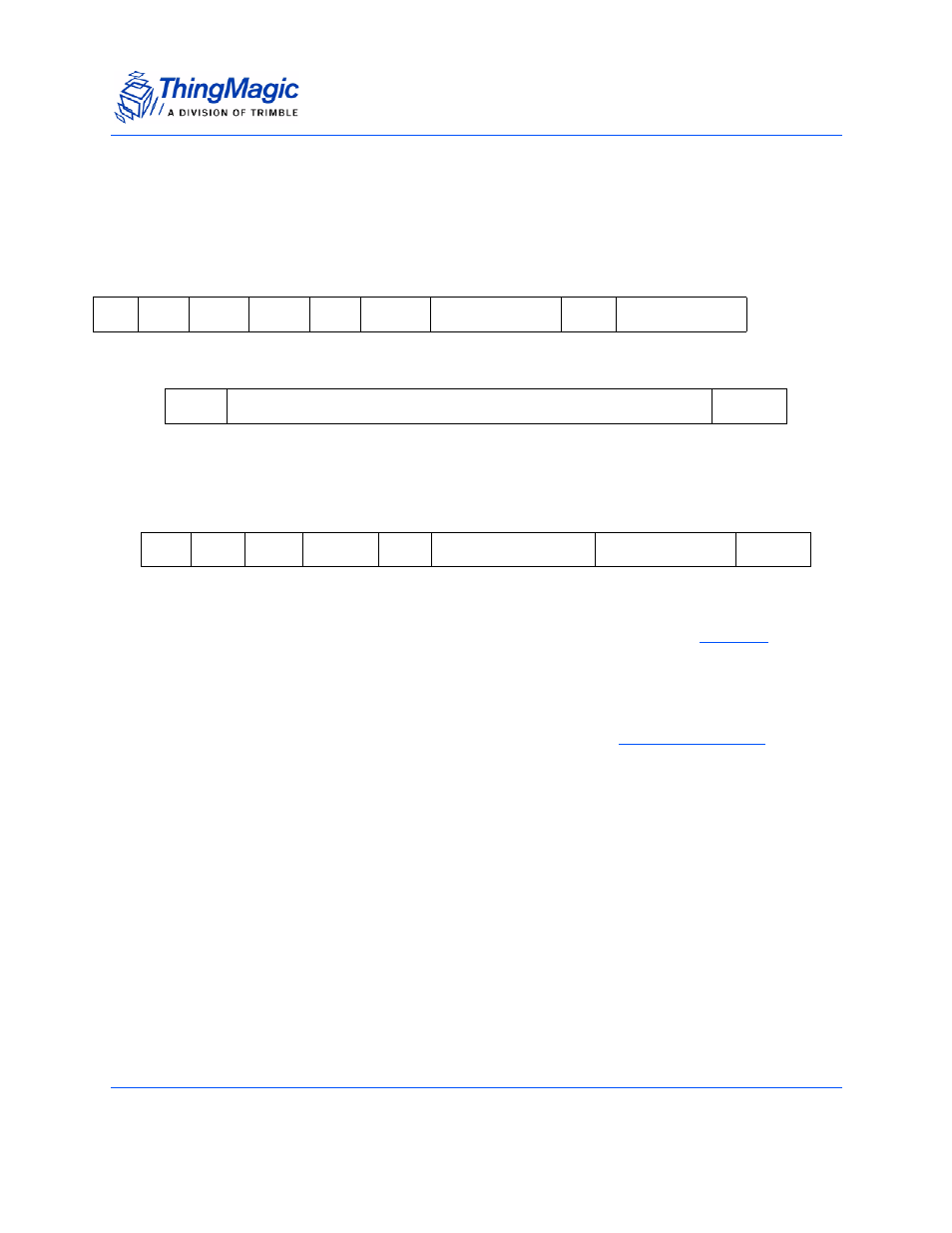
Application Tag Commands
Command Set
109
timeout of 1000 ms. Note the Options field, no metadata is requested unlike the previous
example.
EPC ID = 0x0123456789ABCDEF01234567.
The User Memory bank is not locked so the Access Password is zero
The response to this Read Data command example is:
Note:
Try changing the value at this memory location with the Write Tag Data
showing
writing to the same tag.
Get Tag Data and Meta Data
In addition to getting the tag data returned you can also get
for the
found tag. This version of Read Tag Data requires bit 4 of the Option flag to be set and
takes an additional Metadata Flags field which defines what metadata will be returned.
The following table lists the supported values for these fields.
FF
1A
28
03 E8
01
03
00
00
00
02
04
00
00
00
00
SOH
Lengt
h
OpCode
Time-
out (ms)
Option
Read
MemBank
Read Address
Word-
Count
Access Password
60
01
23
45
67
89
AB
CD
EF
01
23
45
67
7A
C1
Select
Data
Length
Select Data
CRC
FF
09
28
00
00
01
AA
BB
CC
DD
00
00
00
00
E7
54
SOH
Length
OpCod
e
Status
Option
Data Read
CRC
