ThingMagic M5e-Compact User Manual
Page 110
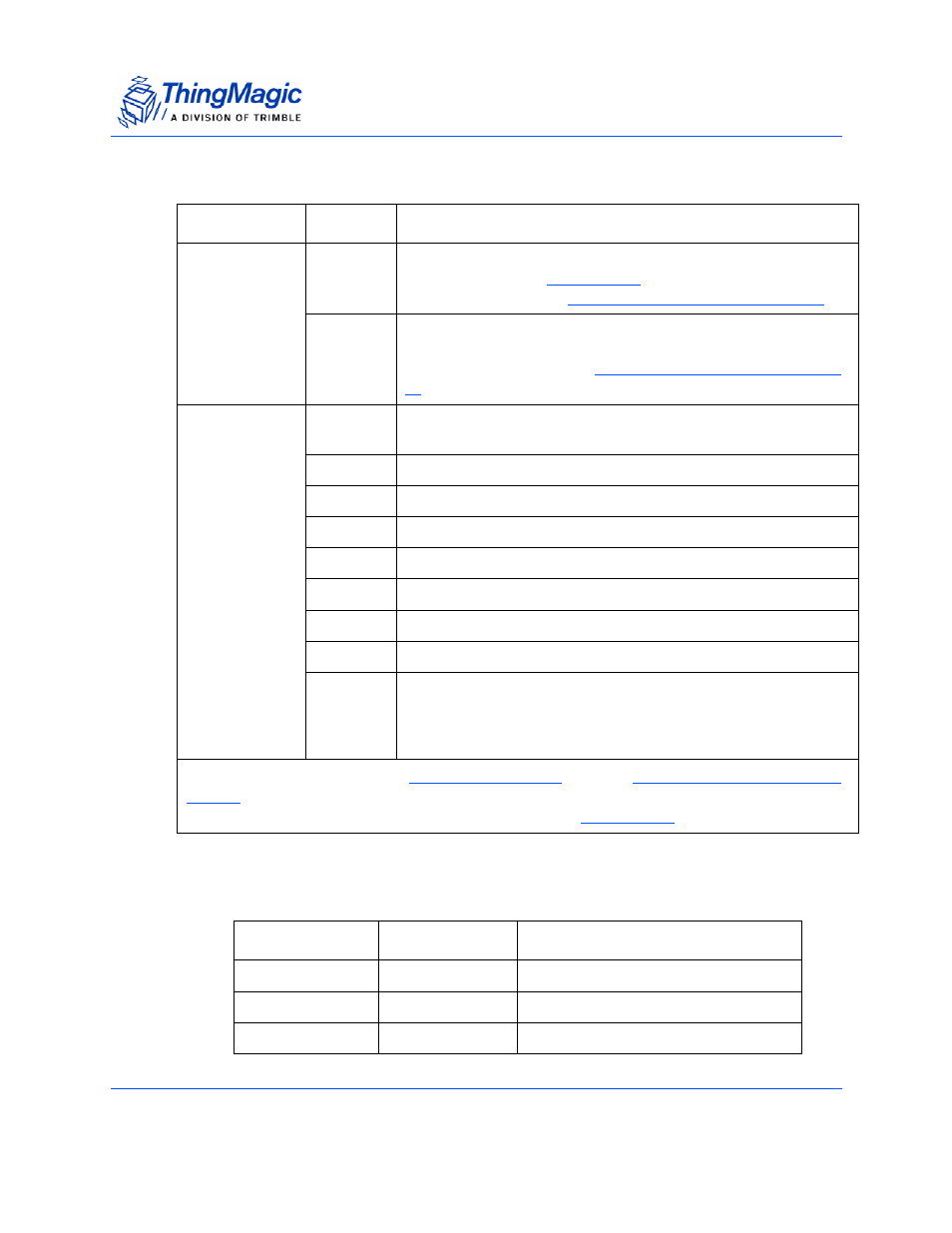
Application Tag Commands
110
Command Set
Read Tag Data Get Data and Metadata Request Fields
A response can contain the following information:
Read Tag Data Get Data and Metadata Response Fields
Field
Value
Description
Option
Bit 4=0
(0x0X)
No Metadata flags are specified and Meta Data will not be
returned. This is the
syntax. The lower bits (X) are
Tag Singulation/Select Functionality
.
Bit 4=1
(0x1X)
Indicates that Metadata flags are to follow and the corresponding
Metadata shall be returned with the tag data. The lower bits (X)
are specified as defined by
Tag Singulation/Select Functional-
.
Metadata Flags
(to specify more
than one OR
the values
together)
0x0000
When no flags are set no meta data will be returned, only the tag
data.
0x0001
When bit 0 is set the Read Count will be returned
0x0002
When bit 1 is set the LQI/RSSI will be returned
0x0004
When bit 2 is set the Antenna ID will be returned
0x0008
When bit 3 is set the Frequency will be returned
0x0010
When bit 4 is set the Timestamp will be returned
0x0020
When bit 5 is set the RFU (T
hingMagic Only
) will be returned
0x0040
When bit 6 is set the Protocol ID will be returned.
0x0080
When bit 7 is set Tag Data information will be returned.
Tag Data is always returned for Read Tag Data, this field cause
an extra 2 bytes, always 0x0000, to be returned for Tag Data
Length
These fields are followed by the
(set appropriate bits in the Option field defined above, do not specified an addi-
tional Option field), used the same as defined in the
syntax, as necessary.
Field
Length
Value
SOH
1 byte
0xFF
Length
1 byte
Based on data returned
OpCode
1 byte
0x28
