Rice Lake 320IS Plus Intrinsically Safe Digital Weight Indicator - Installation Manual User Manual
Page 77
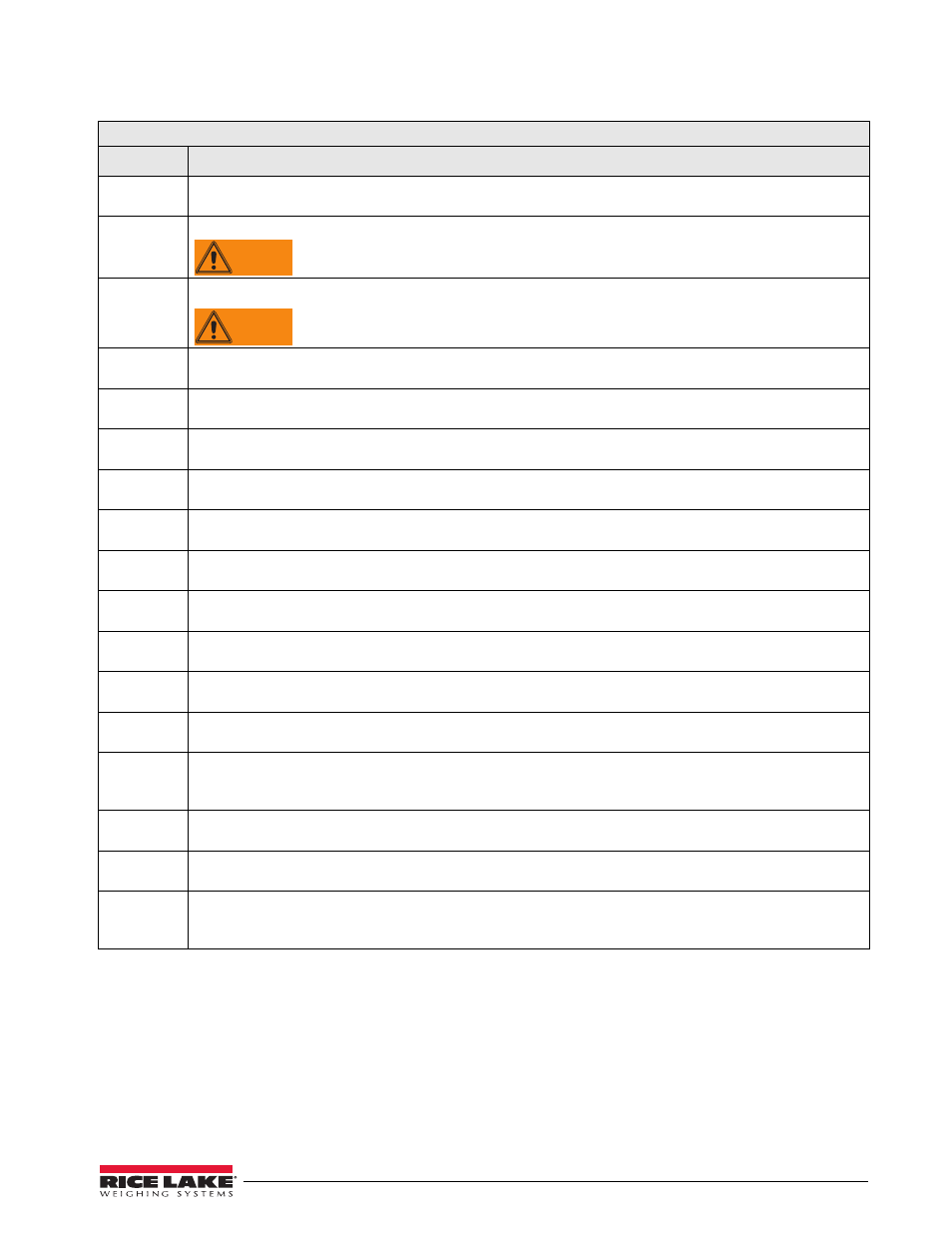
320IS Plus Installation Manual - Appendix A
71
TEST Menu
Function
Description
A/DTST
Display A/D test
Press and hold ENTER key to display raw counts from A/D converter.
ADCAL-
(ADOFFS)
A/D calibration functions must only be used by qualified service personnel.
Improper A/D calibration may render indicator unusable.
ADCAL+
(ADGAIN)
A/D calibration functions must only be used by qualified service personnel.
Improper A/D calibration may render indicator unusable.
D/I 1
Display digital input 1
Press and hold ENTER key to show status of DIGIN1 (DIN1=1 or DIN1=0).
D/I 2
Display digital input 2
Press and hold ENTER key to show status of DIGIN2 (DIN2=1 or DIN2=0).
D/I 3
Display digital input 3
Press and hold ENTER key to show status of DIGIN3 (DIN3=1 or DIN3=0).
D/I 4
Display digital input 4
Press and hold ENTER key to show status of DIGIN4 (DIN4=1 or DIN1=0).
D/O 1
Set digital output 1 to High
Press and hold ENTER key to set digital output 1 to High (DO1=HI).
D/O 2
Set digital output 2 to High
Press and hold ENTER key to set digital output 2 to High (DO2=HI).
D/O 3
Set digital output 3 to High
Press and hold ENTER key to set digital output 3 to High (DO3=HI).
D/O 4
Set digital output 4 to High
Press and hold ENTER key to set digital output 4 to High (DO4=HI).
A/O 1
Set analog output 1 to full scale
Press and hold ENTER key to set analog output 1 to its full-scale value.
A/O 2
Set analog output 2 to full scale
Press and hold ENTER key to set analog output 2 to it full-scale value.
DEFLT
Default parameters
Press setup switch and ENTER key at the same time to reset configuration and calibration parameters to factory
default values. Load cells must be recalibrated before using the indicator (see Section 4.0 on page 41).
XMTEDP
Transmit “U” through EDP port
Press and hold ENTER key to send ASCII “U” characters (decimal 85) from the serial port.
XMTPRN
Transmit “U” through PRN port
Press and hold ENTER key to send ASCII “U” characters (decimal 85) from the serial port.
ECHO R
Echo received characters
Press and hold ENTER key to view a string of characters terminated with a carriage return
either serial port.
Table 8-7. Test Menu Functions
WARNING
WARNING
