Rice Lake 320IS Plus Intrinsically Safe Digital Weight Indicator - Installation Manual User Manual
Page 63
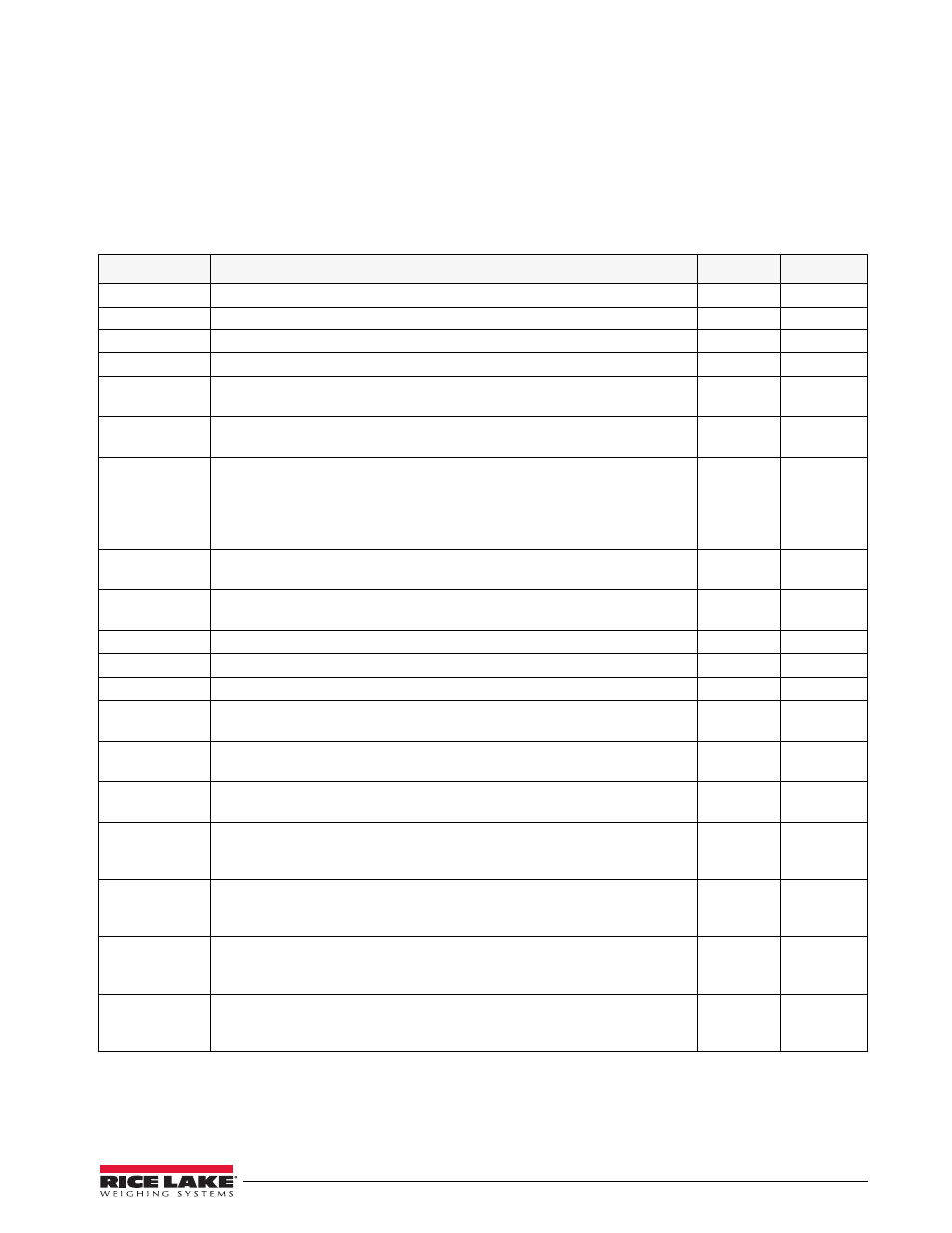
320IS Plus Installation Manual - Setpoints
57
To use batch setpoints, you must activate the BATCHN parameter on the SETPTS menu. This parameter defines
whether a batch sequence is automatic or manual. AUTO sequences repeat continuously, while MANUAL
sequences require a BATSTA digital input, BATSTART EDP command. As shown in Table 7-1 on page 57,
GROSSP, NETSP, and RELSP setpoint kinds can be configured as either batch or continuous setpoints. The
BATCH parameter must also be set on for each batch setpoint. If the setpoint is defined but the BATCH
parameter is off, the setpoint operates as a continuous setpoint, even during batch sequences.
Kind
Description
Batch
Continuous
OFF
Setpoint turned off/ignored.
GROSSP
Gross setpoint. Trips when the current gross weight matches this value.
NETSP
Net setpoint. Trips when the current net weight matches this value.
+RELSP
Positive relative setpoint. Trips at a specific value above the referenced setpoint.
–RELSP
Negative relative setpoint. Trips at a specific value below the referenced
setpoint.
%RELSP
Percent relative setpoint. Trips at a specific percentage value of the referenced
setpoint.
RESREL
Relative to a result setpoint. Performs functions based on a specified
percentage of the captured value of a referenced setpoint, using the same
weight mode as the referenced setpoint. The actual target value of the RESREL
setpoint is calculated as a percentage of the captured value of the referenced
setpoint, rather than the target value.
PAUSE
Pauses the batch sequence indefinitely. Operator must activate the BATSTA
digital input to continue processing.
DELAY
Delays the batch sequence for a specified time. The length of the delay (in
tenths of a second) is specified on the Value parameter.
WAITSS
Wait for standstill. Pauses the batch sequence until the scale is at standstill.
COUNTR
Specifies the number of consecutive batch sequences to perform.
AUTJOG
Automatically jogs the previous filling operation.
COZ
Center of zero. The digital output associated with this setpoint is activated
when the scale is at center of zero. No value is required for this setpoint.
NMOTON
In motion. The digital output associated with this setpoint is activated when the
scale is not at standstill. No value is required for this setpoint.
NRANGE
In range. The digital output associated with this setpoint is activated when the
scale is within capacity range. No value is required for this setpoint.
–GROSS
Negative gross weight. The digital output associated with this setpoint is
activated when the gross weight reading is less than zero. No value is required
for this setpoint.
–NET
Negative net weight. The digital output associated with this setpoint is activated
when the net weight reading is less than zero. No value is required for this
setpoint.
ACCUN
Accumulate setpoint. Compares the value of the setpoint to the source scale
accumulator. The accumulator setpoint is satisfied when the value of the source
scale accumulator meets the value and conditions of the accumulator setpoint.
BATPRO
Batch processing signal. The digital output associated with this setpoint is
activated whenever a batch sequence is in progress. No value is required for
this setpoint.
Table 7-1. Setpoint Kinds
