2 reporting commands, Reporting commands – Rice Lake 320IS Plus Intrinsically Safe Digital Weight Indicator - Installation Manual User Manual
Page 51
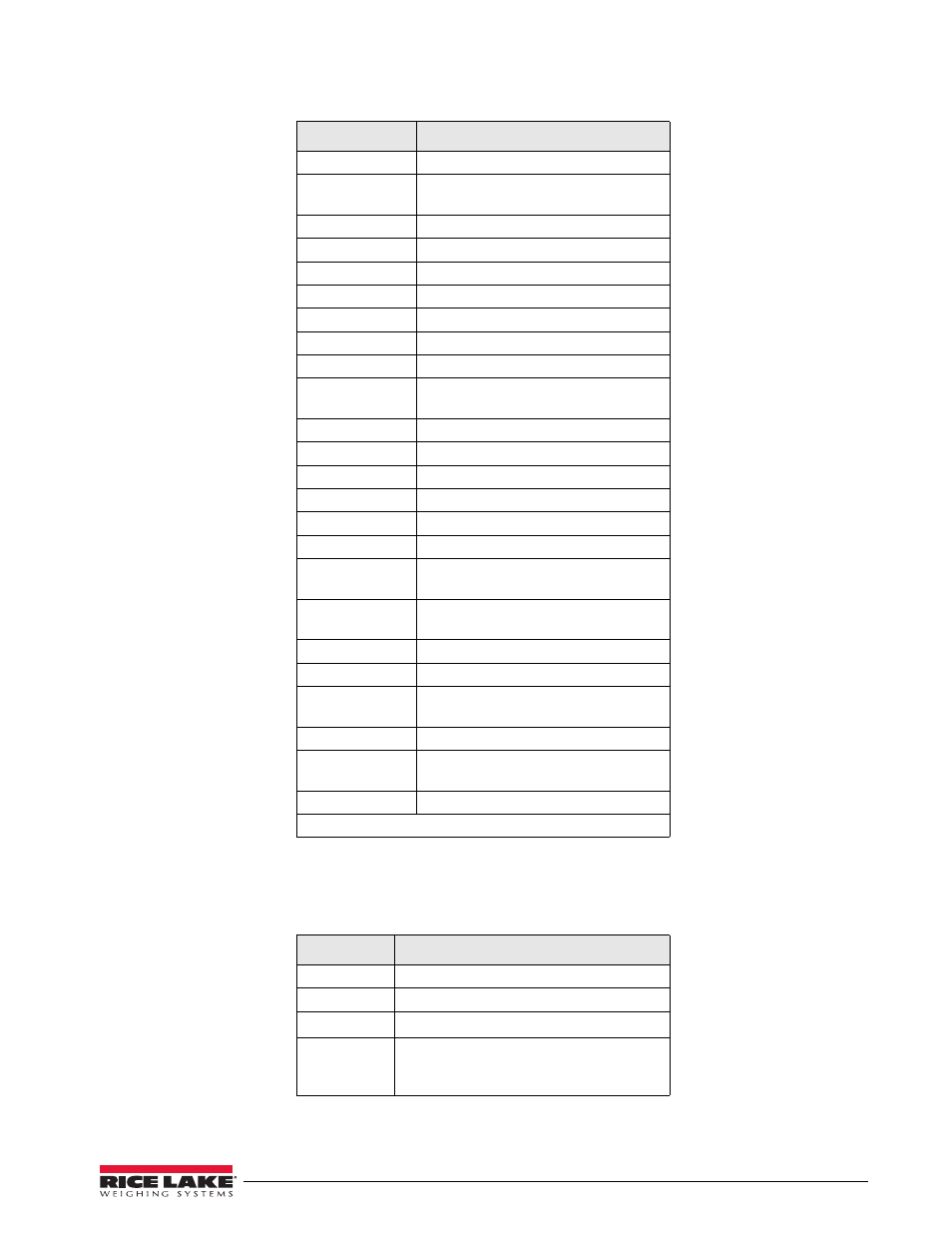
320IS Plus Installation Manual - EDP Commands
45
5.1.2
Reporting Commands
Reporting commands (see Table 5-2) send specific information to the EDP port. These commands can be used in
both setup mode and normal mode.
Command
Function
KZERO
In weighing mode, press the ZERO key
KGROSSNET
In weighing mode, press the GROSS/
NET key
KTARE
Press the TARE key
KUNITS
In weighing mode, press the UNITS key
KPRINT
In weighing mode, press the PRINT key
KLEFTARROW
In setup mode, move left in the menu
KRIGHTARROW
In setup mode, move right in the menu
KUPARROW
In setup mode, move up in the menu
KDOWNARROW
In setup mode, move down in the menu
K0-K9
Enters the number in the entry buffer,
used for keyed tare entry.
KDOT
Press the decimal point (.)
KENTER
Press the ENTER key
KEXIT
Exit setup
KSAVE
Saves configuration without exit
KSETPOINT
*Display setpoint configuration
KTIMEDATE
*Display time and date
KTIME
*Display time
(pseudo key)
KDATE
*Display date
(pseudo key)
KDISPACCUM
Press ACCUM key
KCLRACCUM
Clears accumulated register
KDISPTARE
Display tare
(pseudo key)
KID
Display unit ID entry screen
KCOUNT
Go to piece count mode
(pseudo key)
KCLR
Press the CLEAR key
* I/O module required
Table 5-1. EDP Key Press Commands
Command
Function
DUMPALL
List all parameter values
SPDUMP
List all setpoints
IOVERSION
Display
I/O Module
software version
P
Display current displayed weight with units
identifier. See Section 8.2.1 on page 62 for
more information.
Table 5-2. EDP Reporting Commands
