Rice Lake 320IS Plus Intrinsically Safe Digital Weight Indicator - Installation Manual User Manual
Page 43
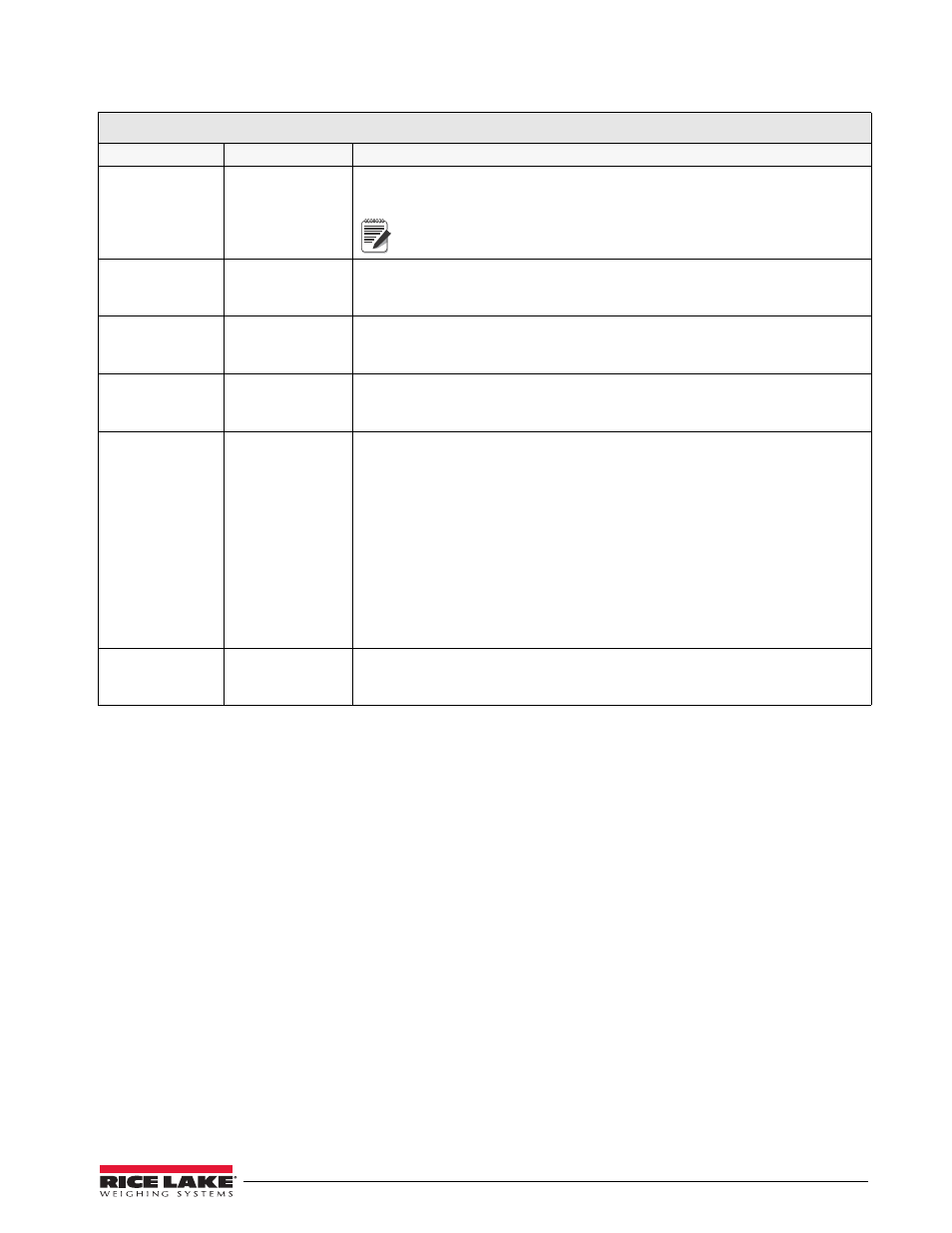
320IS Plus Installation Manual - Configuration
37
Table 3-7. Setpoint Menu Parameters
PSHTAR
OFF
ON
GROSSP, NETSP, RELSP, PAUSE, DELAY, and WAITSS setpoint types: Specify ON
to perform an acquire tare operation when the setpoint is satisfied.
PSHTAR acquires the tare regardless of the value specified for the
REGULAT parameter on the PROGRM menu.
ALARM
OFF
ON
GROSSP, NETSP, RELSP, DELAY, and WAITSS setpoint types: Specify ON to display
the word ALARM on the display while the setpoint is active (batch setpoints) or while
the setpoint is not tripped (continuous setpoints).
START
1–8
TIMER and CONCUR setpoint types: Specifies the starting setpoint number. Do not
specify the number of the TIMER or CONCUR setpoint itself. The TIMER or
CONCUR setpoint begins when the starting setpoint begins.
END
1–8
TIMER and CONCUR setpoint types: Specifies the ending setpoint number. Do not
specify the number of the TIMER or CONCUR setpoint itself. The TIMER or
CONCUR setpoint stops when the ending setpoint begins.
ACCESS
ON
HIDE
OFF
All setpoint types: Specifies whether the SETPOINT key can be used to change the
setpoint value in normal mode, including macro simulations of pressing the
SETPOINT key.
ON: Value can be displayed and changed
HIDE: Value cannot be displayed or changed
OFF: Value can be displayed but not changed
Setpoints with ACCESS=ON can be turned on or off when a batch is not running:
To turn the setpoint off, display the setpoint, then press CLEAR
To turn the setpoint on, display the setpoint, then press ENTER
DIGOUT
NONE, 1–4
All setpoint types: Specifies a digital output associated with the setpoint. For
continuous setpoints, the digital output becomes active (low) when the condition is
met; for batch setpoints, the digital output is active until the setpoint condition is met.
SETPTS Menu
Parameter
Choices
Description
Note
