Routing traffic, In this chapter, Routing overview – Dell POWEREDGE M1000E User Manual
Page 229: Chapter 16, Chapter 16, “routing traffic
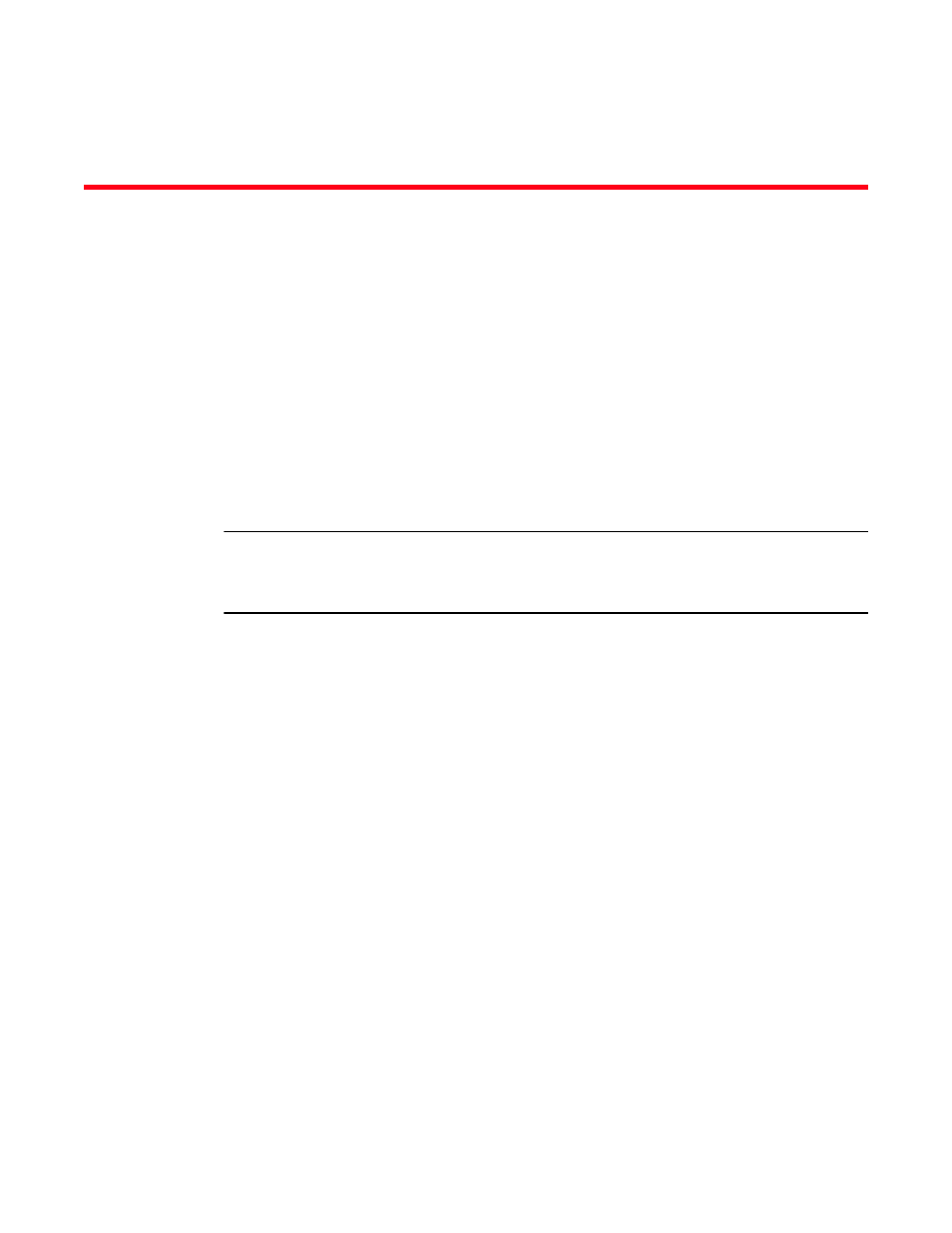
Web Tools Administrator’s Guide
201
53-1001772-01
DRAFT: BROCADE CONFIDENTIAL
Chapter
16
Routing Traffic
In this chapter
•
•
Viewing fabric shortest path first routing. . . . . . . . . . . . . . . . . . . . . . . . . . . 202
•
Configuring dynamic load sharing . . . . . . . . . . . . . . . . . . . . . . . . . . . . . . . . 203
•
•
Routing overview
NOTE
To perform routing operations and Dynamic Load Sharing (DSL) configurations, the EGM license
must be installed on the switch; otherwise, access to these features is denied and an error message
displays.
For Fabric OS v6.4.0, the supported routing policies are:
•
Port-based routing — Port-based routing assigns a “static route,” in which the path chosen for
traffic never changes.
•
Exchanged-based routing — Exchange-based routing policy is the default. Exchange-based
routing policy always employs “dynamic path selection,” in which the software defines a path
based on current traffic conditions.
Refer to the Fabric OS Administrator’s Guide for more information.
To optimize port-based routing, the DSL can be enabled to balance the load across the available
output ports within a domain. Exchange-based routing requires the use of DLS; when this policy is
in effect, you cannot disable the DLS feature.
